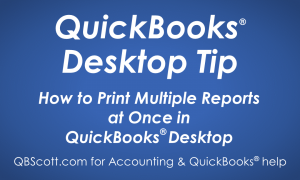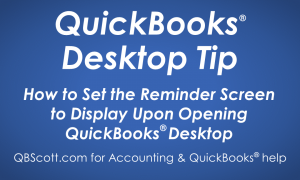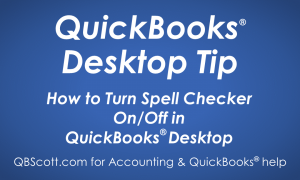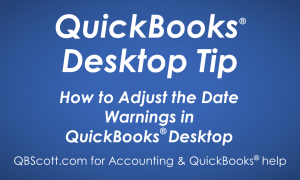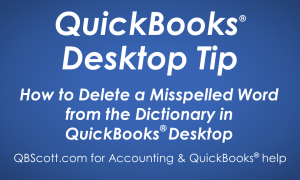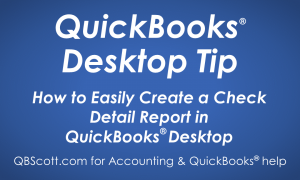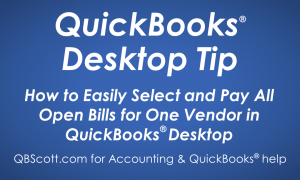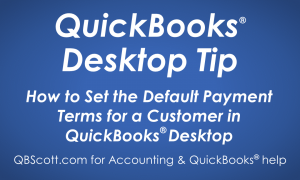Posts Tagged ‘QuickBooks Pro’
How to Print Multiple Reports at Once in QuickBooks Desktop
Updated January 6, 2021 Ever need to print more than one report at the same time? Unless you’re an accountant who loves looking at financial information all day long (like me), you probably want to get into QuickBooks®, do what you need to do, and get out as quickly as possible. Trust me, I love…
Read MoreHow to Set the Reminder Screen to Display Upon Opening QuickBooks Desktop
If you don’t use the reminder page in QuickBooks, you’re missing out. It is one of my favorite pages and I use it to help me prioritize tasks in QuickBooks. A neat feature available in QuickBooks is the ability to set the reminder screen to display each time you open the company file. To do…
Read MoreHow to Turn Spell Checker On/Off in QuickBooks Desktop
This is a rather easy Tuesday Tip, but sometimes the easy ones are most overlooked:‑) Spell checker is a great asset to QuickBooks and can be turned on or off, although I’m not sure why you’d turn it off. To do this, click on Edit in the menu bar (1), select Preferences (2), select Spelling…
Read MoreHow to Adjust the Date Warnings in QuickBooks Desktop
If you’ve ever received a payment at the time of a sale (instead of invoicing the customer), you’ll want to create a sales receipt. In QuickBooks this is a fairly simple process.From the menu bar click Customer (1) and click Enter Sales Receipt (2). Once the Sales Receipt displays, select the appropriate Customer: Job (3)…
Read MoreHow to Delete a Misspelled Word from the Dictionary in QuickBooks Desktop
Have you ever accidentally added a misspelled word to the dictionary in QuickBooks? If so, it can be somewhat annoying if you see that word surface on a printed invoice. This is an easy mistake to make and of course QuickBooks has a solution. The solution is to remove the word from the dictionary. To…
Read MoreHow to Easily Create a Check Detail Report in QuickBooks Desktop
Have you ever created a check with multiple lines of detail? In those instances it may be beneficial to send a report with all the detail for the check so the receiver can apply payment appropriately.QuickBooks provides a Transaction Journal report that can accommodate this need. To access the Transaction Journal, make sure the check…
Read MoreAugust 2018 Update
Here’s what I’ve been up to… The next video training course is still in the works. It’s about Accounting fundamentals; Debits, Credits, Journal Entries, T-Accounts, the Basic Accounting Formula, etc. I’m really excited about this course as it will help a variety of folks. The intended audience is anyone new to Accounting or anyone that…
Read MoreHow to Easily Select and Pay All Open Bills for One Vendor in QuickBooks Desktop
If you use the Bills and Bill Pay sections in QuickBooks you may have run into this scenario. You have a bunch of bills from multiple vendors and you have to pay all open bills for just one particular vendor. From the Bill Pay screen, you could select “Vendor” under the Sort By dropdown but…
Read MoreHow to Set the Default Payment Terms for a Customer in QuickBooks Desktop
It’s the end of the month and you want to get customer invoices out as quickly as possible so you get paid fast! If you’ve created invoices with QuickBooks® Desktop you know that, by default, QuickBooks® sets the customer payment terms to NO payment terms. This means that the invoice is due upon receipt. This…
Read MoreJuly 2018 Update
Here’s what happened in July and some plans for August. In July, nearly 100 students enrolled in my new video training course 7 Ways to Improve your QuickBooks® Workflow! This is a great course if you’re new to QuickBooks® Online or want to learn some time-saving tips. Click the link below for more details. Students are…
Read More