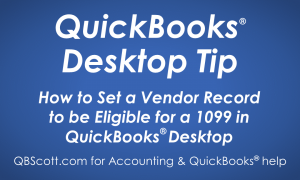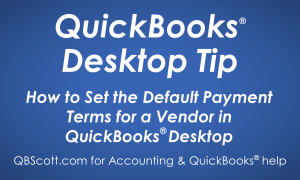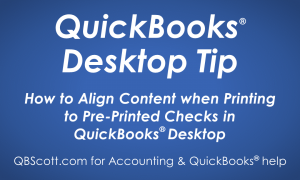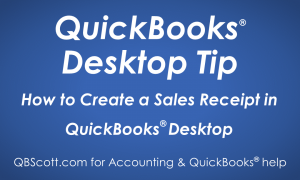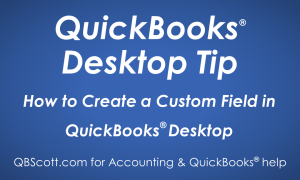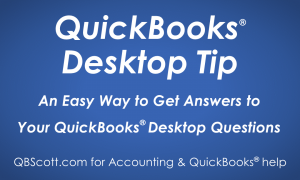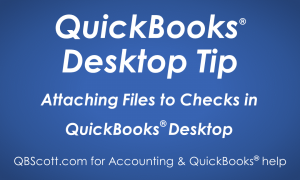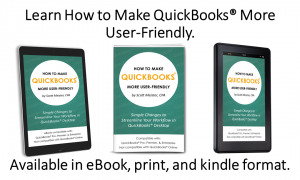Posts Tagged ‘QuickBooks Pro’
How to Set a Vendor Record to be Eligible for a 1099 in QuickBooks Desktop
By default, QuickBooks sets each Vendor record to “Not eligible to receive a 1099.” So, if you have Vendors that may need to receive a 1099, you’ll have to set each Vendor record accordingly. To set a Vendor to be eligible to receive a 1099, while in the Vendor Center double click on the Vendor…
Read MoreHow to Set the Default Payment Terms for a Vendor in QuickBooks Desktop
Setting the default payment terms for a vendor comes in handy when you’re inputting bills. Once set, the payment terms will automatically populate on the bill when the vendor name is selected from the Vendor dropdown on the Enter Bills screen. To set the default payment terms for a vendor, while in the Vendor Center…
Read MoreJune 2018 Update
Just wanted to share some news about what happened in June and plans for July. At the end of June my new video training course 7 Ways to Improve your QuickBooks® Workflow was completed and published! It’s nearly an hour in length and covers seven changes/techniques to improve your workflow in QuickBooks® Online Essentials or QuickBooks® Online…
Read MoreQuickBooks® Check Printing – How to Align Pre-Printed Checks in QuickBooks Desktop
Updated January 6, 2021 When planning to print checks in QuickBooks® Desktop, there are a few things you’ll want to know like… Where to Order Business Checks Searching online to find a reputable source for business checks with fraud-prevention security features that will work with QuickBooks® Desktop can be overwhelming. So you’ll be happy to…
Read MoreHow to Create a Sales Receipt in QuickBooks Desktop
If you’ve ever received a payment at the time of a sale (instead of invoicing the customer), you’ll want to create a sales receipt. In QuickBooks this is a fairly simple process.From the menu bar click Customer (1) and click Enter Sales Receipt (2). Once the Sales Receipt displays, select the appropriate Customer: Job (3)…
Read MoreMay 2018 Update
Just wanted to share some news about what happened in May and plans for the future. Video recording started on my newest course: 7 Ways to Improve your QuickBooks® Online Workflow. This course is all about saving time and being more efficient in QuickBooks® Online. It should be released near the end of June/early part of…
Read MoreHow to Create a Custom Field in QuickBooks Desktop
Custom fields can be very useful and thankfully QuickBooks allows you to create your own. In the example I created for this tutorial, I thought it’d be a good idea to create a custom field called “Contract Numbers” for Customers and Jobs. This could be very useful when running reports as you can add the…
Read MoreAn Easy Way to Get Answers to Your QuickBooks Desktop Questions
If you’ve ever had a question while using QuickBooks you can easily ask the question and get an answer quickly with their Help function right in QuickBooks. This is very convenient and really helpful.To do this, from the menu bar click Help (1) and click QuickBooks Help (2). Once the Have a Question? window displays, type…
Read MoreAttaching Files to Checks in QuickBooks Desktop
QuickBooks allows you to attach files to checks. This is a really cool feature that allows you to treat QuickBooks like a filing cabinet and the best part is it allows you to link thereceipt/invoice to the check that paid it….no more guessing if this was the check that paid the invoice or if it was…
Read MoreHow to Make QuickBooks® More User-Friendly Book
Just thought I’d share a little info about my book, How to Make QuickBooks® More User-Friendly: Simple changes to streamline your workflow in QuickBooks® Desktop. It’s available in eBook, Paperback, and Kindle format. See the description and video about the book below. Streamline your workflow in QuickBooks® with some simple, one-time changes. Follow along as…
Read More