How to Turn Spell Checker On/Off in QuickBooks Desktop
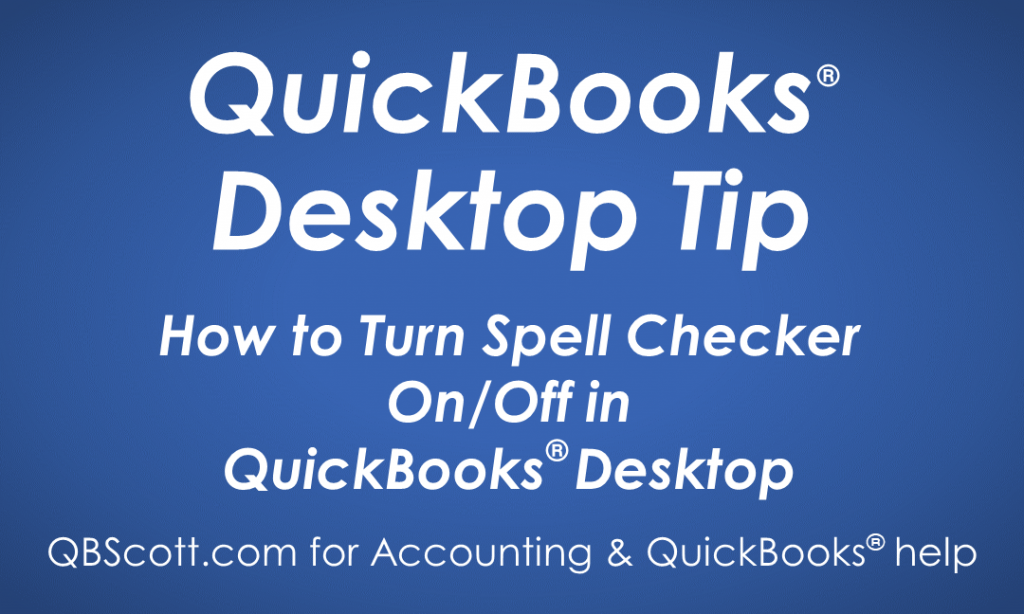
This is a rather easy Tuesday Tip, but sometimes the easy ones are most overlooked:‑) Spell checker is a great asset to QuickBooks and can be turned on or off, although I’m not sure why you’d turn it off.
To do this, click on Edit in the menu bar (1), select Preferences (2), select Spelling (3), make sure the My Preferences tab is selected (4), select the AlwQuickBooks-Desktop-Tip (16)ays check spelling before printing, saving, or sending supported forms checkbox (5), and click the OK button (6). To turn it off, just leave the Always check spelling before printing, saving, or sending supported forms checkbox unchecked.
Click on the screenshot below for a larger view.
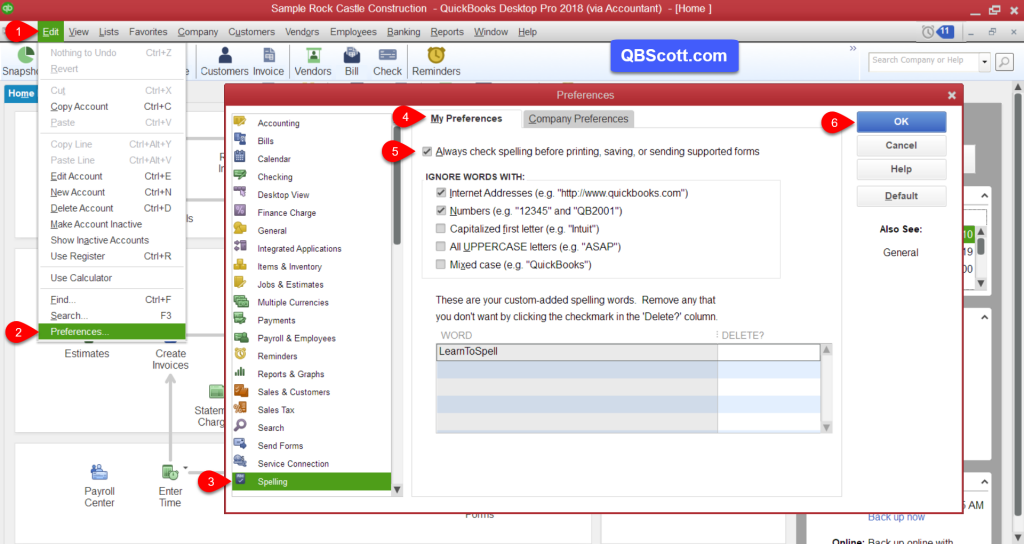
Hope this helps!
Scott
More information like this can be found in my courses here.
Need help with your QuickBooks? I can help you! Click here for more info.
