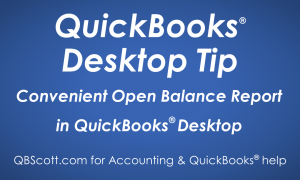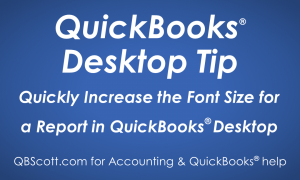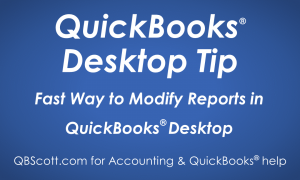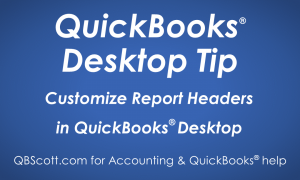Posts Tagged ‘Reports’
Convenient Open Balance Report in QuickBooks Desktop
Sometimes you may be looking for outstanding invoices for a customer and maybe you don’t want to generate an Open Invoice Report as it will list ALL customers. What’s a good solution?…Create an Open Balance Report for just one customer. A very simple and quick way to do this is to access the customer center,…
Read MoreQuickly Increase the Font Size for a Report in QuickBooks Desktop
Updated January 6, 2021 If you’re feeling like the reports you generate in Quickbooks® Desktop are hard to read, you are not alone! Everyone appreciates it when the information on their computer screen is easy to read. But if you have less than perfect eyesight, it’s even more important! According to the Web Content Accessibility…
Read MoreFast Way to Modify Reports in QuickBooks Desktop
Do you find yourself frequently changing report settings from the QuickBooks default settings? If so, you can save some time by having the Modify Report Screen come up prior to generating the report. This will save time as the report will only be generated once, instead of twice. To do this, click on Edit (1)…
Read MoreCustomize Report Headers in QuickBooks Desktop
Do you ever have a need to modify the default header of a report in QuickBooks? If so, QuickBooks has you covered with the Customize Report options! From any report, click the Customize Report button (1), click on the Header/Footer tab (2), make changes to the Header section (3), and click the OK button (4).Your…
Read More