How to Set the Reminder Screen to Display Upon Opening QuickBooks Desktop
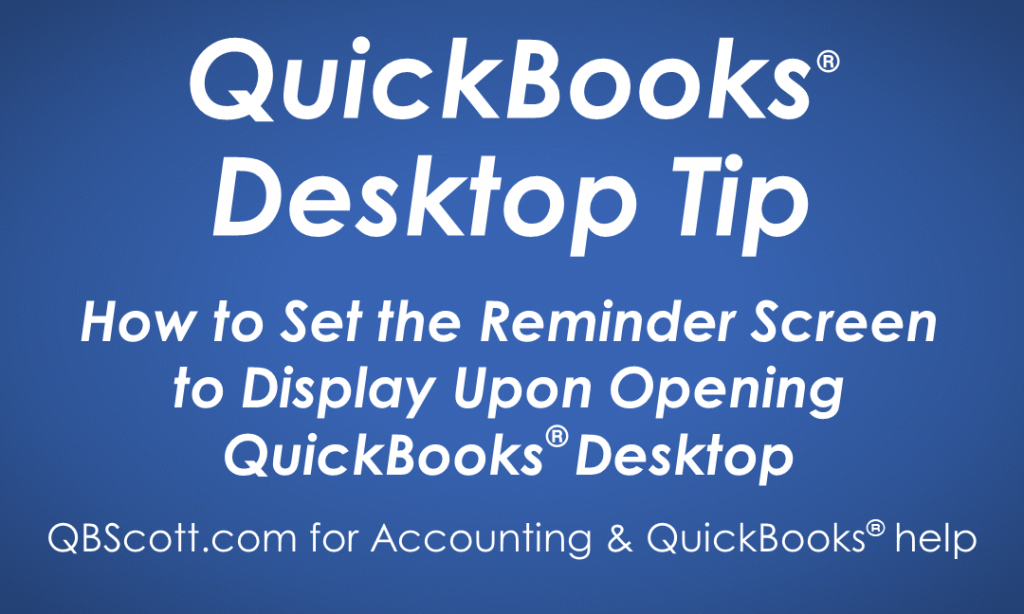
If you don’t use the reminder page in QuickBooks, you’re missing out. It is one of my favorite pages and I use it to help me prioritize tasks in QuickBooks. A neat feature available in QuickBooks is the ability to set the reminder screen to display each time you open the company file. To do this, click on Edit in the menu bar (1), select Preferences (2), select Reminders (3), make sure the My Preferences tab is selected (4), select the Show Reminders List when opening a Company file checkbox (5), and click the OK button (6). The next time you open the company file you’ll see you reminders.
Click on the screenshot below for a larger view.
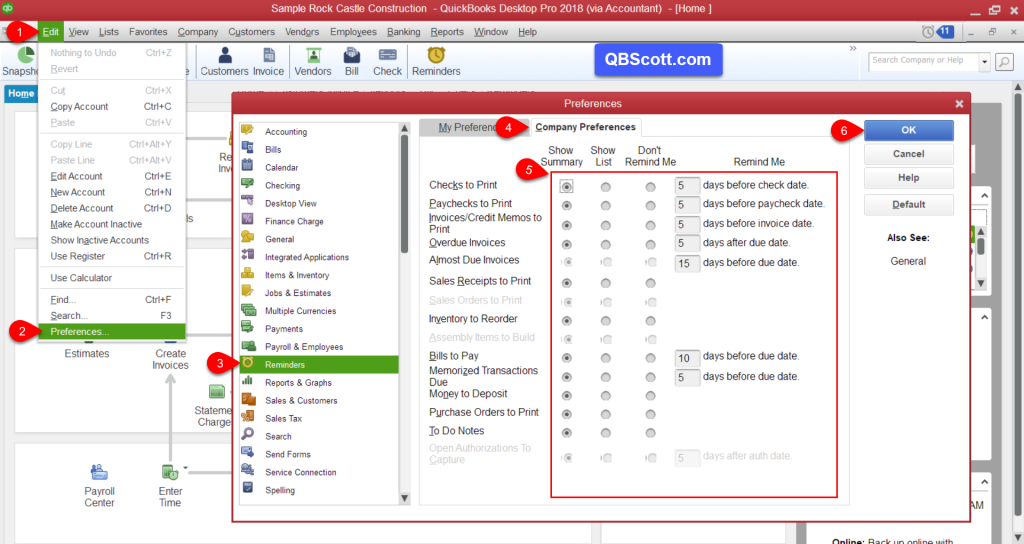
Hope this helps!
Scott
More information like this can be found in my courses here.
Need help with your QuickBooks? I can help you! Click here for more info.
