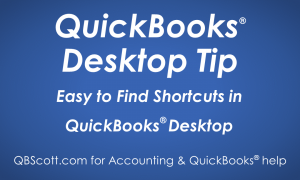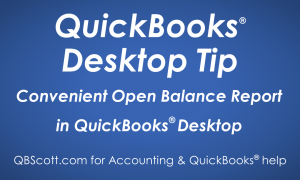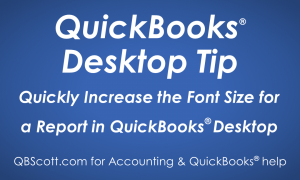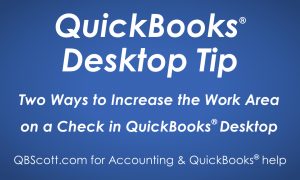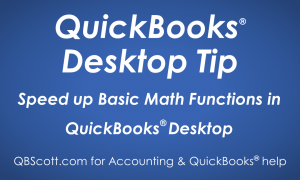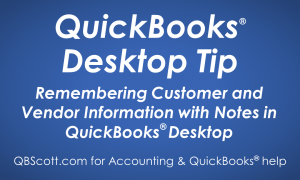Posts Tagged ‘QuickBooks’
Best Business Features Of QuickBooks Online Advanced
Source: Business Dailey News | Re-Post QBScott 8/29/2019 – QuickBooks Online Advanced, like many cloud-based services, is getting an injection of artificial intelligence smarts. Intuit says it’s making strides to meet the needs of its 1.5 million midmarket customers with new features that enable better reporting features and a series of other controls. The service,…
Read MoreReconciling Quickbooks When Factoring
Quickbook Apps to Reinvent Back Office Operations
Even if you’re the sole owner and worker in your business, you need back office operations. Tasks such as payments, receivables, payroll and inventory management may not be seen by your customers, but they are crucial to keeping your organization’s heart beating. If no one’s around to handle these tasks, operations can fall apart and…
Read MoreState of Payments Among Small Businesses
Cash flow is important to the success and growth of any business – and QuickBooks® recognizes how important getting paid and managing the payments process is for small businesses. As a continuation of “The State of Small Business Cash Flow” report released earlier this year, we are further exploring the State of Payments among small…
Read MoreEasy to Find Shortcuts in QuickBooks Desktop
Shortcuts can greatly improve efficiency. To find shortcuts simply browse the menus in QuickBooks and look to theright of the menu option. If a shortcut is available it will display. See/click on the screenshot below for a couple examples (highlighted in yellow). Hope this helps!Scott More information like this can be found in my courses here.…
Read MoreConvenient Open Balance Report in QuickBooks Desktop
Sometimes you may be looking for outstanding invoices for a customer and maybe you don’t want to generate an Open Invoice Report as it will list ALL customers. What’s a good solution?…Create an Open Balance Report for just one customer. A very simple and quick way to do this is to access the customer center,…
Read MoreQuickly Increase the Font Size for a Report in QuickBooks Desktop
Updated January 6, 2021 If you’re feeling like the reports you generate in Quickbooks® Desktop are hard to read, you are not alone! Everyone appreciates it when the information on their computer screen is easy to read. But if you have less than perfect eyesight, it’s even more important! According to the Web Content Accessibility…
Read MoreTwo Ways to Increase the Work Area on a Check in QuickBooks Desktop
In some instances you may need to see more Expense/Item lines on a check. You can see more lines by either clicking on the “Maximize/Restore your work area” button (1) or by clicking on the “Hide/Show the ribbon” button (2). Either of these methods will allow you to see more Expense/Item lines on a check.…
Read MoreSpeed up Basic Math Functions in QuickBooks Desktop
Ever have to do a bunch of math and THEN input the results into QuickBooks? It’s not very efficient and can lead to additional errors. Well, QuickBooks has you covered…they make it easy to do basic math functions (addition, subtraction, multiplication, & division) within certain fields. This can greatly increase your productivity, especially if you…
Read MoreRemembering Customer and Vendor Information with Notes in QuickBooks Desktop
Ever have a hard time remembering info about a Customer or Vendor? If so, QuickBooks has you covered with Notes! From the Customer or Vendor Center, simply double‑click on the Notes field (1) for the customer/vendor needing the note. Enter the note (2) and click the “OK” button (3). A Note Icon will appear next…
Read More