How to Easily Create a Check Detail Report in QuickBooks Desktop

Have you ever created a check with multiple lines of detail? In those instances it may be beneficial to send a report with all the detail for the check so the receiver can apply payment appropriately.
QuickBooks provides a Transaction Journal report that can accommodate this need.
To access the Transaction Journal, make sure the check is displayed and then click on Reports in the menu bar (1) and select Transaction Journal (2) so the Transaction Journal Report will display. From here you can add/remove columns and print the report.
Click on the screenshot below for a larger view

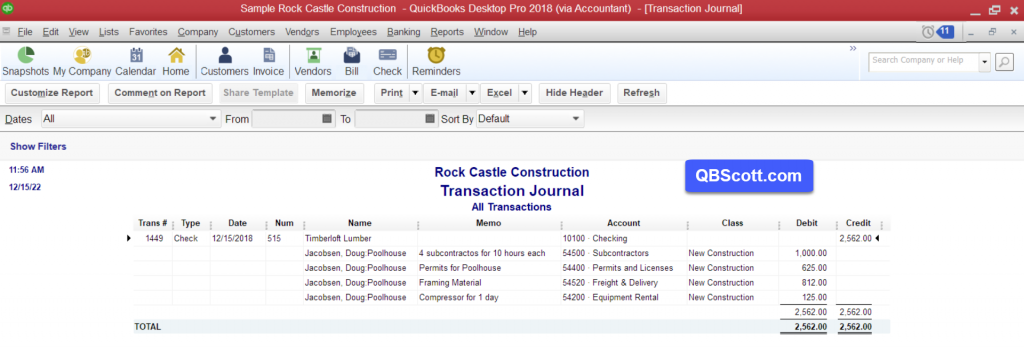
Hope this helps!
Scott
More information like this can be found in my courses here.
Need help with your QuickBooks? I can help you! Click here for more info.
