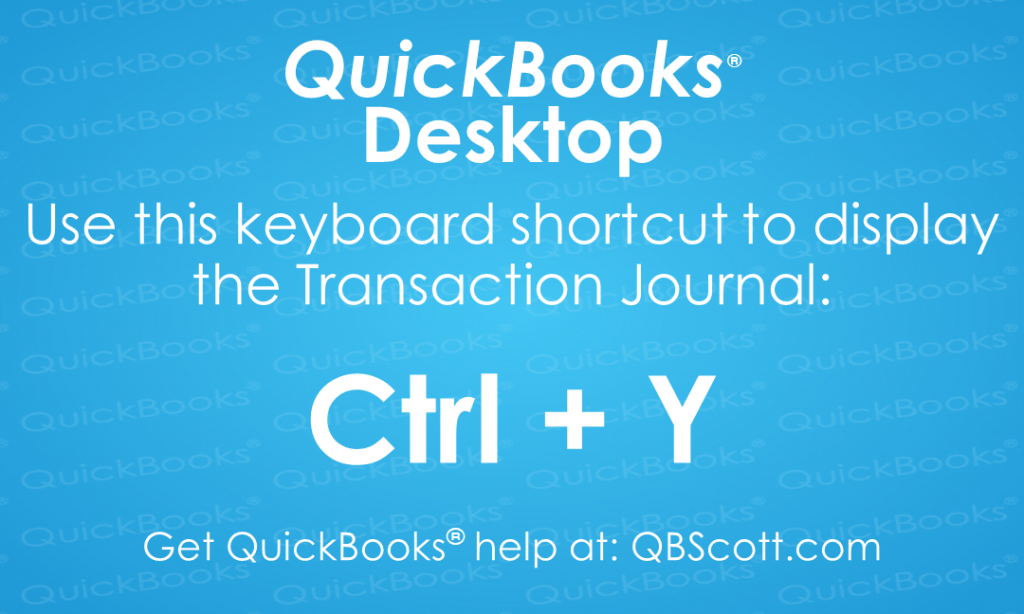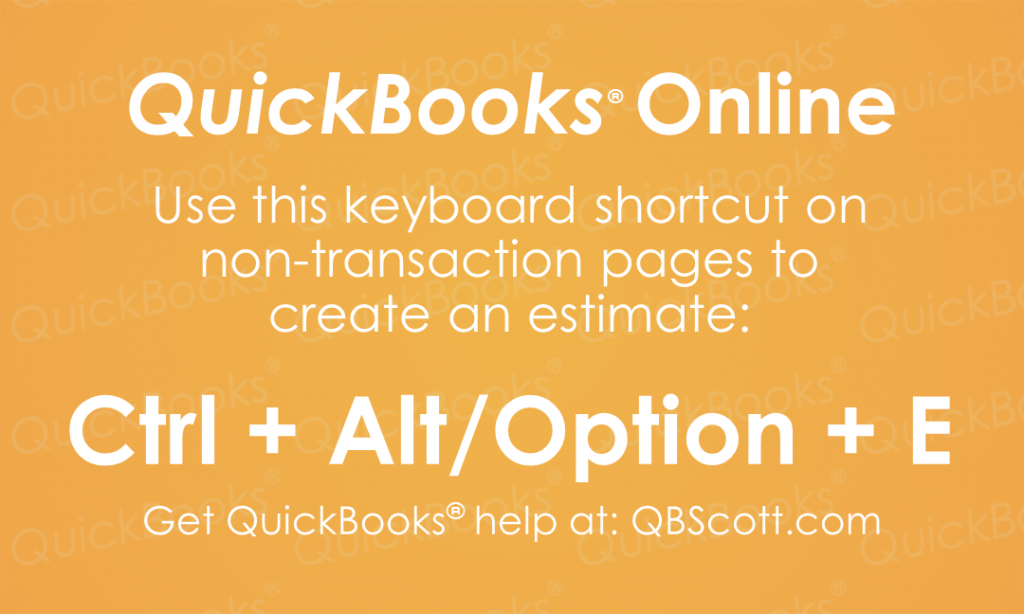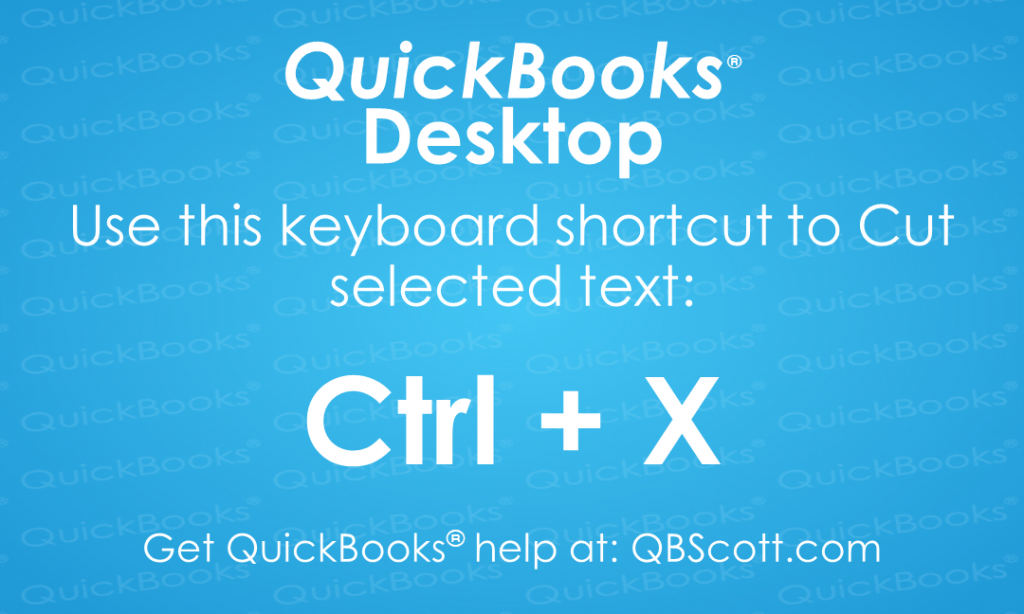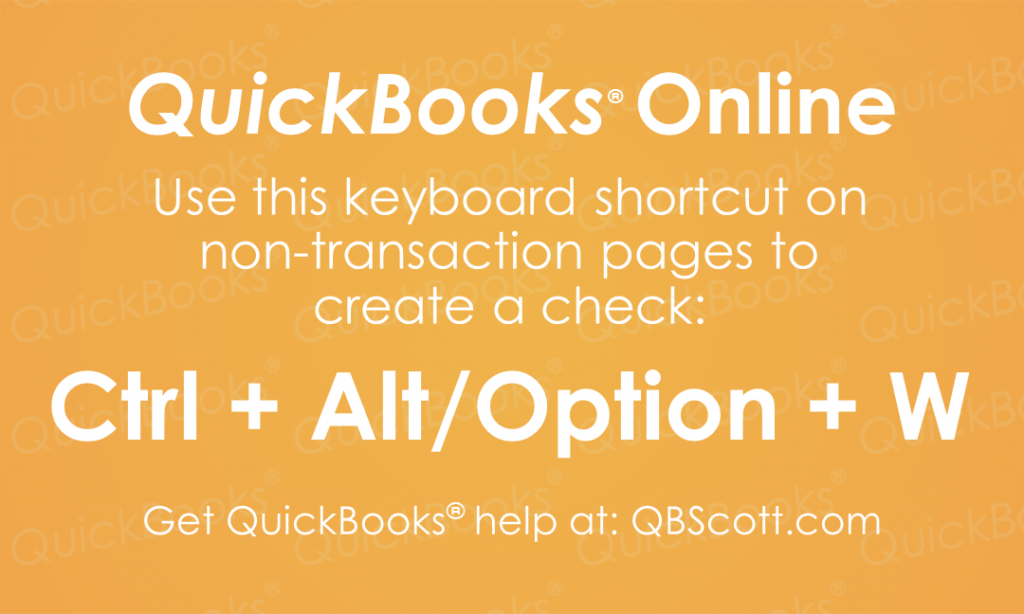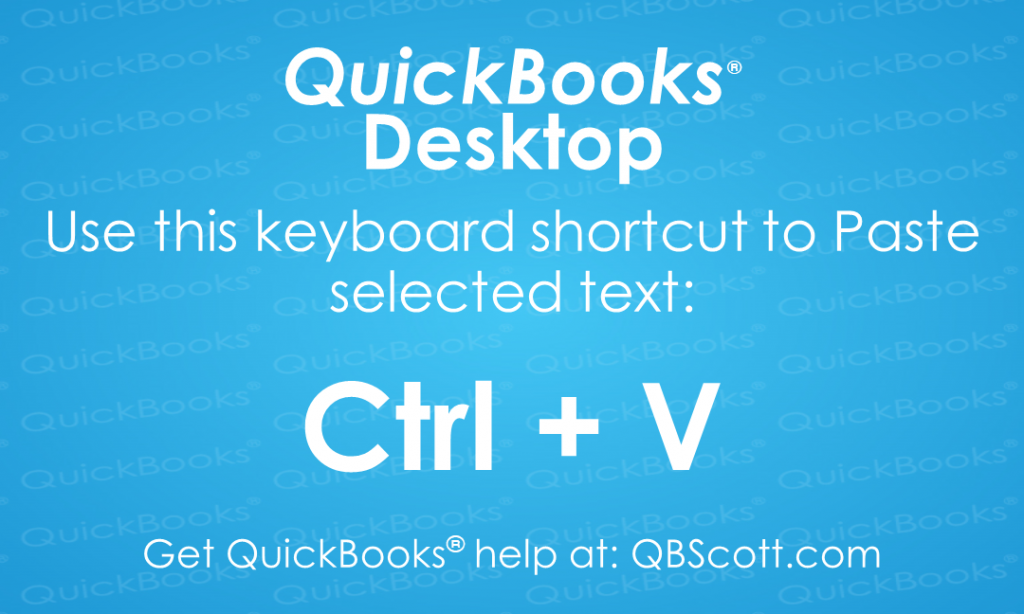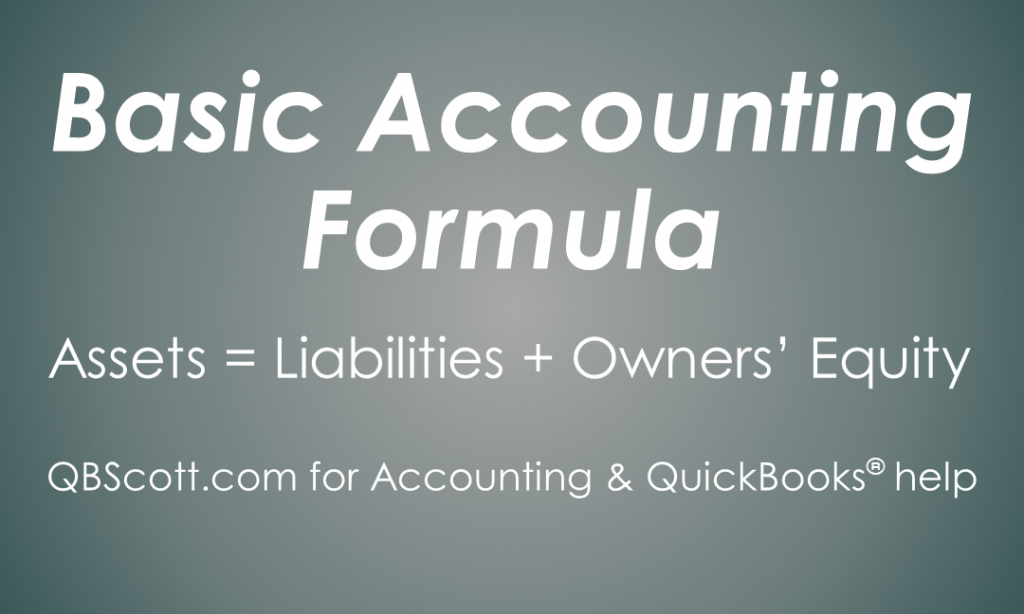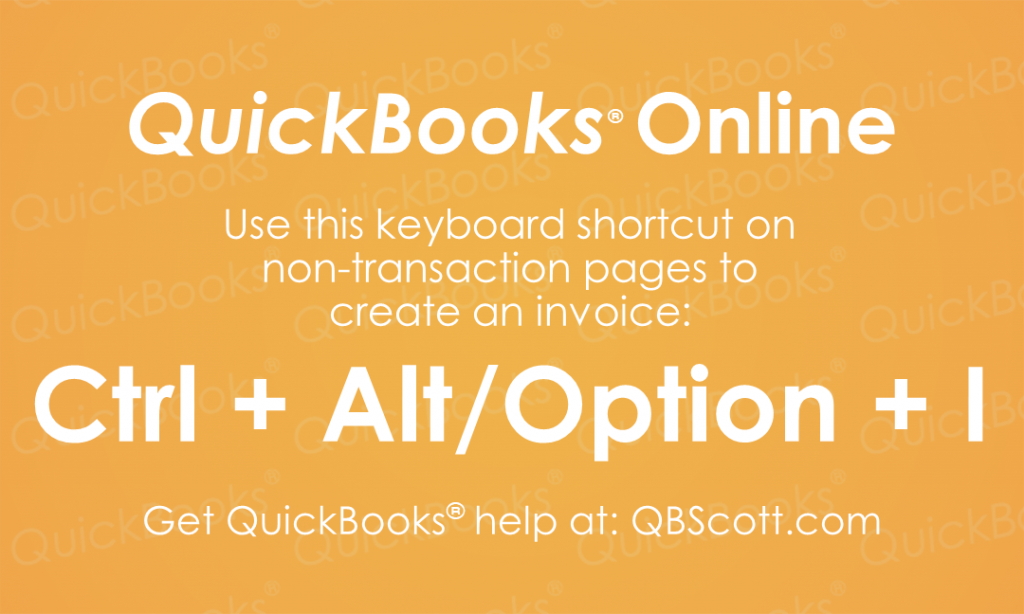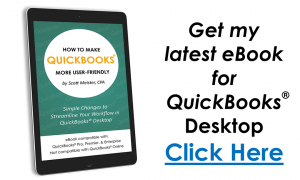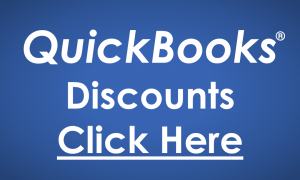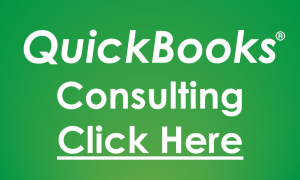Transaction Journal QuickBooks® Desktop Keyboard Shortcut
Sometimes it’s nice to see all the activity associated with a transaction. You can search through the menus to find the transaction journal, or you can simply use the keyboard shortcut Ctrl + Y in QuickBooks®. The next time you need to see a transaction journal in QuickBooks® Desktop, try using the keyboard shortcut Ctrl…
Read MoreWhat are Liabilities?
Liabilities appear on a company’s Balance Sheet and are what the company owes. Per the basic accounting formula, Liabilities have to equal Assets minus Owners’ Equity. The company is obligated to pay their liabilities.
Read MoreCreate an Estimate QuickBooks® Online Keyboard Shortcut
Accessing the Create an Estimate screen in QuickBooks® Online can be simplified by using the keyboard shortcut Ctrl + Alt + E (Ctrl + Option + E for Mac users). Try using the keyboard shortcut Ctrl + Alt + E (Ctrl + Option + E for Mac users) the next time you need to create…
Read MoreCut Text in QuickBooks® Desktop Keyboard Shortcut
Just thought I’d share one of the many keyboard shortcuts available in QuickBooks® Desktop, Ctrl + X. This shortcut cuts the selected text in QuickBooks ® (and many other programs). The next time you need to cut selected text in QuickBooks® Desktop, try using the keyboard shortcut Ctrl + X.
Read MoreWhat are Assets?
Assets appear on a company’s Balance Sheet and are what the company owns. Per the basic accounting formula, Assets have to equal Liabilities plus Owners’ Equity. If the company desired, they could sell the Assets, since they own them.
Read MoreWrite Checks QuickBooks® Online Keyboard Shortcut
Just thought I’d share one of the many keyboard shortcuts available in QuickBooks® Online, Ctrl + Alt + W (Ctrl + Option + W for Mac users). The next time you need to write a check in QuickBooks® Online, try using the keyboard shortcut Ctrl + Alt + W (Ctrl + Option + W for…
Read MorePaste Text in QuickBooks® Desktop Keyboard Shortcut
Once you have text copied to the clipboard, you can easily paste it using the keyboard shortcut Ctrl + V in QuickBooks®. This keyboard shortcut works in other programs as well, but the next time you need to paste text that’s been copied in QuickBooks® Desktop, try using the keyboard shortcut Ctrl + V.
Read MoreThe Basic Accounting Formula
The basic accounting formula is: Assets = Liabilities + Owners’ Equity. This formula can also be written as:Liabilities = Assets – Owners’ Equity. Additionally, this formula can be written as: Owners’ Equity = Assets – Liabilities. When looking at financial reports for a company, you’ll notice that this formula represents the Balance Sheet. When looking…
Read MoreCreate Invoice Screen QuickBooks® Online Keyboard Shortcut
Here’s a keyboard shortcut I use often that’s available in QuickBooks® Online, Ctrl + Alt + I (Ctrl + Option + I for Mac users). The next time you need to create an invoice in QuickBooks® Online, try using the keyboard shortcut Ctrl + Alt + I (Ctrl + Option + I for Mac users) to…
Read More