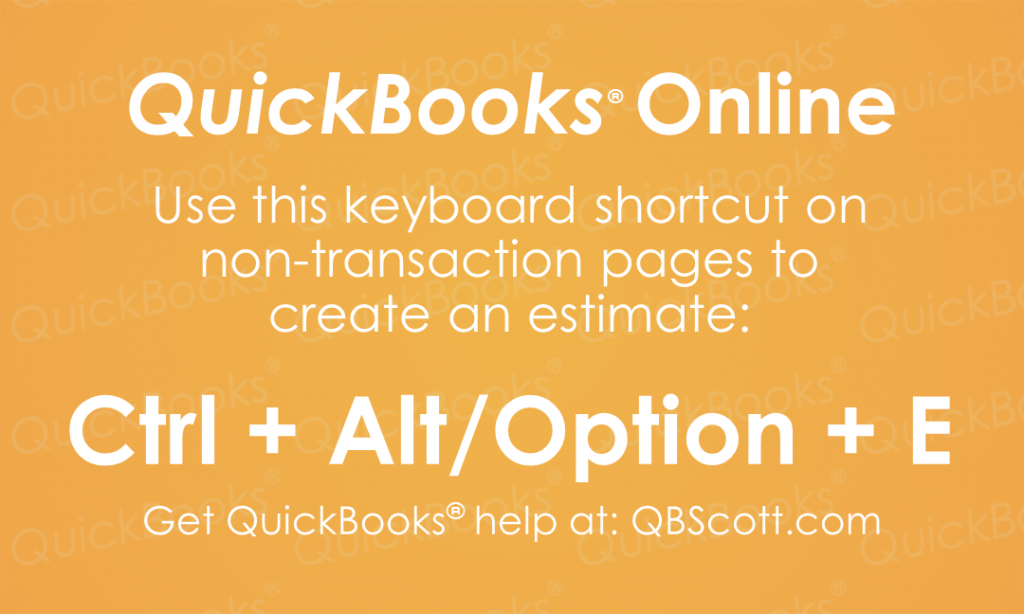Create an Estimate QuickBooks® Online Keyboard Shortcut
Accessing the Create an Estimate screen in QuickBooks® Online can be simplified by using the keyboard shortcut Ctrl + Alt + E (Ctrl + Option + E for Mac users). Try using the keyboard shortcut Ctrl + Alt + E (Ctrl + Option + E for Mac users) the next time you need to create an estimate in QuickBooks® Online.