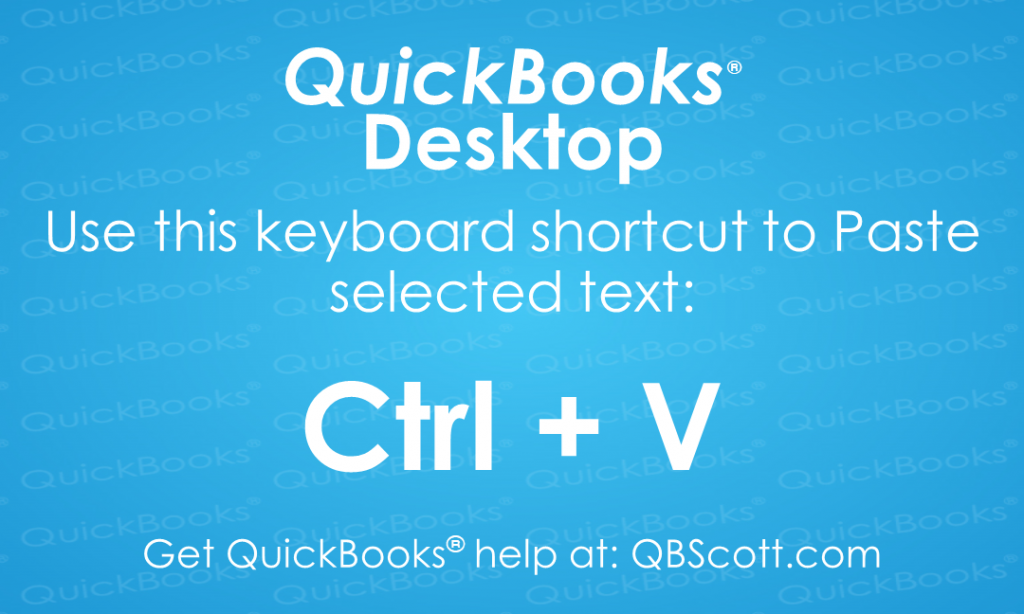Paste Text in QuickBooks® Desktop Keyboard Shortcut
Once you have text copied to the clipboard, you can easily paste it using the keyboard shortcut Ctrl + V in QuickBooks®. This keyboard shortcut works in other programs as well, but the next time you need to paste text that’s been copied in QuickBooks® Desktop, try using the keyboard shortcut Ctrl + V.