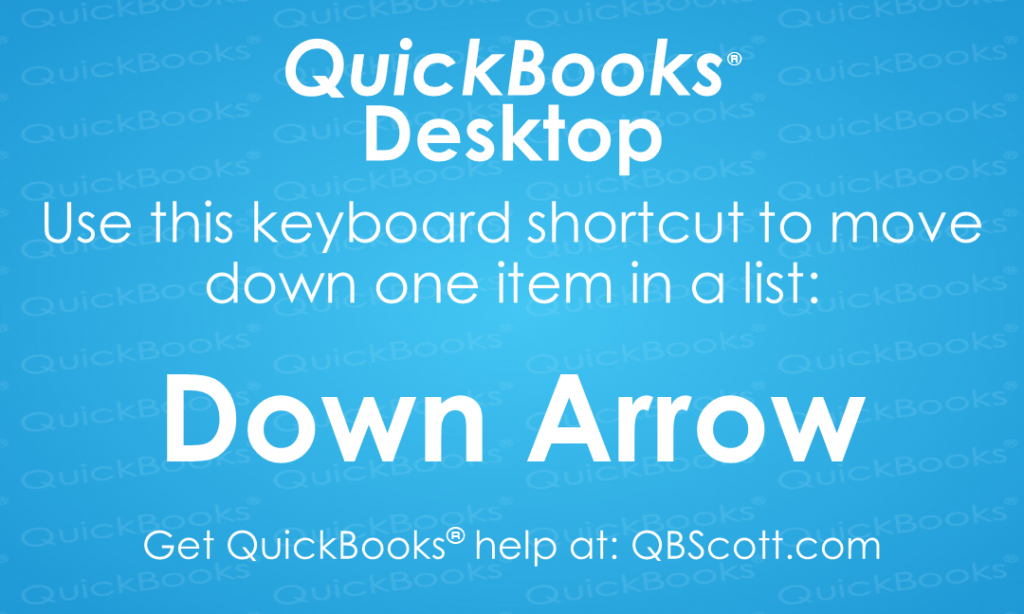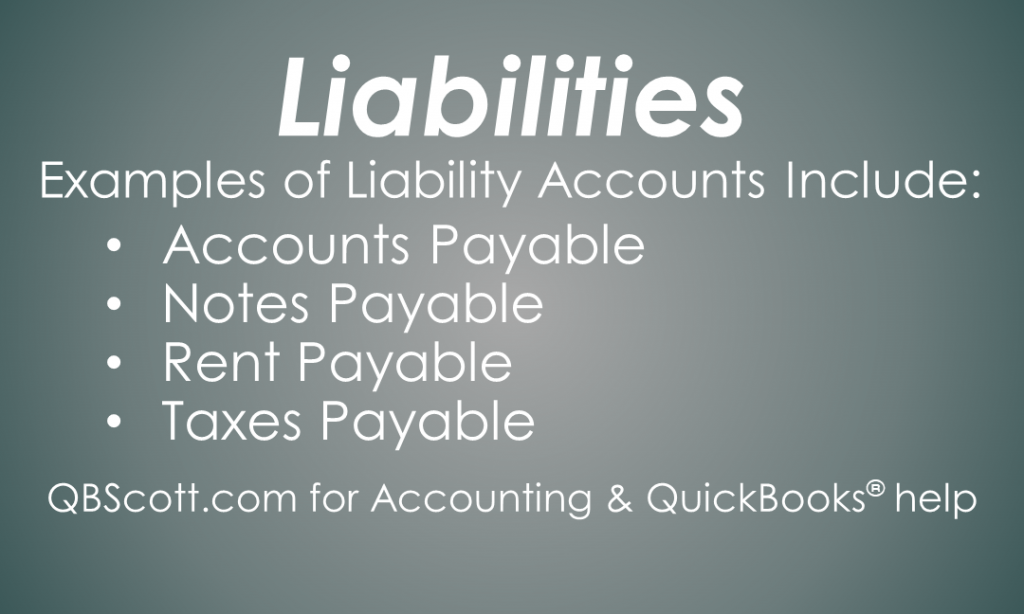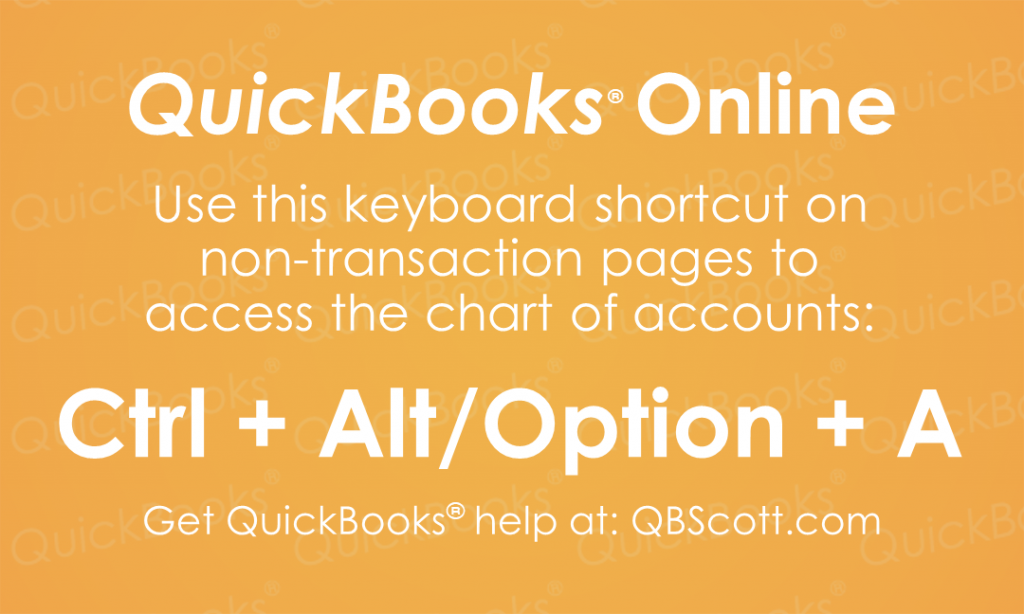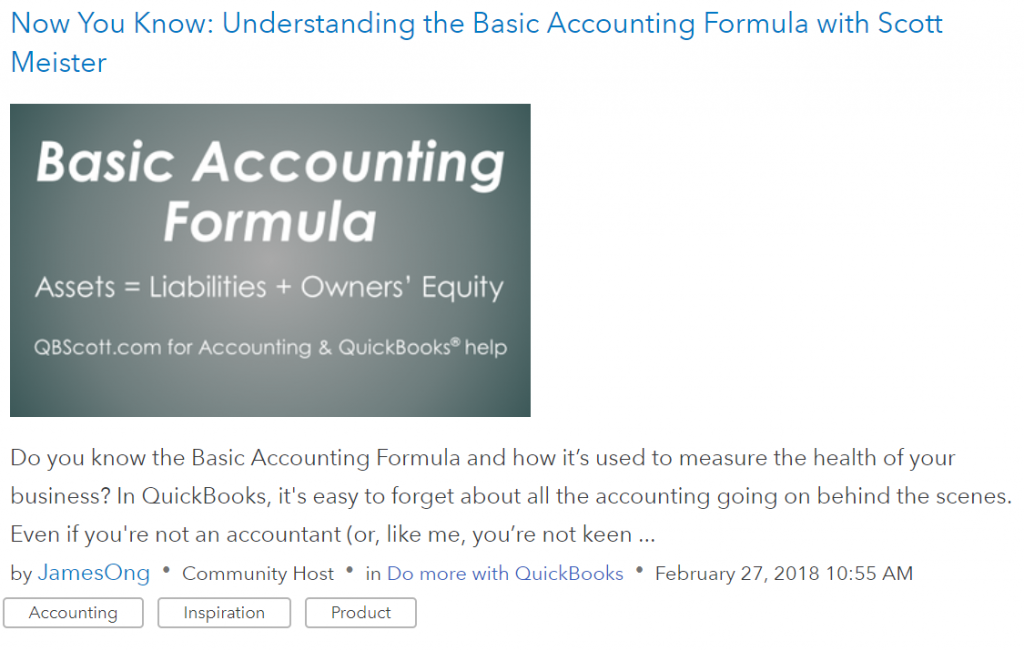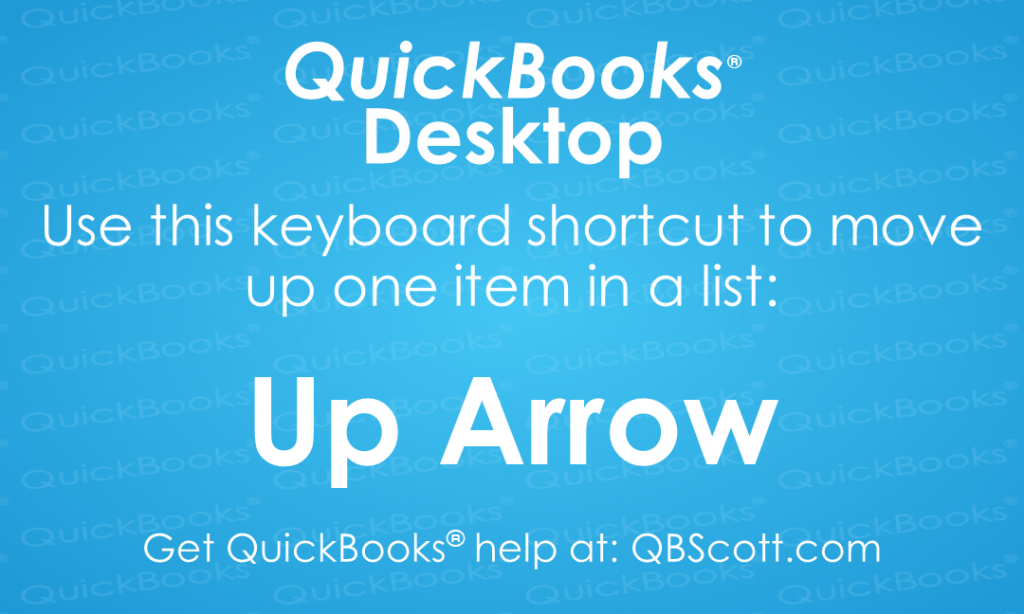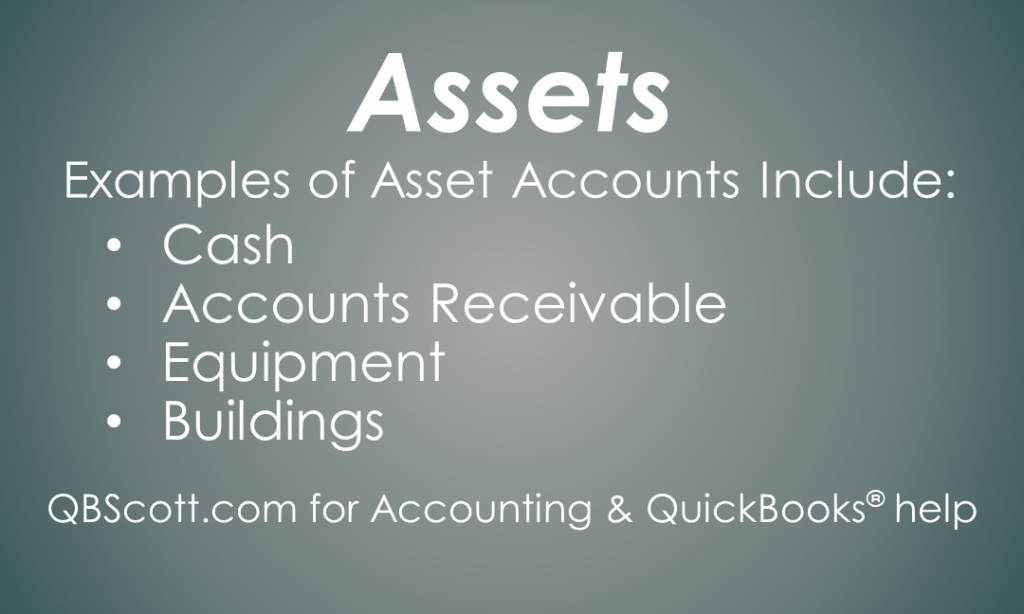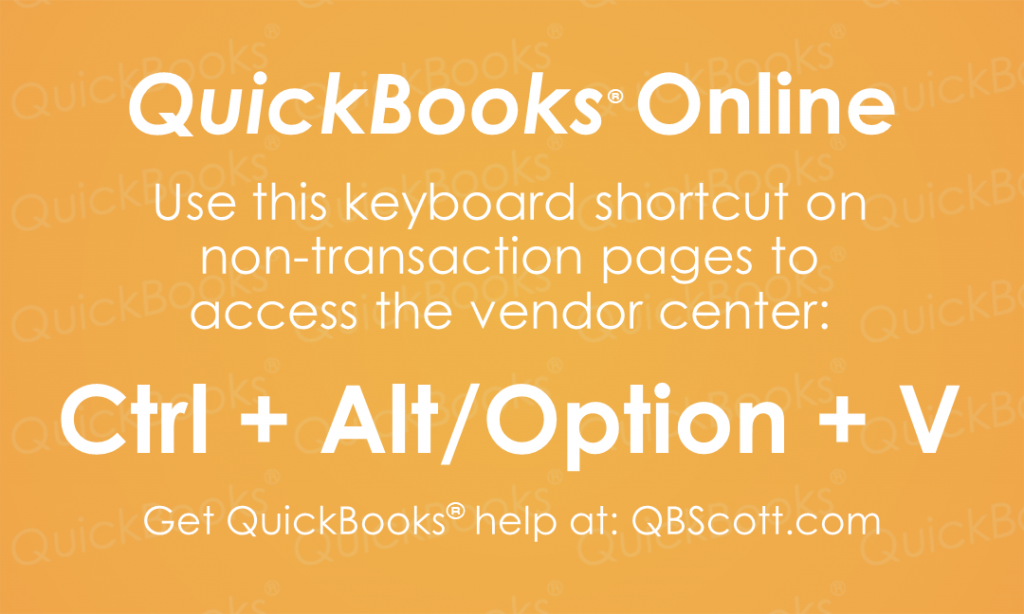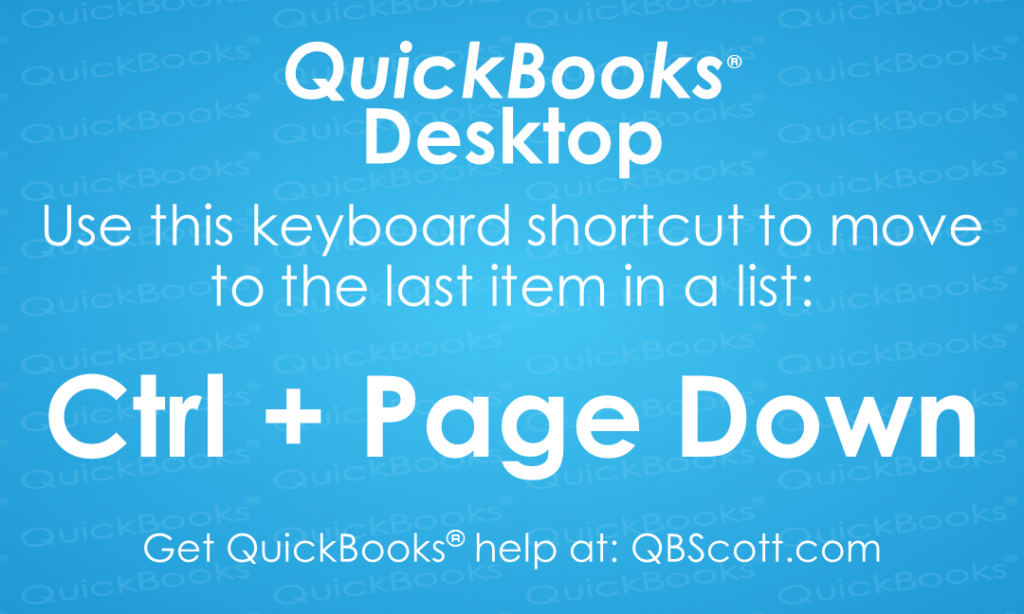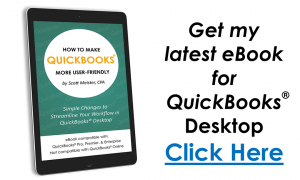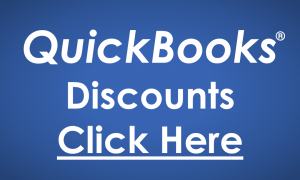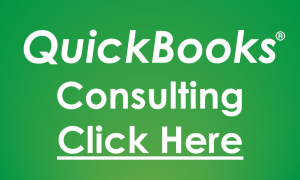February 2018 Update
It’s already March!! Just like January, I was pretty busy in February with a bunch of new projects. However, my wife and I took a much-needed vacation to Florida (Tampa, Lake Worth, and Naples). It was such a great experience, relaxing, and refreshing. Here’s what’s coming up: By the end of March How to make…
Read MoreExamples of Liabilities
Liabilities appear on a company’s Balance Sheet and are what the company owes. Liabilities can be Accounts Payable, Notes Payable, Payroll Payable, Rent Payable, Taxes Payable or any other payable.
Read MoreChart of Accounts QuickBooks® Online Keyboard Shortcut
Just thought I’d share one of the many keyboard shortcuts available in QuickBooks® Online, Ctrl + Alt + A (Ctrl + Option + A for Mac users). The next time you need to access the Chart of Accounts in QuickBooks® Online, try using the keyboard shortcut Ctrl + Alt + A (Ctrl + Option +…
Read MoreBasic Accounting Formula collaborative post
A couple of weeks ago I posted about the Basic Accounting Formula here and James Ong, Host from the QB Community, contacted me about collaborating on a post for the QB Community. In case you didn’t know, the QB (QuickBooks) Community is a great online resource where you can learn about QuickBooks, Accounting, and Small Business. The…
Read MorePrevious Item in Dropdown List QuickBooks® Desktop Keyboard Shortcut
While in a dropdown list in QuickBooks® Desktop you can quickly access the previous item by using the Up Arrow. Try using the keyboard shortcut Up Arrow the next time you need to move to the previous item in a dropdown list in QuickBooks® Desktop.
Read MoreExamples of Assets
Assets appear on a company’s Balance Sheet and are what the company owns. Assets can be Cash, Accounts Receivable, Equipment, Inventory, Land, Buildings, or even Intangible items.
Read MoreVendor Center QuickBooks® Online Keyboard Shortcut
The Vendor Center in QuickBooks® Online has all sorts of valuable information about your vendors. Use the keyboard shortcut Ctrl + Alt + V (Ctrl + Option + V for Mac users) to quickly see this screen. The next time you need to access the Vendor Center in QuickBooks® Online, try using the keyboard shortcut…
Read MoreLast Item in Dropdown List QuickBooks® Desktop Keyboard Shortcut
Navigating to the last item in QuickBooks® Desktop dropdown list can be achieved by scrolling all the way to the bottom. Or you can use the keyboard shortcut Ctrl + Page Down. This shortcut works while you’re in the dropdown list and can save time when used. Try using the keyboard shortcut Ctrl + Page…
Read More