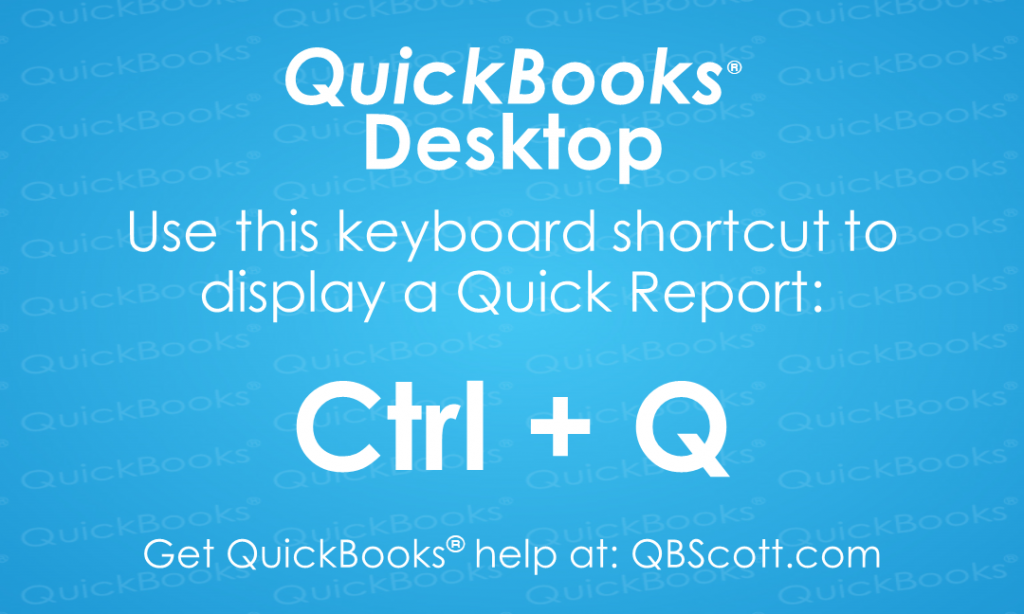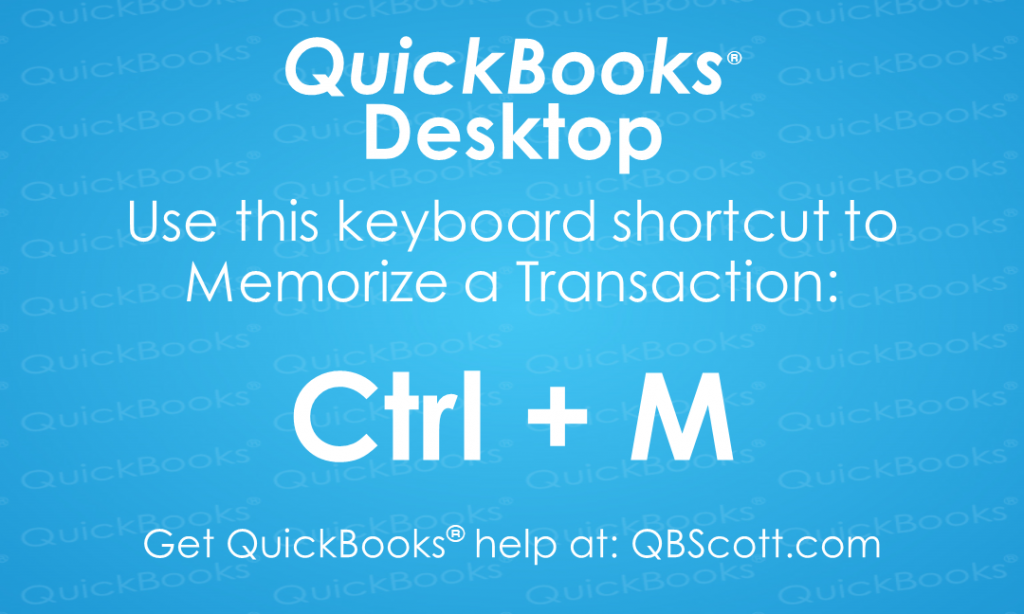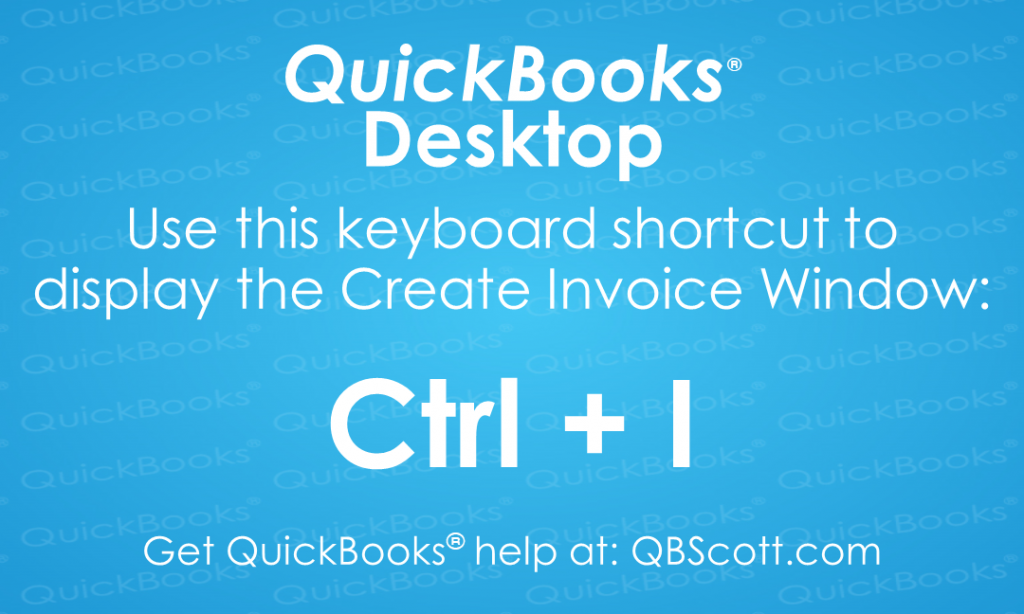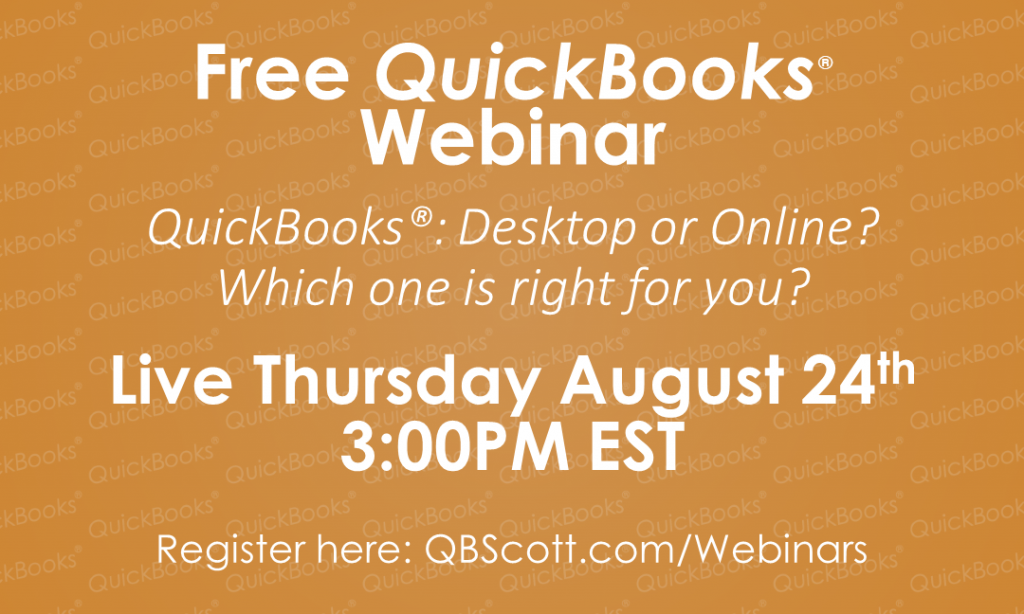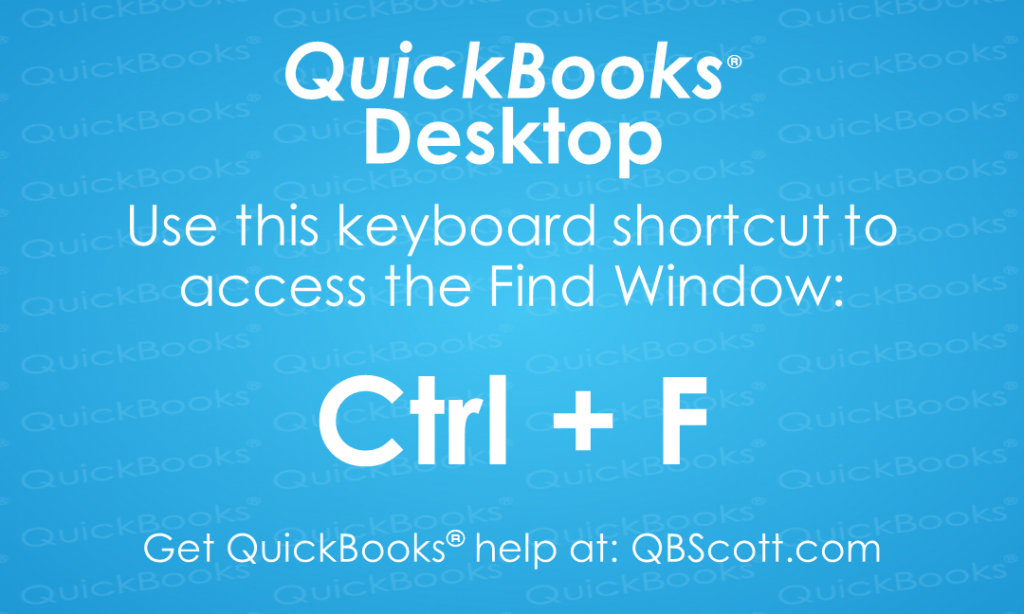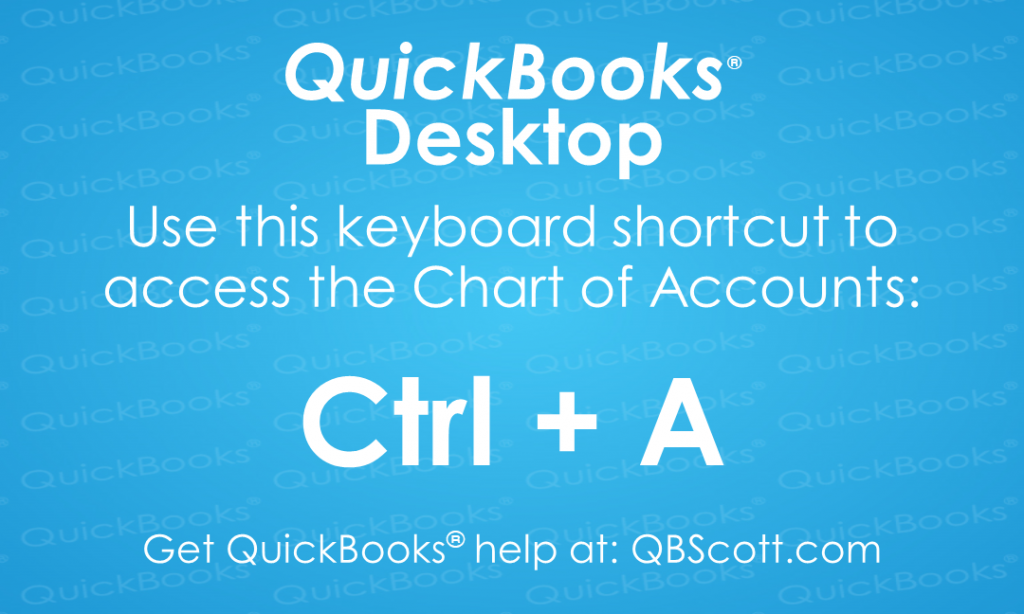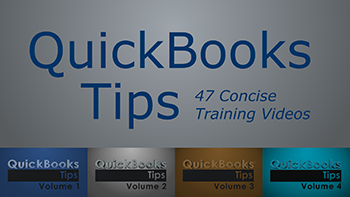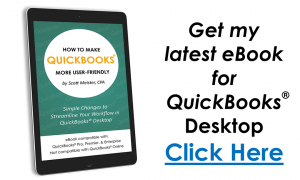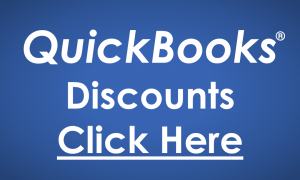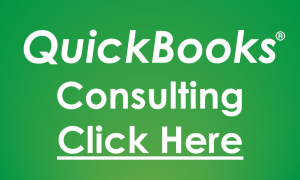Quick Report QuickBooks® Desktop Keyboard Shortcut
The next time you need to see the transactions associated with a customer or vendor, click on the customer/vendor in the customer center or vendor center and use the keyboard shortcut Ctrl + Q. This brings up a Quick Report. Quick Reports are an efficient way to view and research transactions in QuickBooks® Desktop.
Read MoreMemorize Transaction QuickBooks® Desktop Keyboard Shortcut
If you have recurring transactions, you may want to memorize them so you don’t have to keep creating the transactions over and over again. To do this use the QuickBooks® Desktop keyboard shortcut Ctrl + M. This keyboard shortcut brings up the Memorize Transaction window so you can customize the settings.
Read MoreCreate Invoice Window QuickBooks® Desktop Keyboard Shortcut
Just thought I’d share one of the many keyboard shortcuts available in QuickBooks® Desktop, Ctrl + I. The next time you need to create an invoice in QuickBooks® Desktop, try using the keyboard shortcut Ctrl + I to access the Create Invoice Window.
Read MoreFree QuickBooks Webinar
I’m hosting a Free live QuickBooks® webinar about QuickBooks® Desktop and QuickBooks® Online. More details at https://qbscott.com/webinars
Read MoreFind Window QuickBooks® Desktop Keyboard Shortcut
Using the Find Window in QuickBooks® Desktop is extremely helpful when researching transactions. I use it frequently. So, I thought I’d share the keyboard shortcut for it here, Ctrl + F. The next time you need to access the Find Window in QuickBooks® Desktop, try using the keyboard shortcut Ctrl + F.
Read MoreChart of Accounts QuickBooks® Desktop Keyboard Shortcut
Just thought I’d share one of the many keyboard shortcuts available in QuickBooks® Desktop, Ctrl + A. The next time you need to access the Chart of Accounts in QuickBooks® Desktop, try using the keyboard shortcut Ctrl + A.
Read More2,800 Students Enrolled!
Just thought I’d share a milestone on one of my QuickBooks® video training courses. There are now over 2,800 students enrolled! The course features 47 concise training videos and costs only $21 total. Click here to check it out! It’s great to have so many enrolled, but I’m really pleased with the feedback I’ve received…
Read MoreFirst post on my new site!
QBScott.com is my new website that’s dedicated to QuickBooks® and QuickBooks® training. I’ll post here every so often as I have updates. I create training videos and train folks on how to use QuickBooks®. Currently there are two courses available; QuickBooks® Tips Volume 1, 2, 3, & 4 and How to Make QuickBooks® More User-Friendly. …
Read More