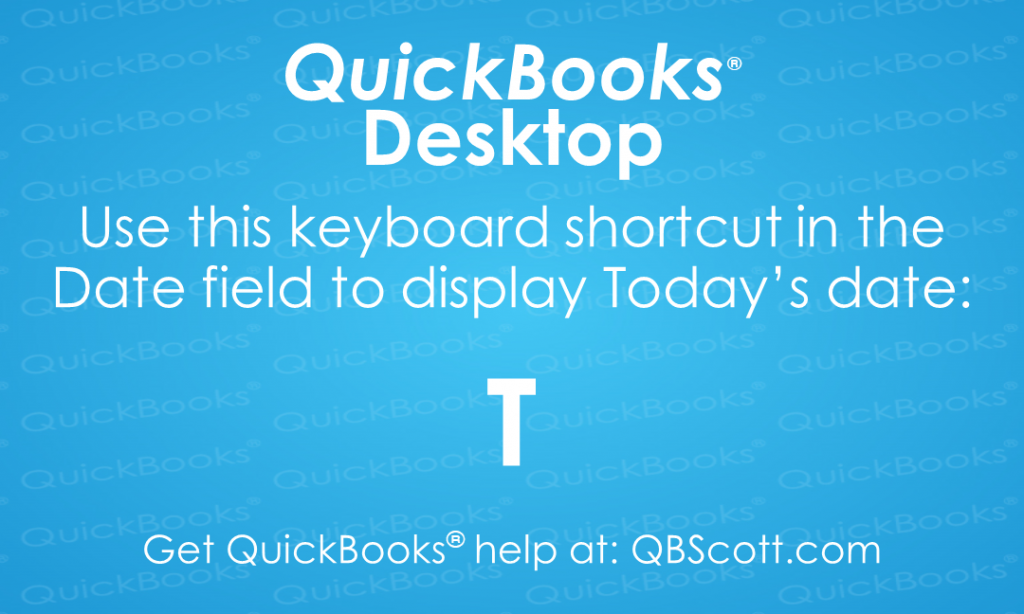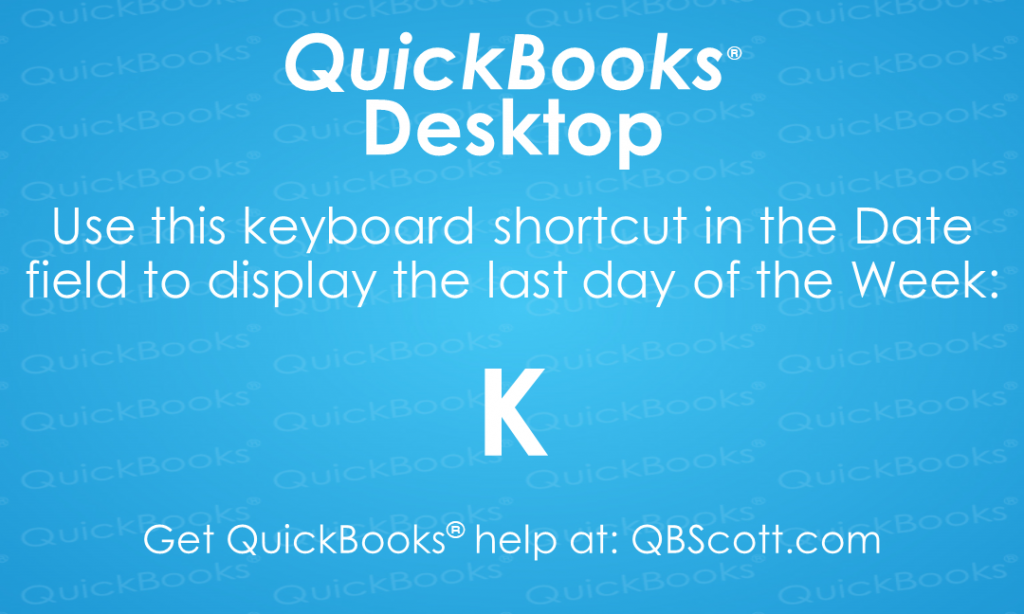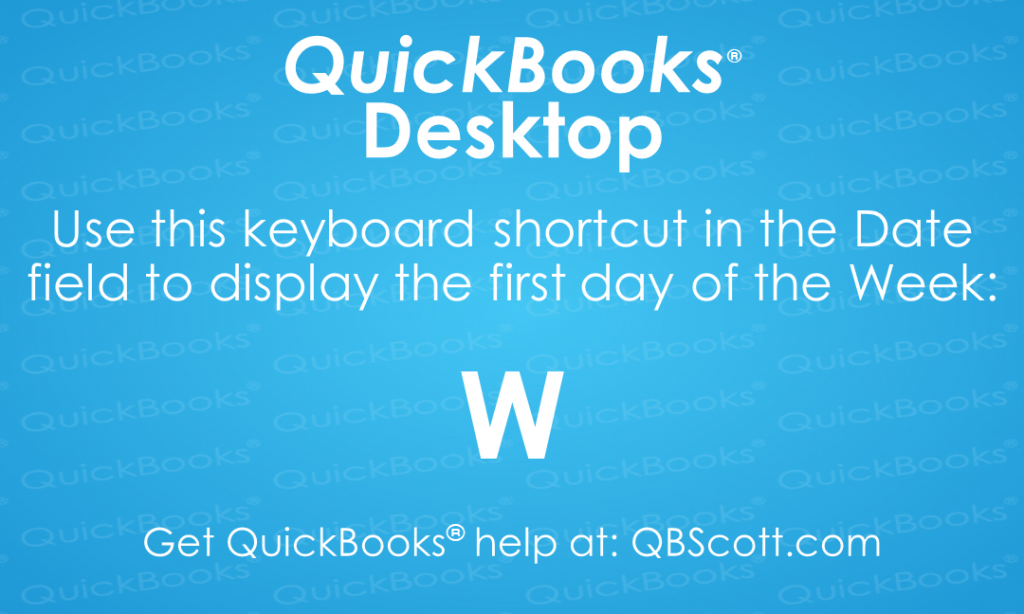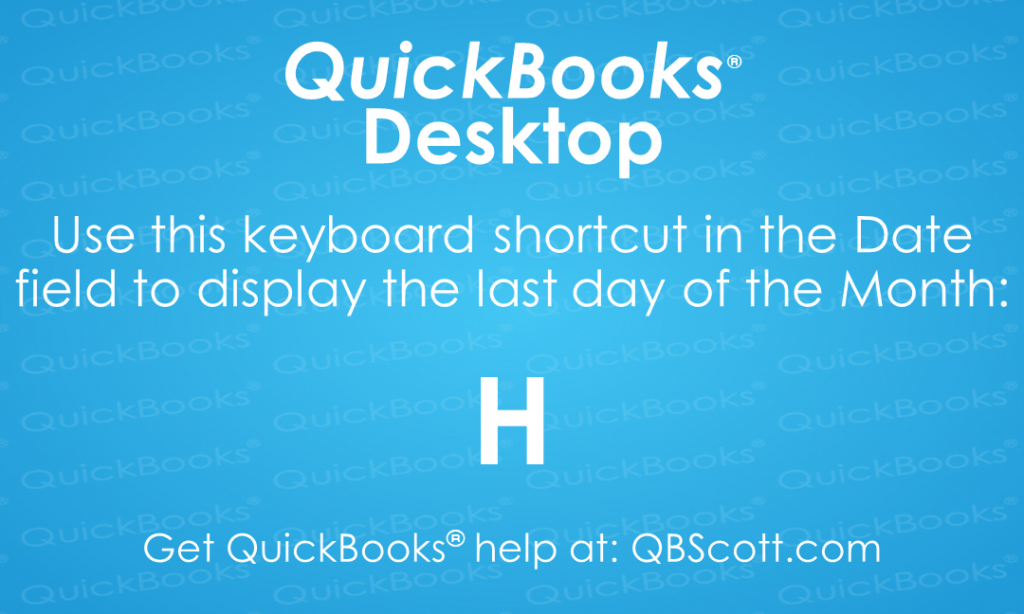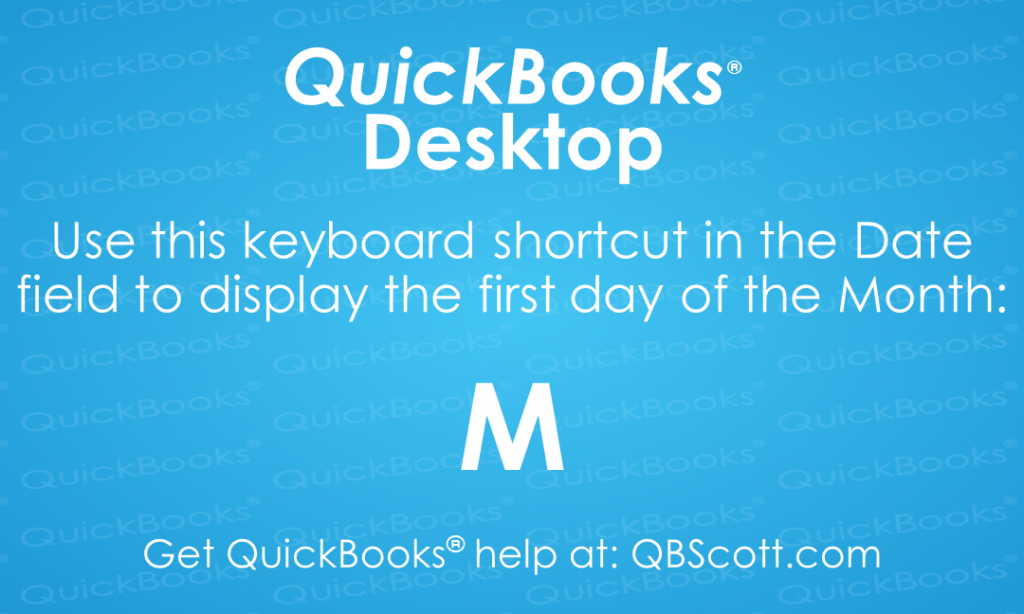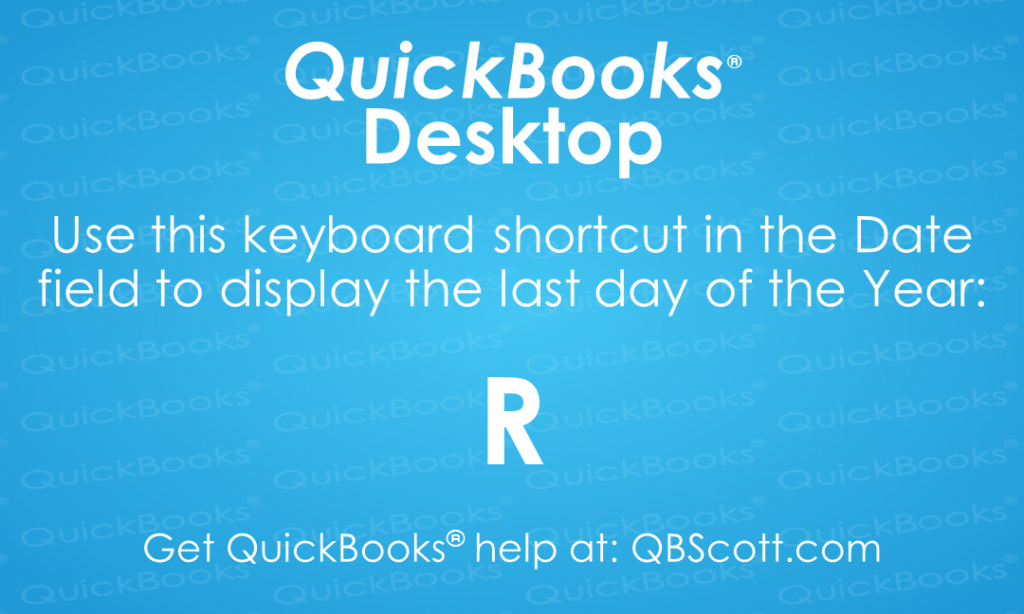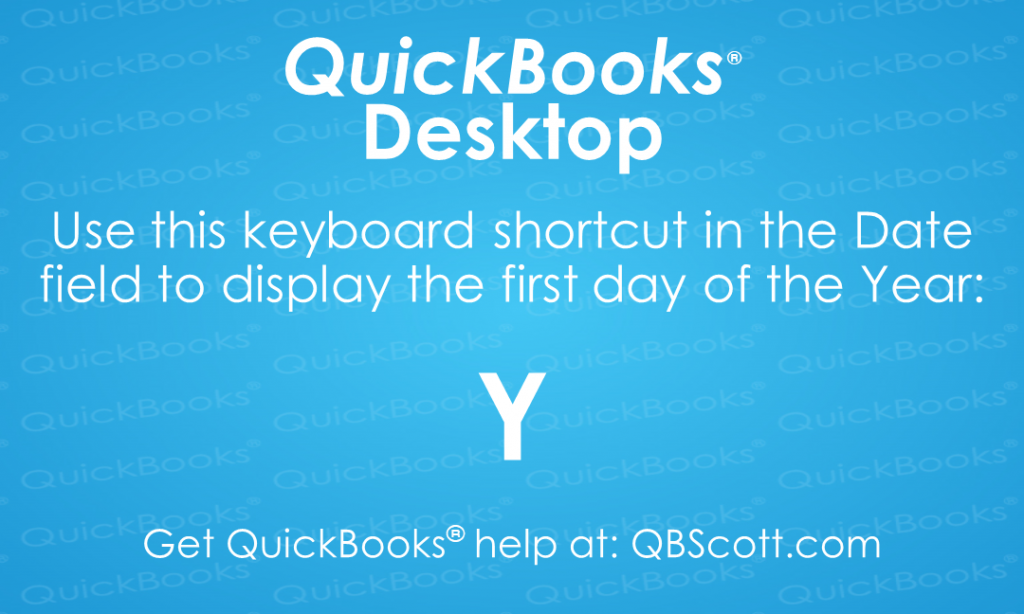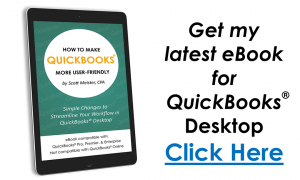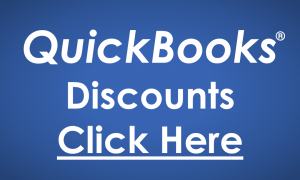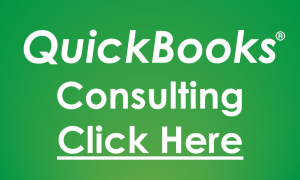Current Day/Today Date QuickBooks® Desktop Keyboard Shortcut
While the cursor is in the date field on a transaction or report, you can quickly access the current day (Today) by simply clicking the T key on your keyboard. The next time you need to access the current day (Today) in QuickBooks® Desktop, try using the keyboard shortcut T.
Read MoreLast Day of Week Date QuickBooks® Desktop Keyboard Shortcut
While the cursor is in the date field on a transaction or report, you can quickly access the last day of the week by simply clicking the K key on your keyboard. The next time you need to access the last day of the week in QuickBooks® Desktop, try using the keyboard shortcut K.
Read MoreFirst Day of Week Date QuickBooks® Desktop Keyboard Shortcut
While the cursor is in the date field on a transaction or report, you can quickly access the first day of the week by simply clicking the W key on your keyboard. The next time you need to access the first day of the week in QuickBooks® Desktop, try using the keyboard shortcut W.
Read MoreOctober 2017 Update
Just wanted to share some news about what happened in October and plans for the future. Puerto Rico. The opportunity presented itself and I spent October 7th to the 25th in Puerto Rico working for a hurricane relief company in the billing department. Yes, it was many hours and long days in front of a…
Read MoreLast Day of Month Date QuickBooks® Desktop Keyboard Shortcut
While the cursor is in the date field on a transaction or report, you can quickly access the last day of the month by simply clicking the H key on your keyboard. The next time you need to access the last day of the month in QuickBooks® Desktop, try using the keyboard shortcut H.
Read MoreFirst Day of Month Date QuickBooks® Desktop Keyboard Shortcut
While the cursor is in the date field on a transaction or report, you can quickly access the first day of the month by simply clicking the M key on your keyboard. The next time you need to access the first day of the month in QuickBooks® Desktop, try using the keyboard shortcut M.
Read MoreLast Day of Year Date QuickBooks® Desktop Keyboard Shortcut
While the cursor is in the date field on a transaction or report, you can quickly access the last day of the year by simply clicking the R key on your keyboard. The next time you need to access the last day of the year in QuickBooks® Desktop, try using the keyboard shortcut R.
Read MoreFirst Day of Year Date QuickBooks® Desktop Keyboard Shortcut
While the cursor is in the date field on a transaction or report, you can quickly access the first day of the year by simply clicking the Y key on your keyboard. The next time you need to access the first day of the year in QuickBooks® Desktop, try using the keyboard shortcut Y.
Read More3 Ways To Remove Negative Marks From Your Credit Report
Source: smallbiztrends.com | Re-Post QBScott 10/4/2017 – Your credit score takes a hit if you fall behind on payments to a creditor, and again if an account is sent to the creditor’s collection department or sold to a third-party collector. You may be able to repair some damage to your scores by resolving a collections…
Read More