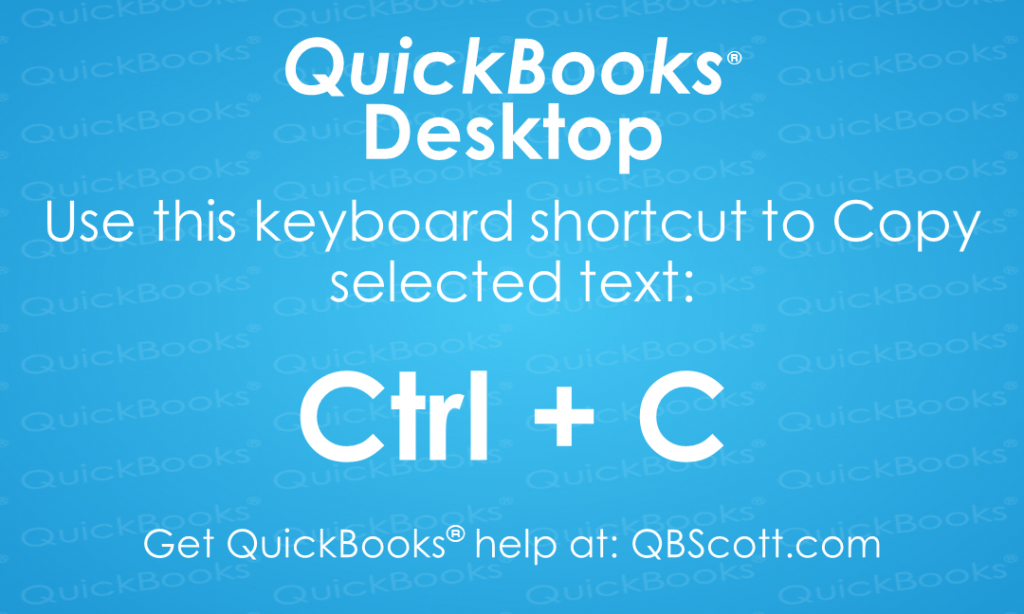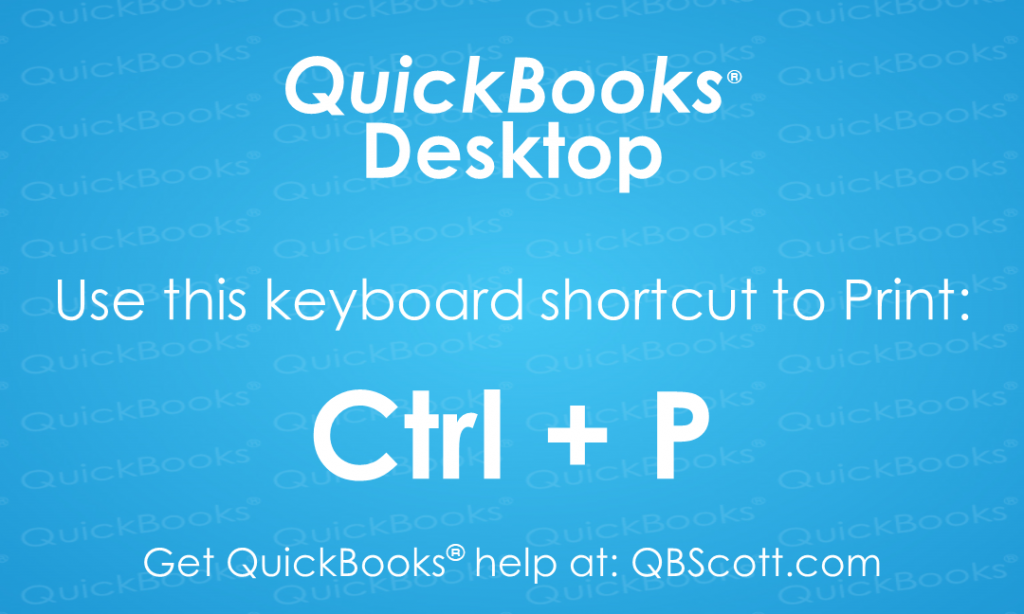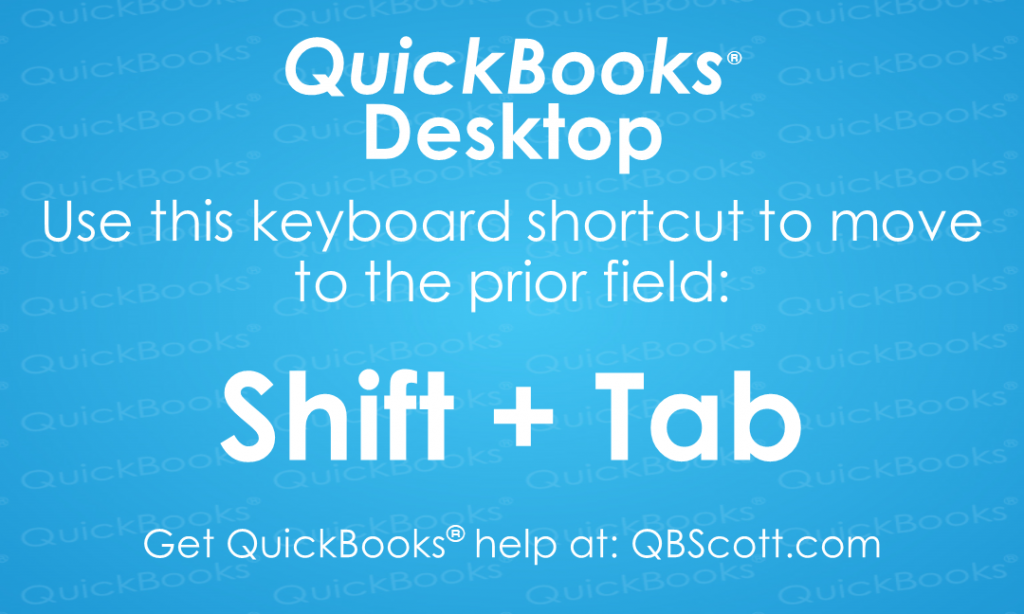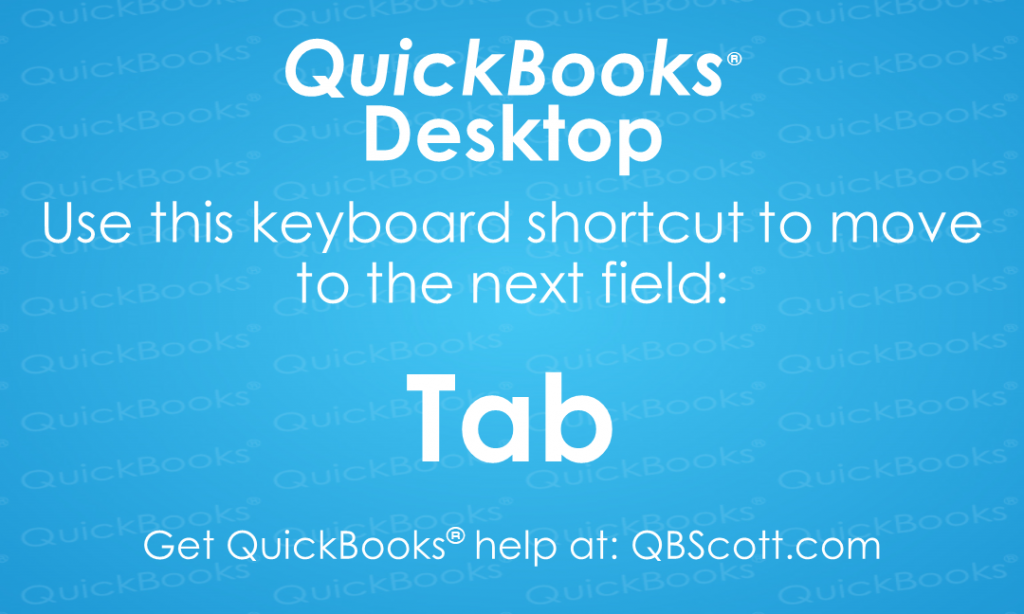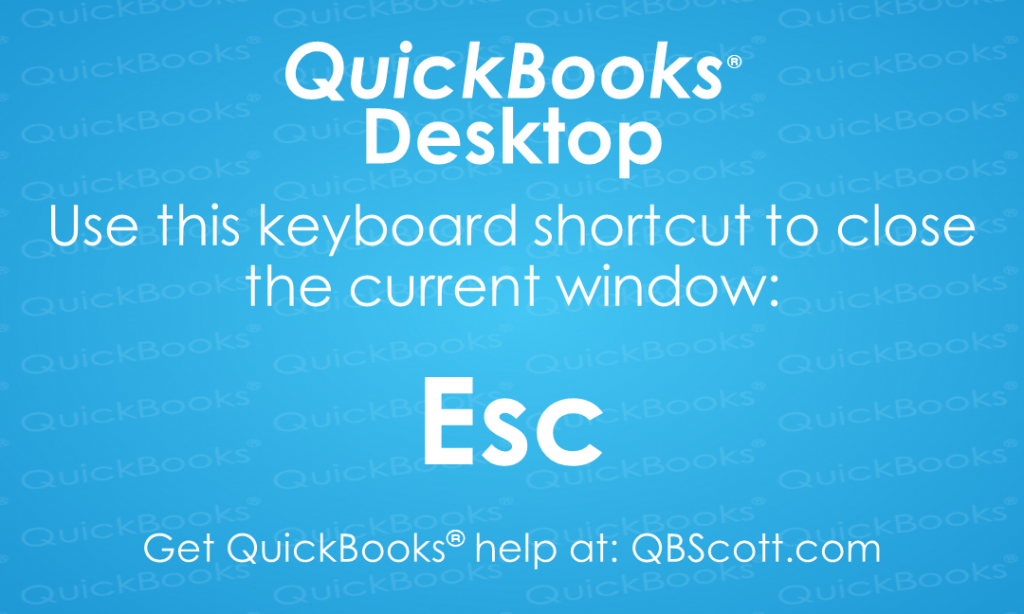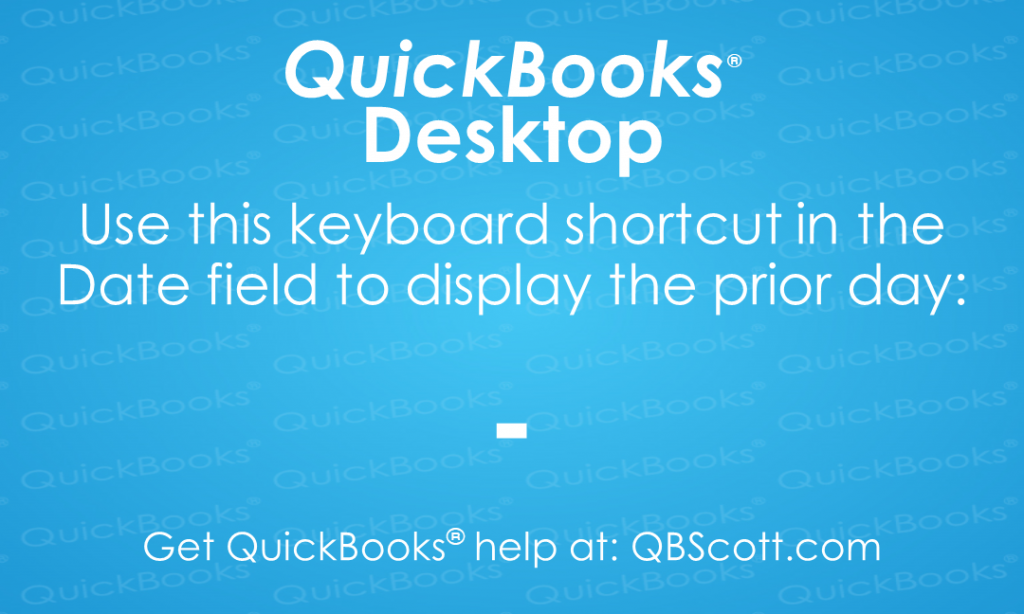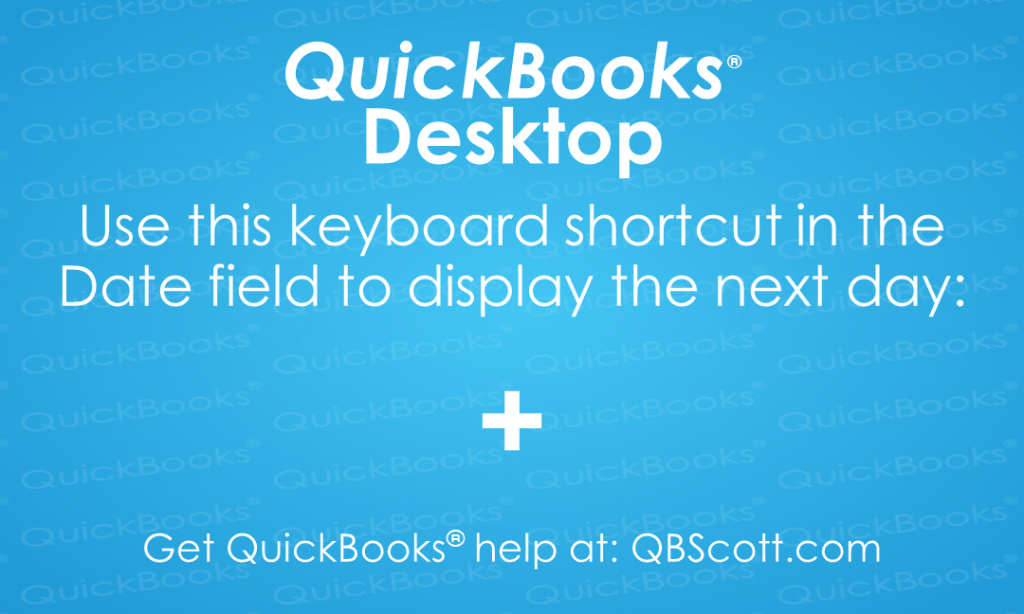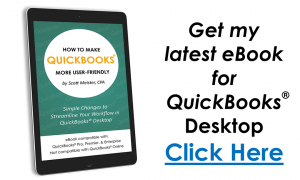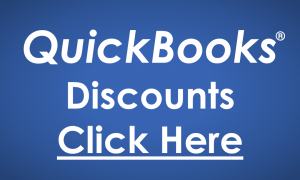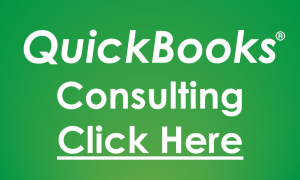Copy Text in QuickBooks® Desktop Keyboard Shortcut
Just thought I’d share a favorite shortcut I use daily. It’s one of the many keyboard shortcuts available in QuickBooks® Desktop, Ctrl + C. This shortcut works in other programs as well, but the next time you need to copy text in QuickBooks® Desktop, try using the keyboard shortcut Ctrl + C.
Read MoreDecember 2017 Update
Just wanted to share some news about what happened in December and plans for 2018. I spent most of my time in December catching up on work since I was in Puerto Rico for most of October and November. I was happy to be home, but I had a lot of work to catch up…
Read MorePrint in QuickBooks® Desktop Keyboard Shortcut
Just thought I’d share one of the many keyboard shortcuts available in QuickBooks® Desktop, Ctrl + P. The next time you need to print something in QuickBooks® Desktop, try using the keyboard shortcut Ctrl + P.
Read MoreMove to the Previous Field in QuickBooks® Desktop Keyboard Shortcut
While the cursor is in a field on a QuickBooks® screen, you can quickly move to the previous field by simply clicking the Shift + Tab key on your keyboard. The next time you need to move to the previous field in QuickBooks® Desktop, try using the keyboard shortcut Shift + Tab.
Read MoreExit Screen in QuickBooks® Desktop Keyboard Shortcut
While on any screen in QuickBooks® you can quickly exit that screen by simply clicking the Esc key on your keyboard. The next time you need to exit a screen in QuickBooks® Desktop, try using the keyboard shortcut Esc.
Read MorePrevious Day QuickBooks® Desktop Keyboard Shortcut
While the cursor is in the date field on a transaction or report, you can quickly access the previous day by simply clicking the – key on your keyboard. The next time you need to access the next day in QuickBooks® Desktop, try using the keyboard shortcut -.
Read MoreNovember 2017 Update
Just wanted to share some news about what happened in November and plans for the future. Similar to October, I spent some time Puerto Rico assisting with the billing for hurricane relief efforts. I was there from November 1st to the 21st. Just like my experience in October, I’m glad I was asked to help…
Read More