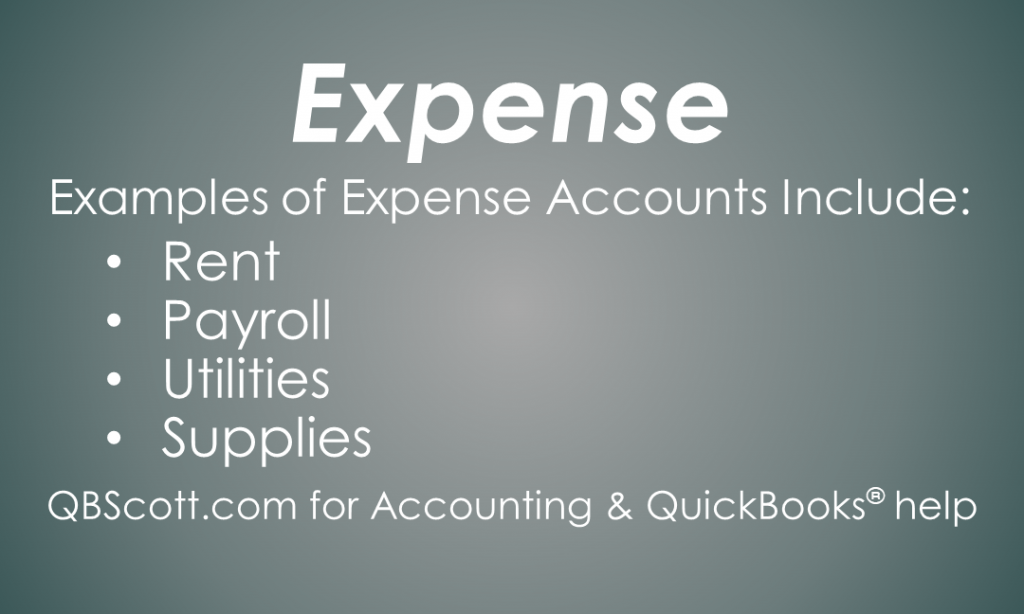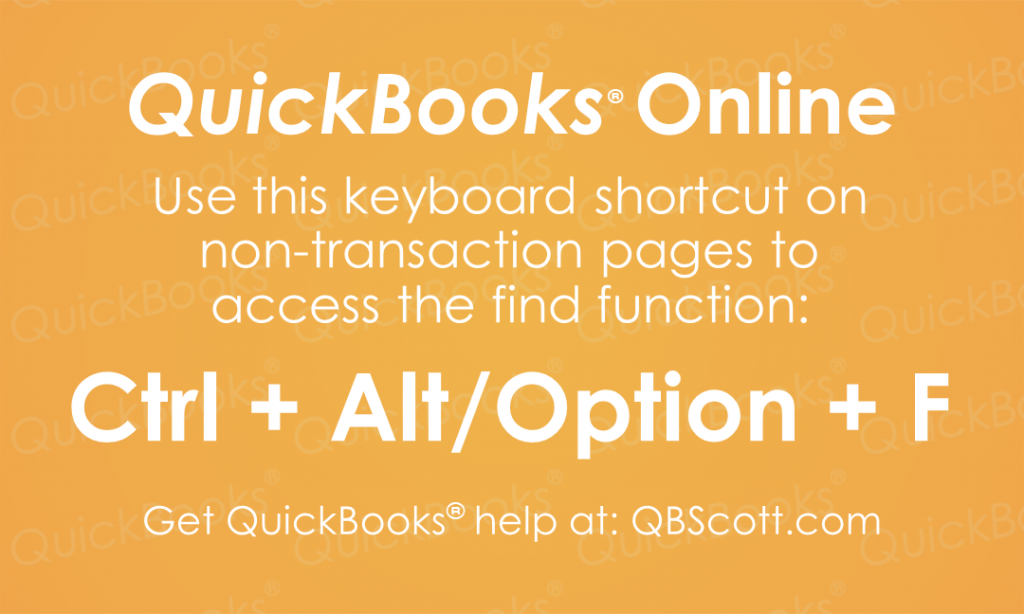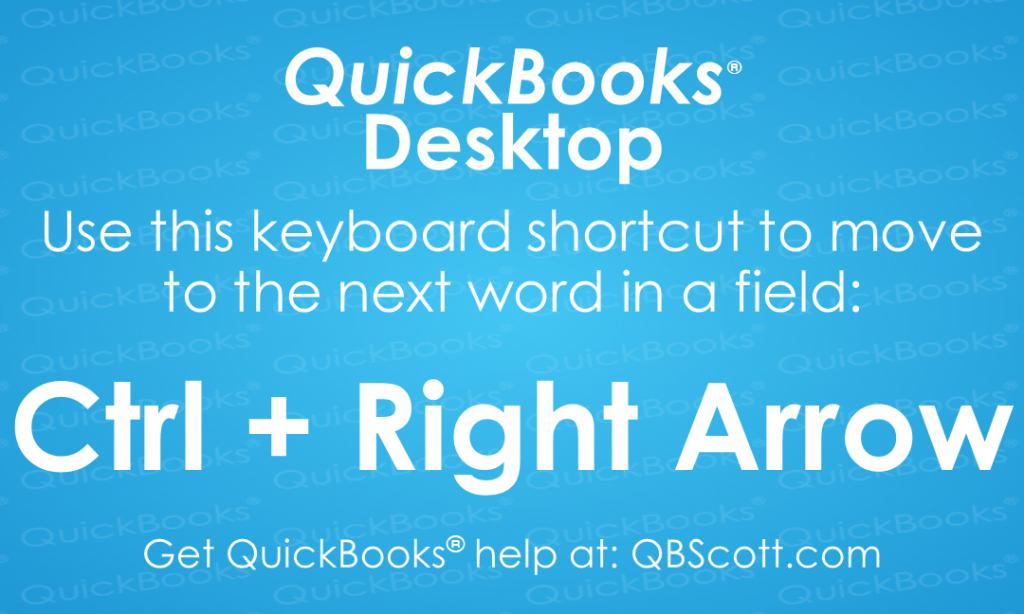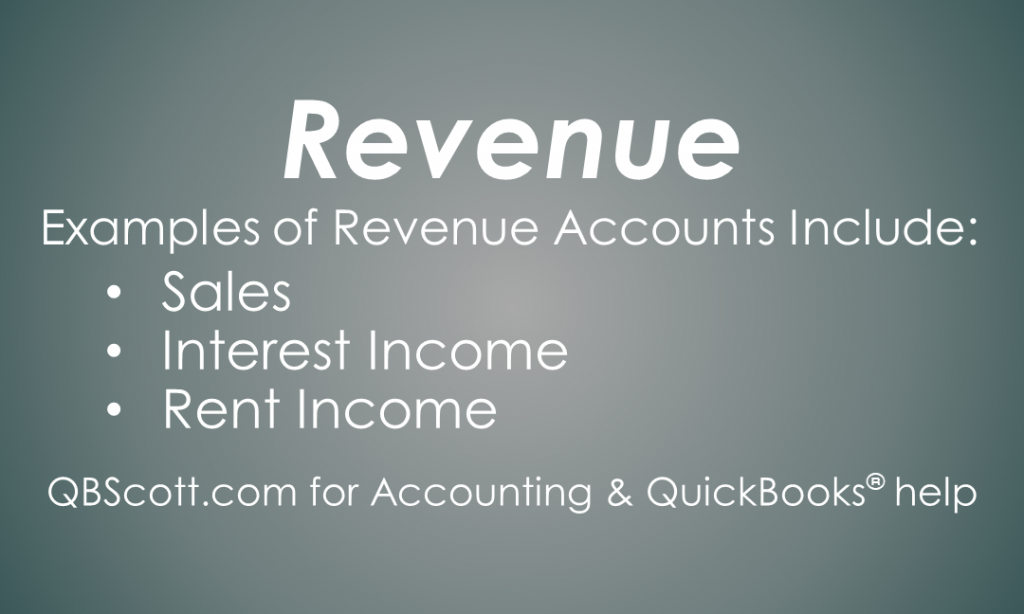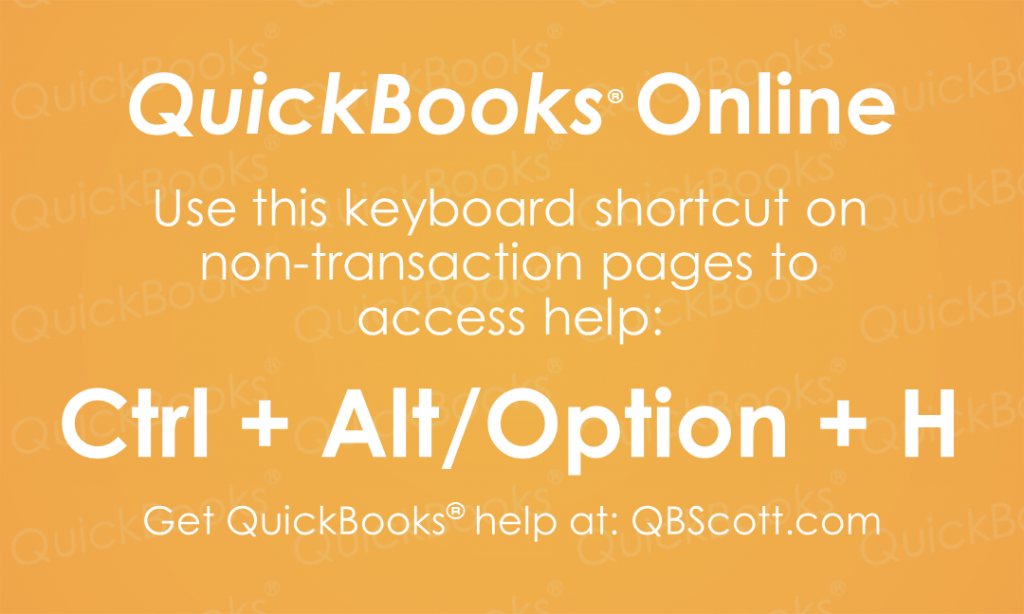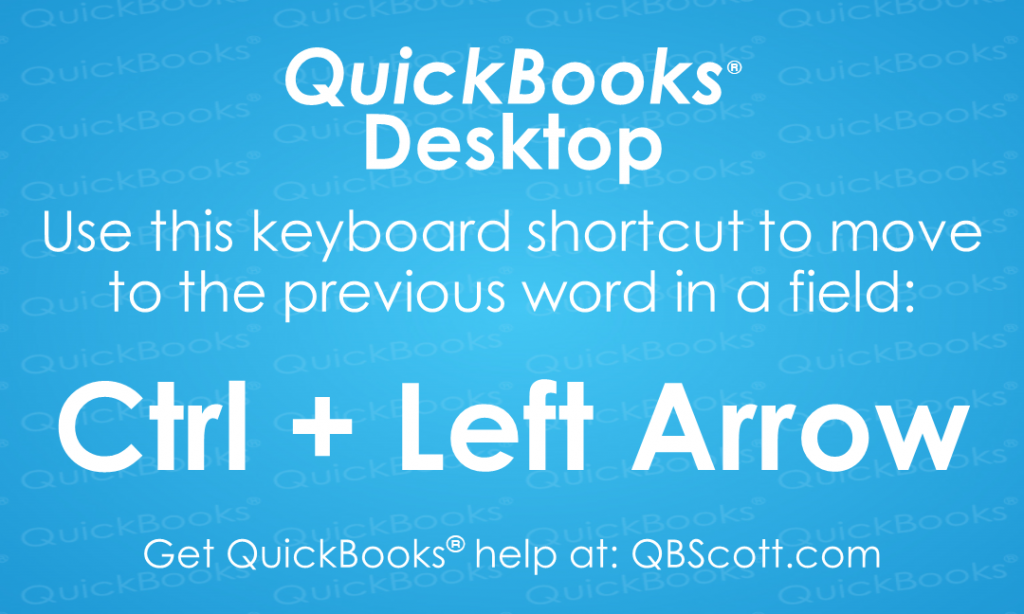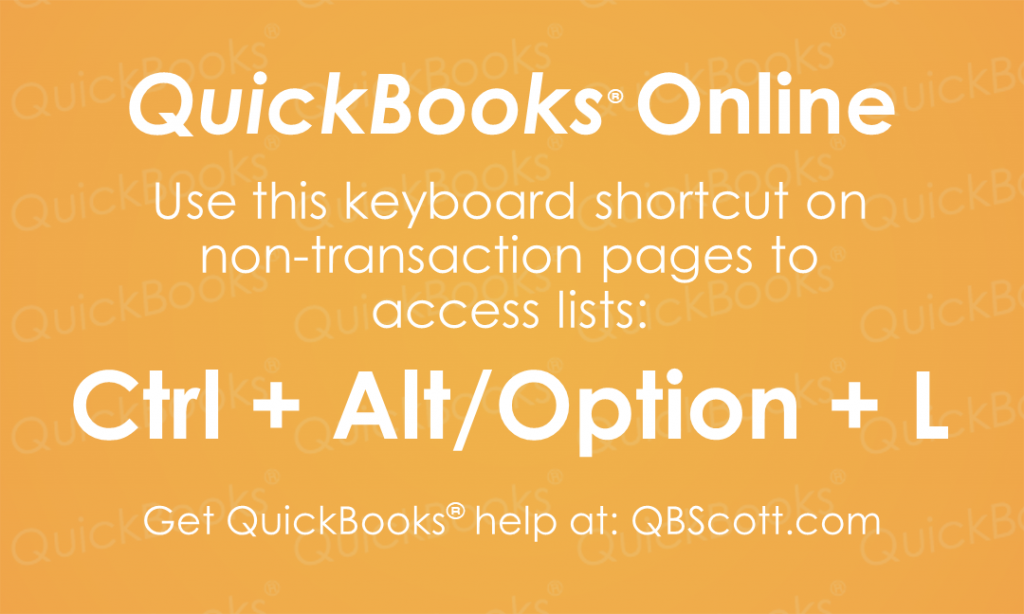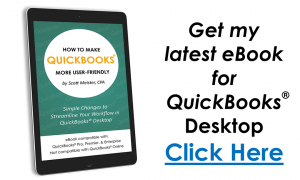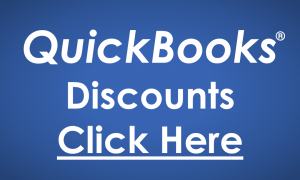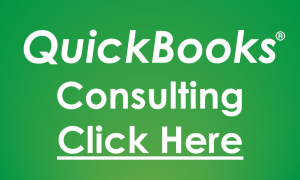How to Make QuickBooks® More User-Friendly eBook – Available Now!
Just thought I’d post a quick message about my new eBook: How to Make QuickBooks® More User-Friendly, Simple changes to streamline your workflow in QuickBooks® Desktop. This eBook was derived from my video training course with the same title. It is approximately 50 pages with nearly 60 screen captures with step-by-step instructions. I cover the…
Read MoreExamples of Expenses
Expenses are what a company has incurred or used up and are shown on a Profit and Loss Report. Expenses can include Rent, Payroll, Utilities, and Supplies.
Read MoreCreate a Copy of a Check in QuickBooks Desktop
There’s a neat feature in QuickBooks that allows you to create a copy of a previous check. This comes in handy if you have a check with a lot of check detail and you need to use the same detail (or similar detail) on a new check. As you can see in the screenshot below,…
Read MoreFind Function QuickBooks® Online Keyboard Shortcut
Using the Find Function in QuickBooks® Online is extremely helpful when researching transactions. I use it frequently. So, I thought I’d share the keyboard shortcut for it here, Ctrl + Alt + F (Ctrl + Option + F for Mac users). The next time you need to access the Find Function in QuickBooks® Online, try…
Read MoreExamples of Revenue
Revenue is what a company has earned and is shown on a Profit and Loss Report. Revenue can include Sales, Interest Income, and Rent Income.
Read MoreHelp Section QuickBooks® Online Keyboard Shortcut
QuickBooks® Online has a built in Help section that may answer your next QuickBooks® related question. It can be accessed by using the keyboard shortcut Ctrl + Alt + H (Ctrl + Option + H for Mac users). The next time you have a QuickBooks® Online question, use the keyboard shortcut Ctrl + Alt +…
Read MorePrevious Word in a Field QuickBooks® Desktop Keyboard Shortcut
This is somewhat of a random keyboard shortcut for QuickBooks® Desktop but it can come in handy if you need to navigate a field full of words. To move to the previous word in a field, use the keyboard shortcut Ctrl + Left Arrow. The next time you need to access the previous word in…
Read More