How to Make QuickBooks® More User-Friendly eBook – Available Now!
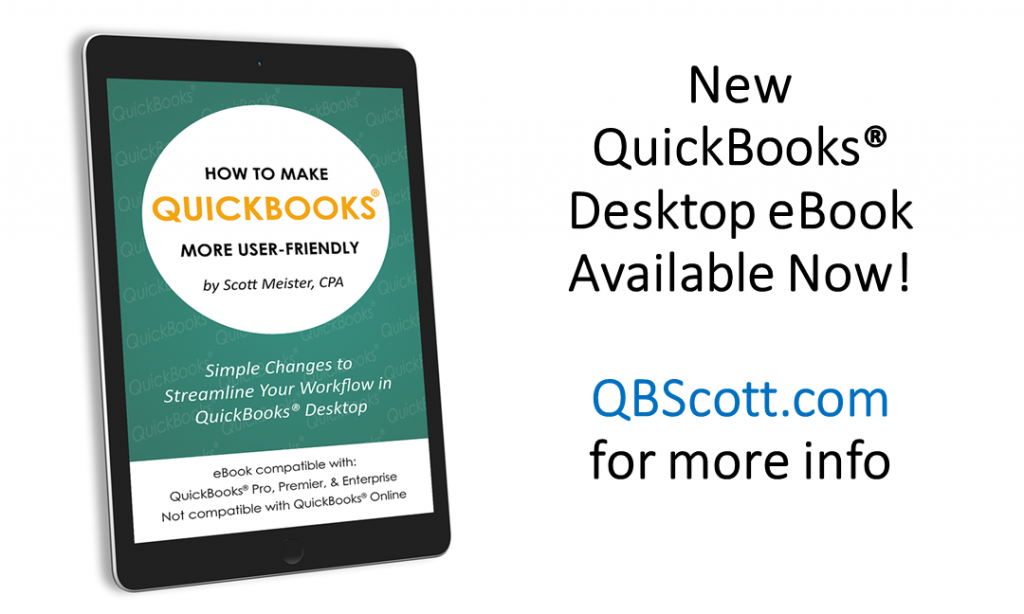
Just thought I’d post a quick message about my new eBook: How to Make QuickBooks® More User-Friendly, Simple changes to streamline your workflow in QuickBooks® Desktop. This eBook was derived from my video training course with the same title. It is approximately 50 pages with nearly 60 screen captures with step-by-step instructions. I cover the content efficiently and by the time you complete this eBook you’ll know exactly how to save time in QuickBooks® using these simple, one-time changes.
The process taught in this eBook is the process I use for my own QuickBooks files. Additionally, this is the same process I use to set up QuickBooks for my clients. It’s my hope that the information improves your workflow and efficiency as it has mine and my clients.
Click here to get the eBook.
Scott
