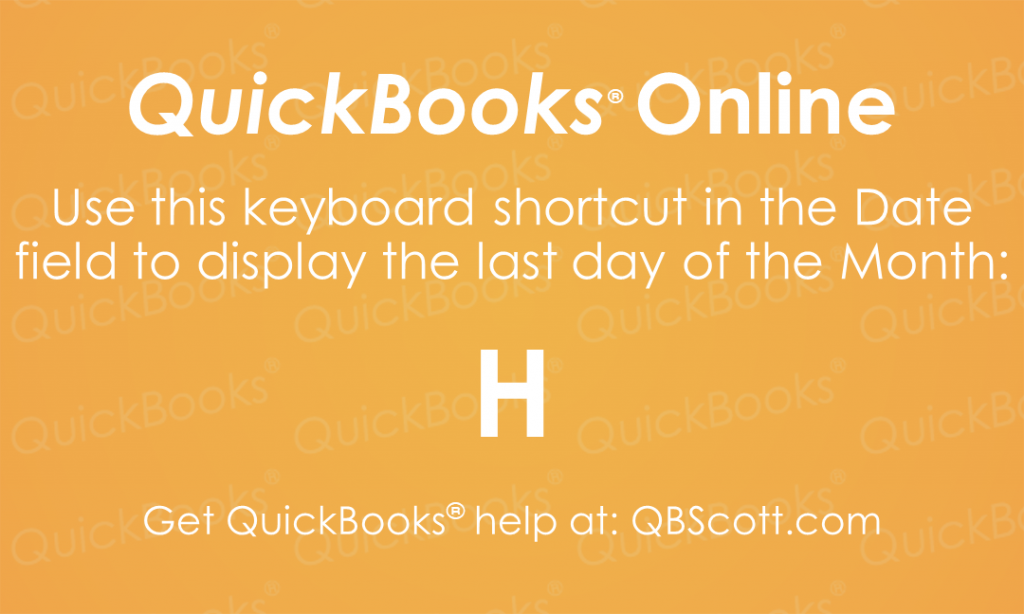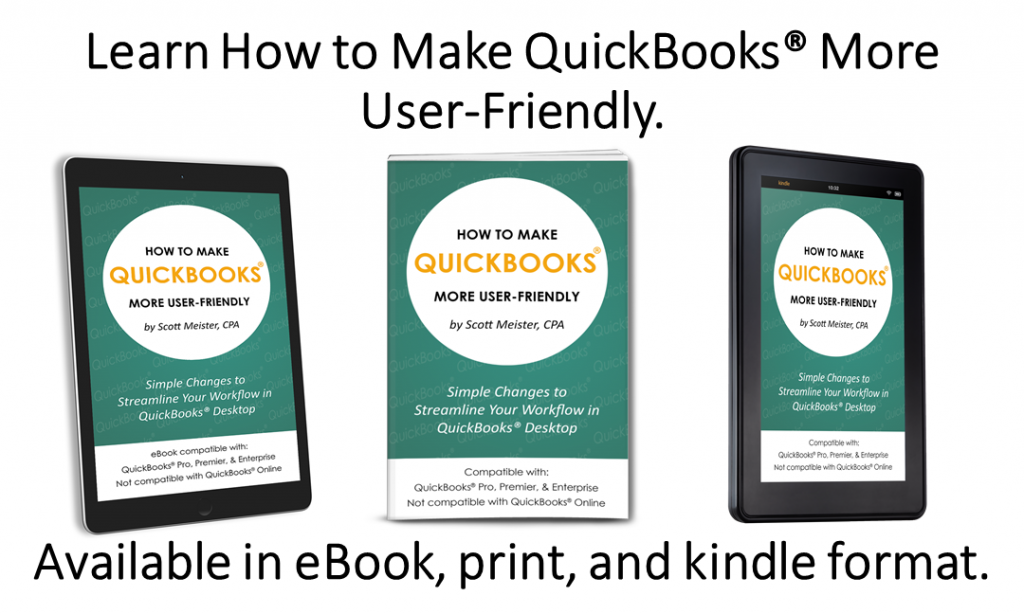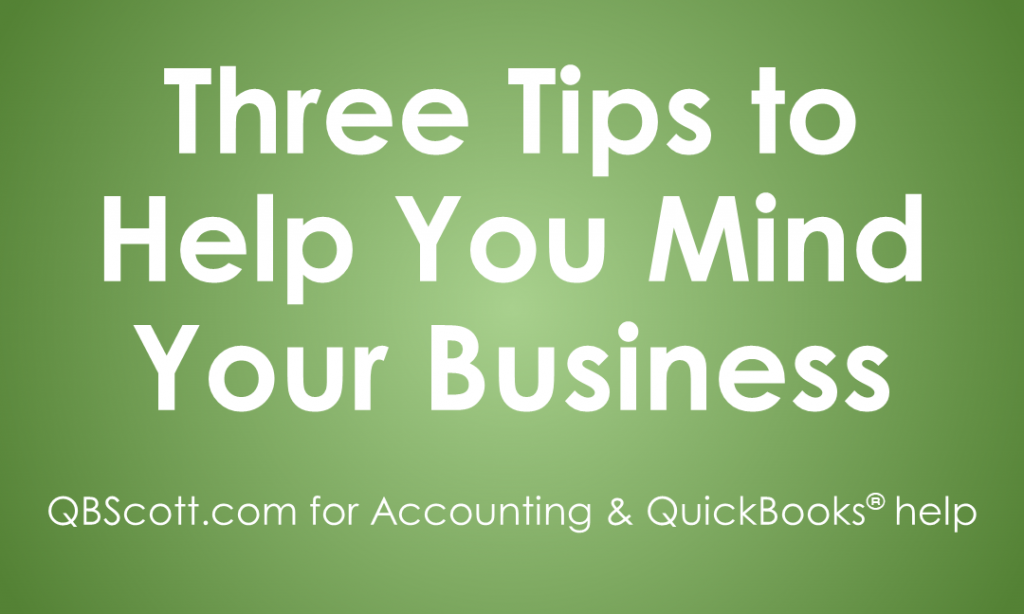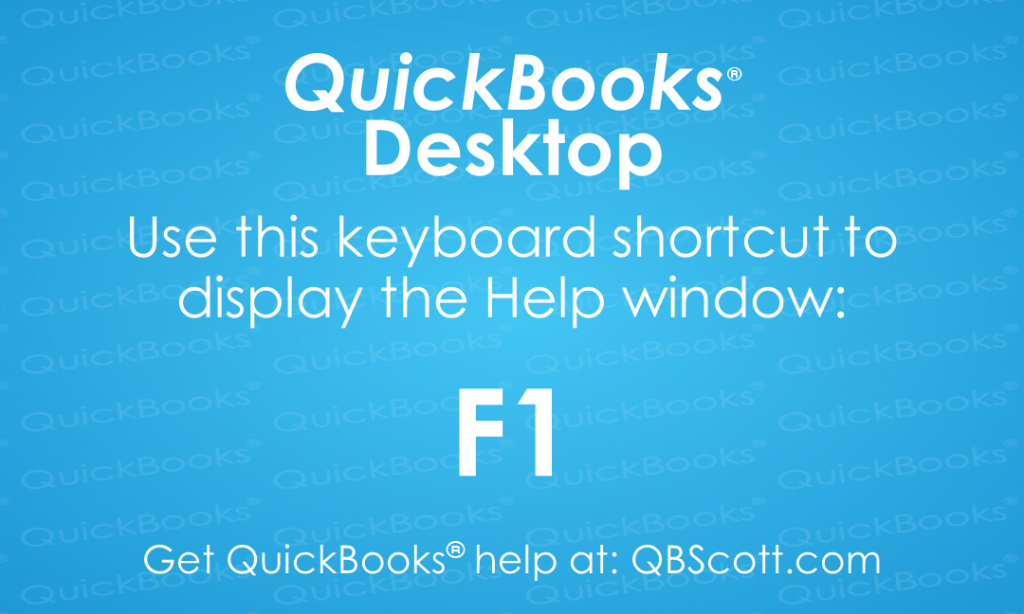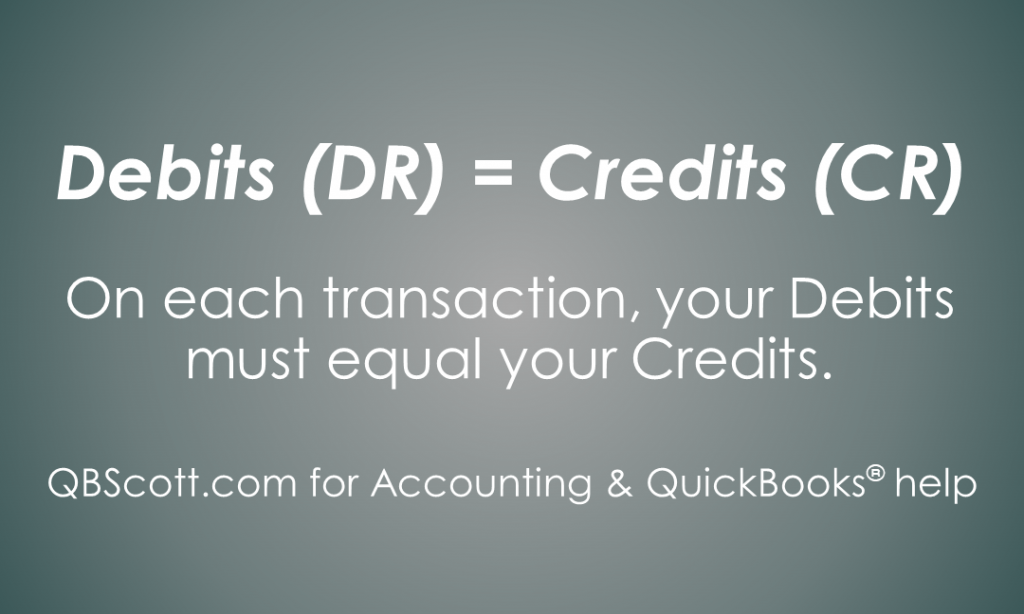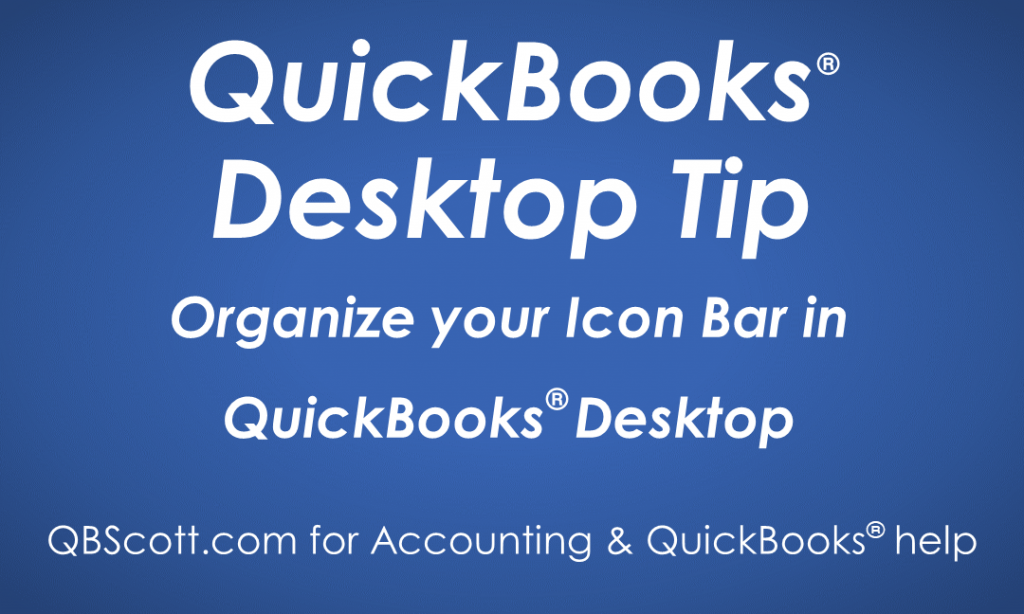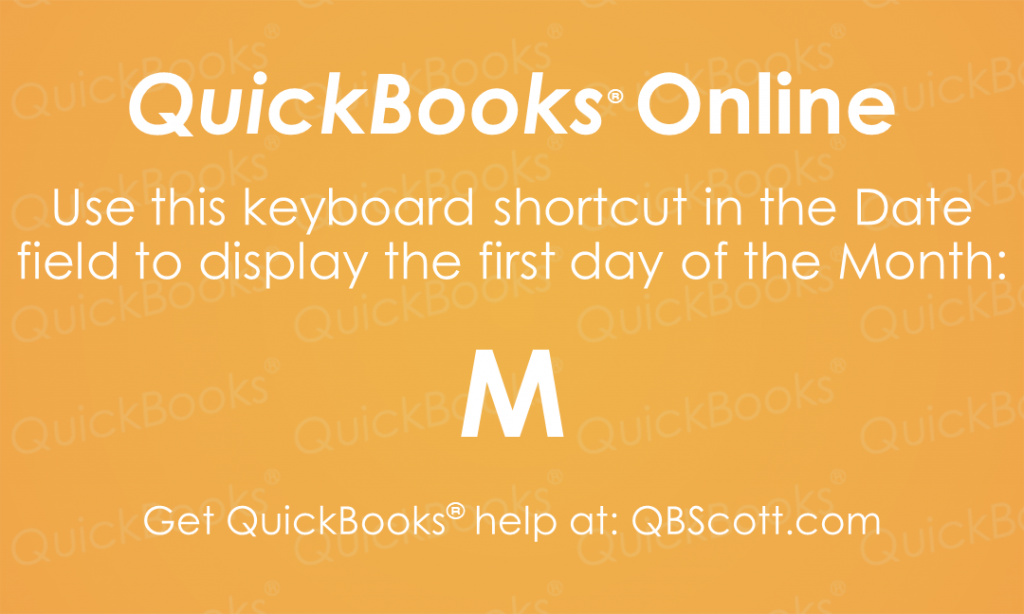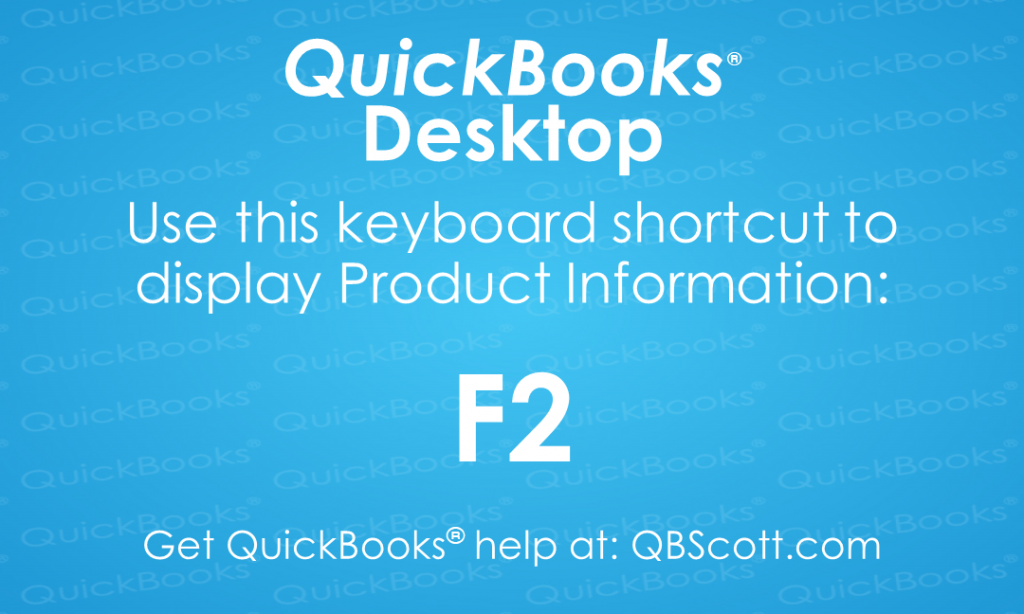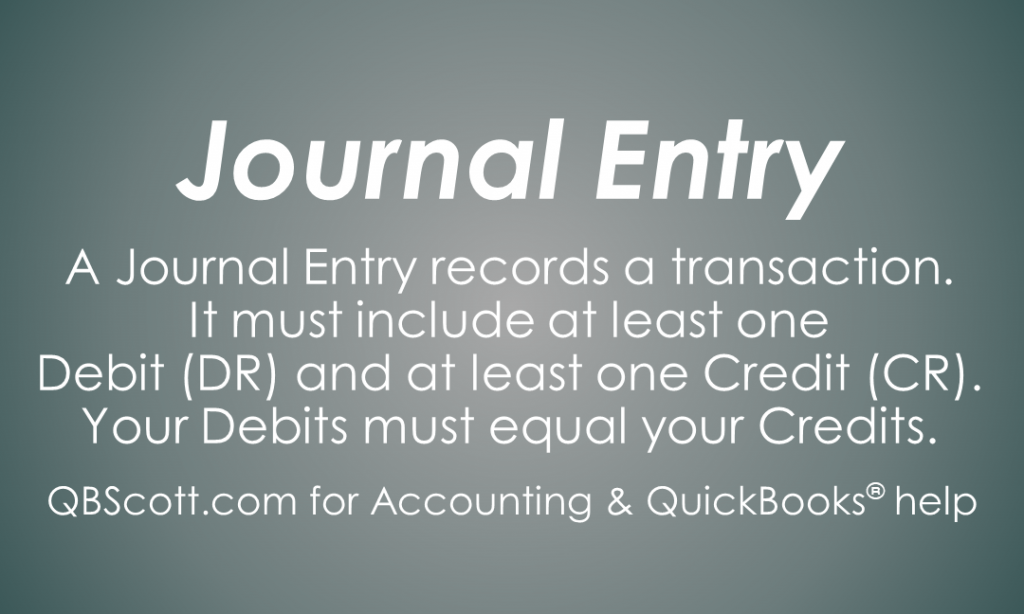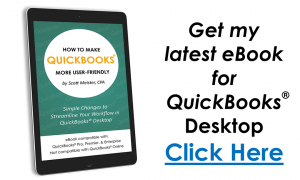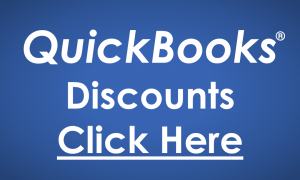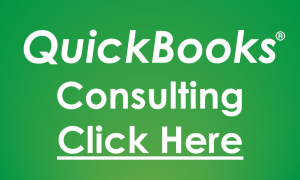Last Day of Month Date QuickBooks® Online Keyboard Shortcut
While the cursor is in the date field on a transaction or report, you can quickly access the last day of the month by simply clicking the H key on your keyboard. The next time you need to access the last day of the month in QuickBooks® Online, try using the keyboard shortcut H.
Read MoreHow to Make QuickBooks® More User-Friendly Book
Just thought I’d share a little info about my book, How to Make QuickBooks® More User-Friendly: Simple changes to streamline your workflow in QuickBooks® Desktop. It’s available in eBook, Paperback, and Kindle format. See the description and video about the book below. Streamline your workflow in QuickBooks® with some simple, one-time changes. Follow along as…
Read MoreThree Tips to Help You Mind Your Business
Three Tips to Help You Mind Your Business As a small business owner, you need to have a pulse on #allthethings, meaning Human Resources, Marketing, Product/Service Development, and so many other topics… including Accounting. This post will help you Mind Your Business with my three best tips I see people like yourself struggling with every…
Read MoreDebits = Credits
Debits must always equal Credits. On every transaction the total of the Debits must equal the total of the Credits. In some transactions you may have more than one Debit and only one Credit. Or you may have one Debit and more than one Credit. Regardless the total value of Debits must equal the total…
Read MoreFirst Day of Month Date QuickBooks® Online Keyboard Shortcut
While the cursor is in the date field on a transaction or report, you can quickly access the first day of the month by simply clicking the M key on your keyboard. The next time you need to access the first day of the month in QuickBooks® Online, try using the keyboard shortcut M.
Read MoreProduction Information QuickBooks® Desktop Keyboard Shortcut
If you’ve ever needed to know the product number or license number for QuickBooks® Desktop, use the keyboard shortcut F2. This comes in handy as sometimes your software information is buried in an email or filed away somewhere. So, the next time you need to access this info use the keyboard shortcut F2.
Read MoreWhat’s a Journal Entry?
The Journal Entry is used to record a transaction. It must include at least one Debit and least one Credit. The Debits and the Credits in the Journal Entry must equal. Journal Entries are used all throughout accounting.
Read More