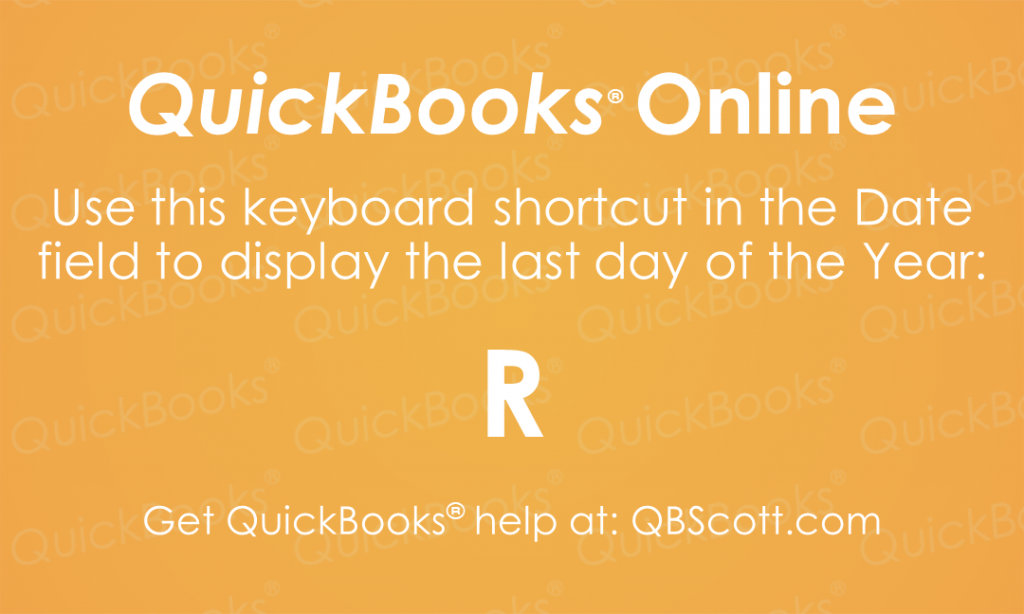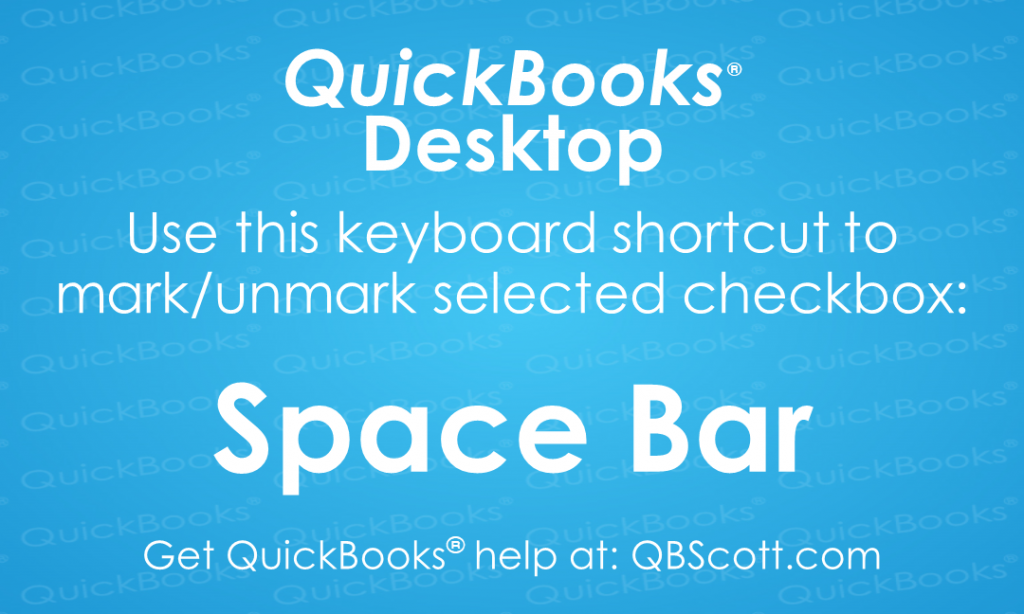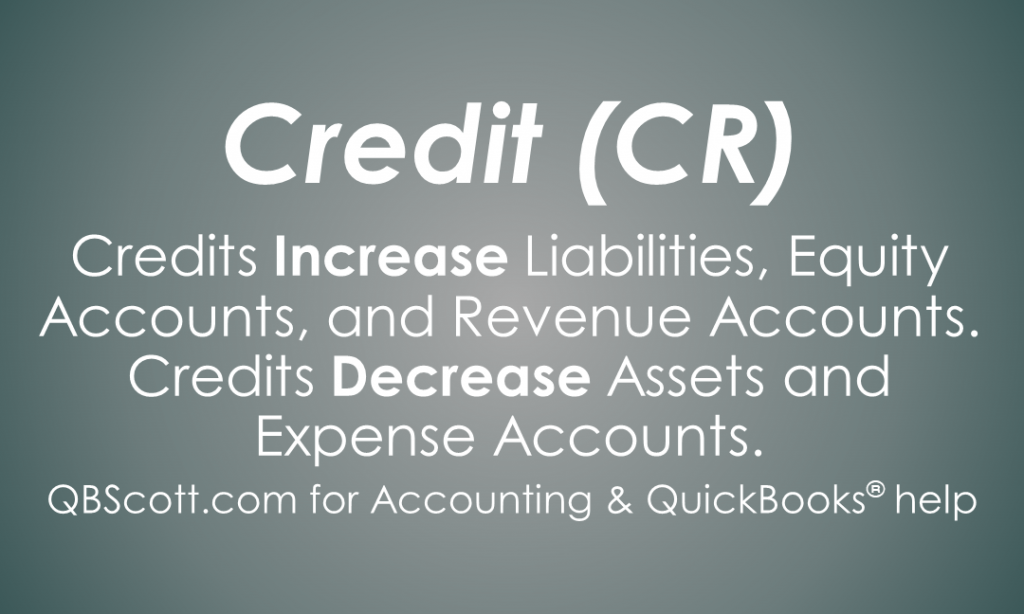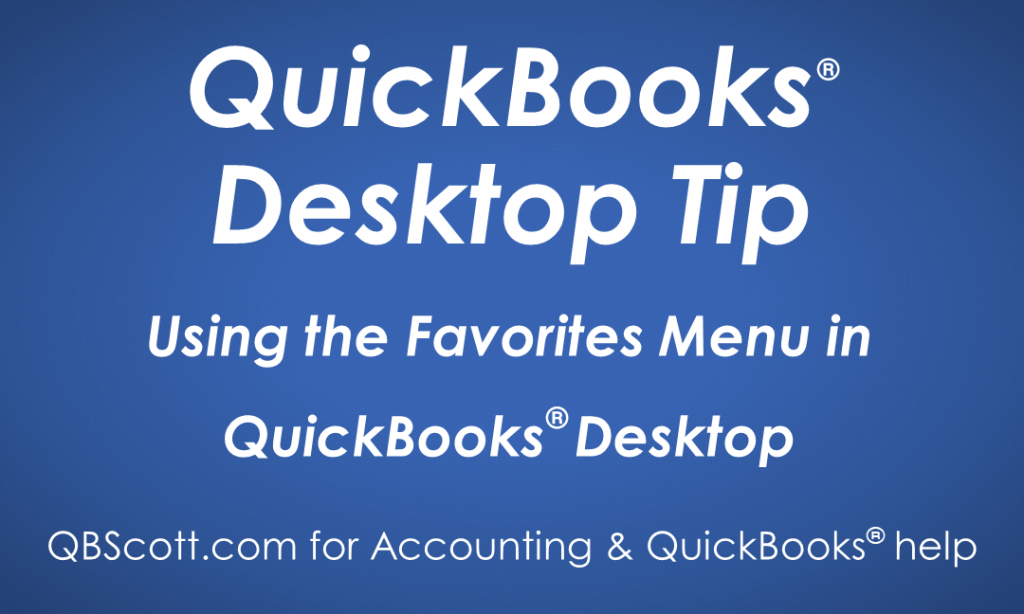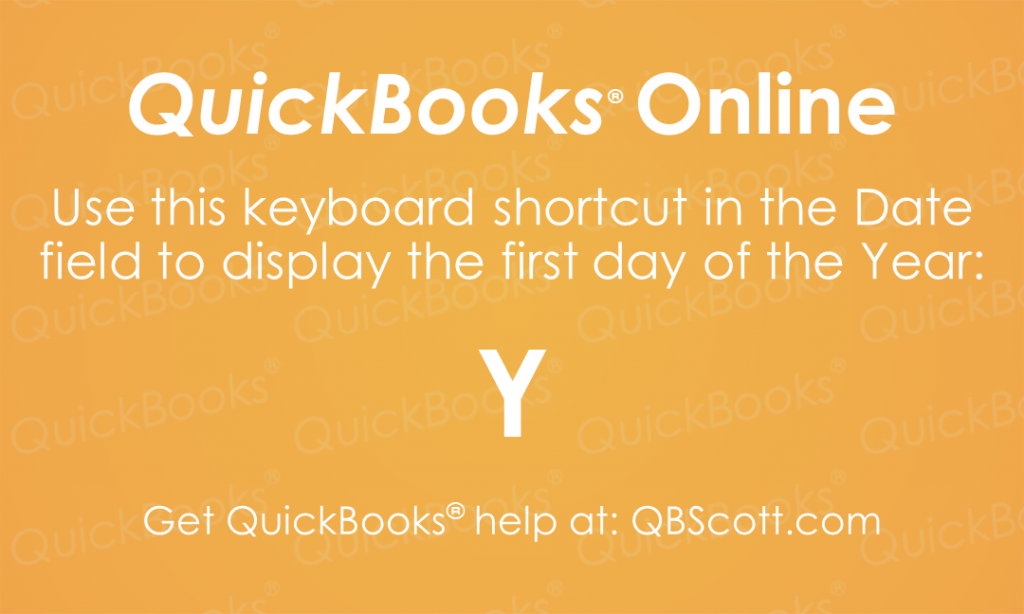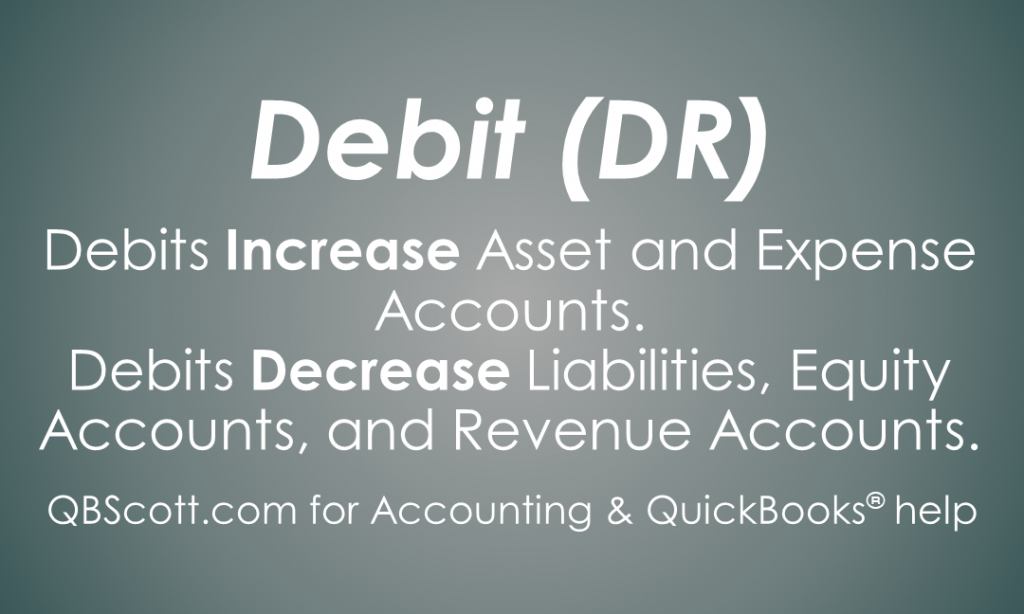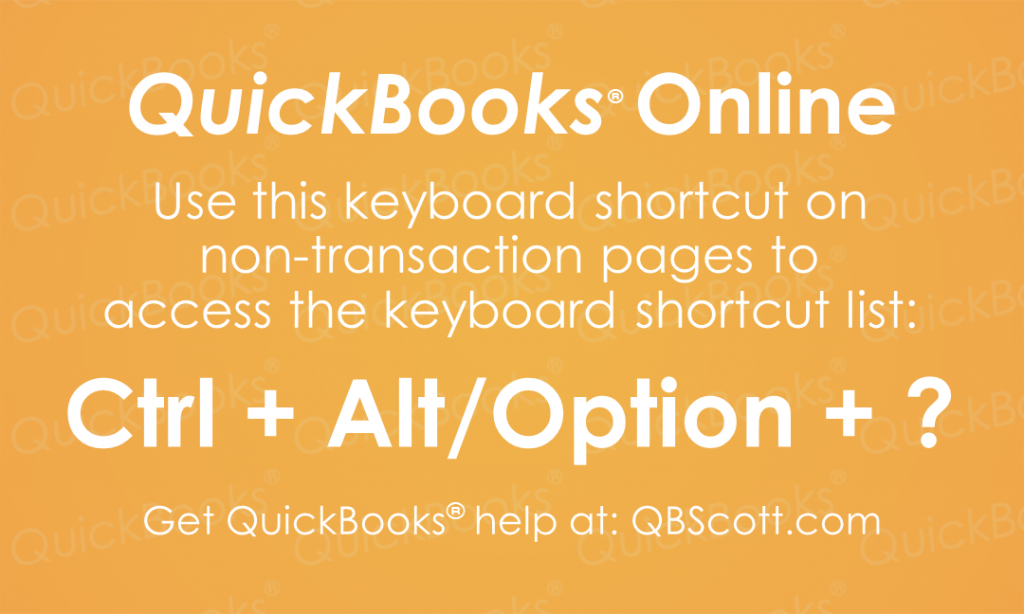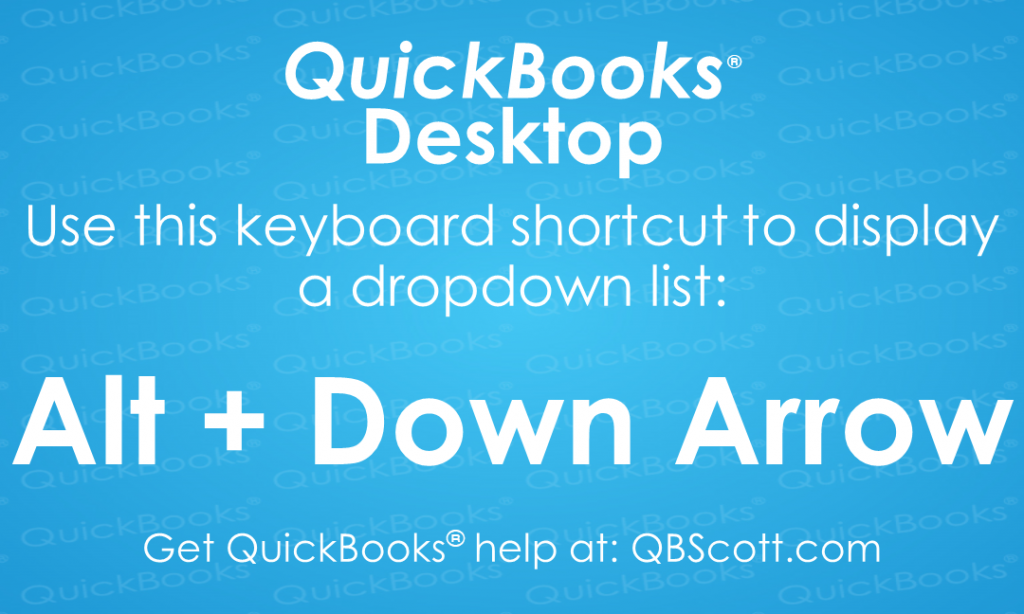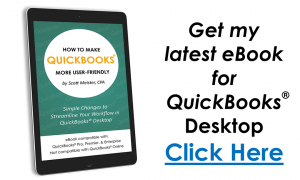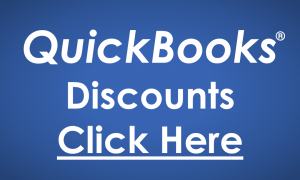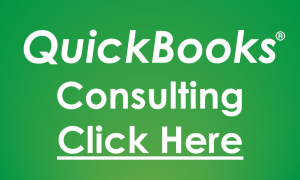Last Day of Year Date QuickBooks® Online Keyboard Shortcut
While the cursor is in the date field on a transaction or report, you can quickly access the last day of the year by simply clicking the R key on your keyboard. The next time you need to access the last day of the year in QuickBooks® Online, try using the keyboard shortcut R.
Read MoreCredits (CR)
Credits are the opposite of Debits. Credit increase Liabilities, Equity Accounts, and Revenue Accounts. They also decrease Assets and Expense Accounts.
Read MoreFirst Day of Year Date QuickBooks® Online Keyboard Shortcut
While the cursor is in the date field on a transaction or report, you can quickly access the first day of the year by simply clicking the Y key on your keyboard. The next time you need to access the first day of the year in QuickBooks® Online, try using the keyboard shortcut Y.
Read MoreMarch 2018 Update
It’s already April, which means it’s the tail-end of tax season. There was a bunch of activity in March; from assisting clients with getting their QuickBooks files in order for tax preparation to finishing some exciting projects. Here’s what’s coming up: More video training tutorials: I think I found an assistant to help me with…
Read MoreDebits (DR)
Learning about Debits (abbreviated DR) and Credits (abbreviated CR) can be confusing. However, if you keep in mind that Debits increase Asset and Expense accounts and decrease Liabilities, Equity Accounts, and Revenue Accounts, you’ll be half way there to understanding Debits and Credits.
Read MoreKeyboard Shortcut List QuickBooks® Online Keyboard Shortcut
Similar to QuickBooks® Desktop, QuickBooks® Online has Keyboard shortcuts available. To see a list of some of the keyboard shortcuts, use the keyboard shortcut Ctrl + Alt/Option + ?.
Read MoreOpen Dropdown List QuickBooks® Desktop Keyboard Shortcut
To open a dropdown list, without using your mouse in QuickBooks® Desktop, use the keyboard shortcut Alt + Down Arrow. This allows you to quickly open the dropdown list to make your selection. Try using the keyboard shortcut Alt + Down Arrow the next time you need to access a dropdown list in QuickBooks® Desktop.
Read More