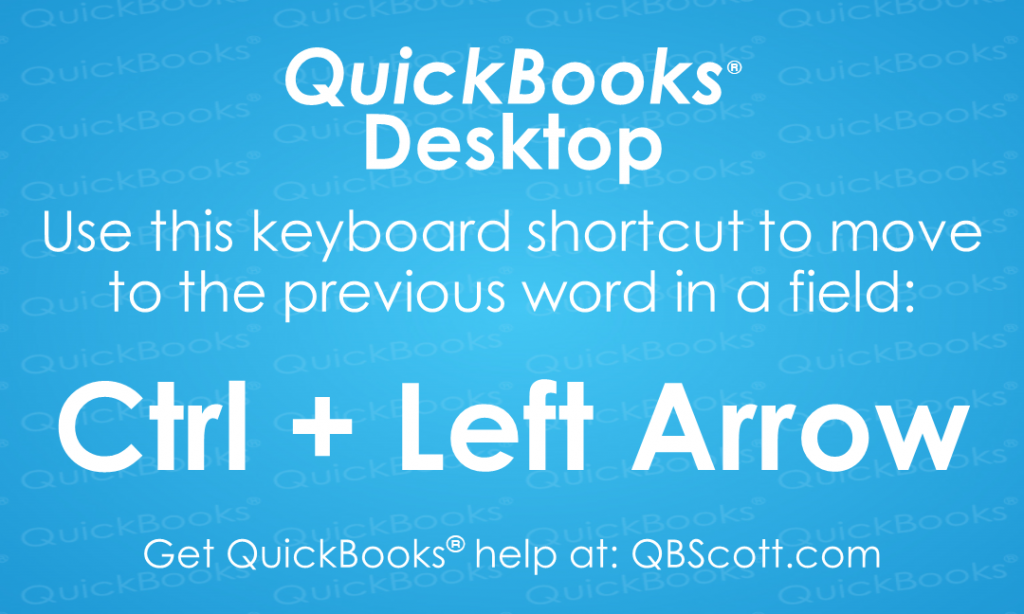Previous Word in a Field QuickBooks® Desktop Keyboard Shortcut
This is somewhat of a random keyboard shortcut for QuickBooks® Desktop but it can come in handy if you need to navigate a field full of words. To move to the previous word in a field, use the keyboard shortcut Ctrl + Left Arrow. The next time you need to access the previous word in a field full of words in QuickBooks® Desktop, try using the keyboard shortcut Ctrl + Left Arrow.