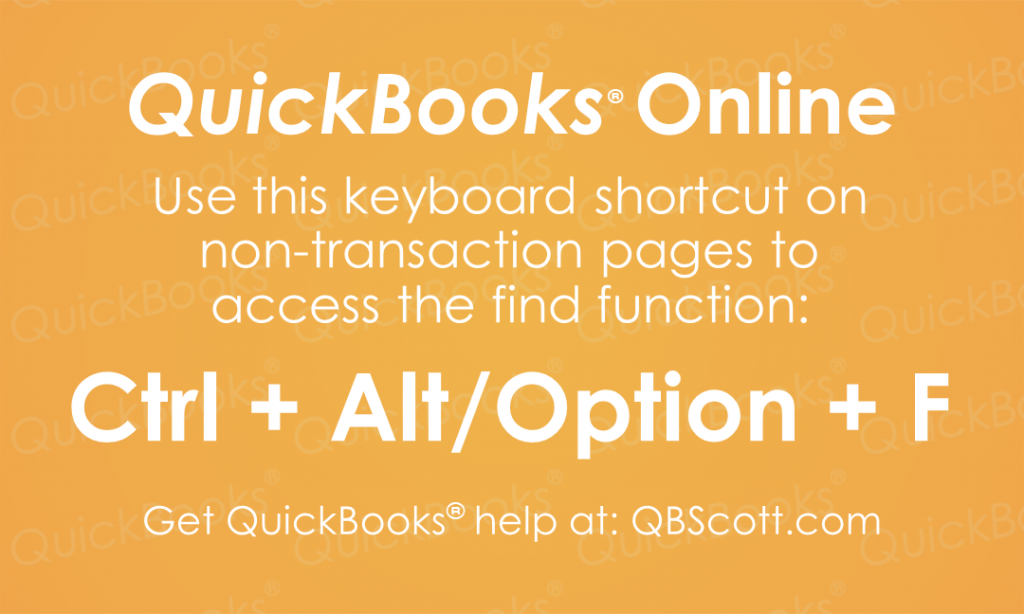Find Function QuickBooks® Online Keyboard Shortcut
Using the Find Function in QuickBooks® Online is extremely helpful when researching transactions. I use it frequently. So, I thought I’d share the keyboard shortcut for it here, Ctrl + Alt + F (Ctrl + Option + F for Mac users). The next time you need to access the Find Function in QuickBooks® Online, try using the keyboard shortcut Ctrl + Alt + F (Ctrl + Option + F for Mac users).