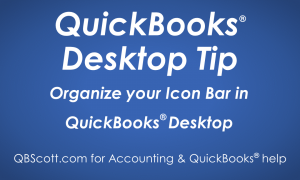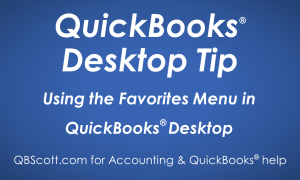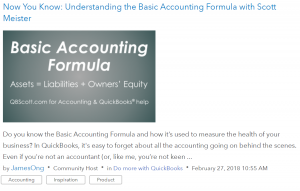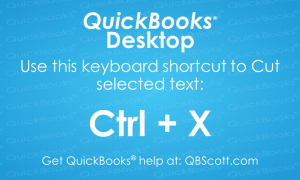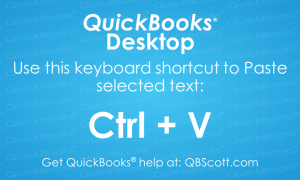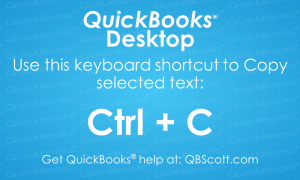Posts Tagged ‘QuickBooks Pro’
Organize your Icon Bar in QuickBooks Desktop
In many instances organization is the key to success…especially when it comes to accounting. With better organization usually comes greater efficiency. QuickBooks is a great software and it allows for great customization which can allow for better organization. One of the features I particularly like is the ability to organize the Icon Bar. The Before…
Read MoreUsing the Favorites Menu in QuickBooks Desktop
QuickBooks® has a neat feature called Favorites Menu that lets you personalize the way QuickBooks® Desktop works for you. I don’t see a lot of people using it and I think that’s because it’s not very obvious that this feature even exists. So, I thought I’d create a short tutorial and share it here. What…
Read MoreMarch 2018 Update
It’s already April, which means it’s the tail-end of tax season. There was a bunch of activity in March; from assisting clients with getting their QuickBooks files in order for tax preparation to finishing some exciting projects. Here’s what’s coming up: More video training tutorials: I think I found an assistant to help me with…
Read MoreHow to Make QuickBooks® More User-Friendly eBook – Available Now!
Just thought I’d post a quick message about my new eBook: How to Make QuickBooks® More User-Friendly, Simple changes to streamline your workflow in QuickBooks® Desktop. This eBook was derived from my video training course with the same title. It is approximately 50 pages with nearly 60 screen captures with step-by-step instructions. I cover the…
Read MoreCreate a Copy of a Check in QuickBooks Desktop
There’s a neat feature in QuickBooks that allows you to create a copy of a previous check. This comes in handy if you have a check with a lot of check detail and you need to use the same detail (or similar detail) on a new check. As you can see in the screenshot below,…
Read MoreBasic Accounting Formula collaborative post
A couple of weeks ago I posted about the Basic Accounting Formula here and James Ong, Host from the QB Community, contacted me about collaborating on a post for the QB Community. In case you didn’t know, the QB (QuickBooks) Community is a great online resource where you can learn about QuickBooks, Accounting, and Small Business. The…
Read MoreJanuary 2018 Update
It’s hard to believe that January is over! Like most accountants, I was extremely busy and there’s more work ahead. Since it’s tax season, I’ve been getting a lot of requests to help folks with getting their QuickBooks® files ready for taxes. This typically involves bank and credit card reconciliations, account analysis, and financial statement…
Read MoreCut Text in QuickBooks® Desktop Keyboard Shortcut
Just thought I’d share one of the many keyboard shortcuts available in QuickBooks® Desktop, Ctrl + X. This shortcut cuts the selected text in QuickBooks ® (and many other programs). The next time you need to cut selected text in QuickBooks® Desktop, try using the keyboard shortcut Ctrl + X.
Read MorePaste Text in QuickBooks® Desktop Keyboard Shortcut
Once you have text copied to the clipboard, you can easily paste it using the keyboard shortcut Ctrl + V in QuickBooks®. This keyboard shortcut works in other programs as well, but the next time you need to paste text that’s been copied in QuickBooks® Desktop, try using the keyboard shortcut Ctrl + V.
Read MoreCopy Text in QuickBooks® Desktop Keyboard Shortcut
Just thought I’d share a favorite shortcut I use daily. It’s one of the many keyboard shortcuts available in QuickBooks® Desktop, Ctrl + C. This shortcut works in other programs as well, but the next time you need to copy text in QuickBooks® Desktop, try using the keyboard shortcut Ctrl + C.
Read More