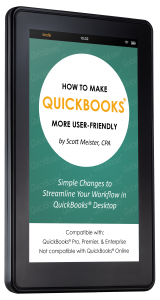How to Make QuickBooks® More User-Friendly Book
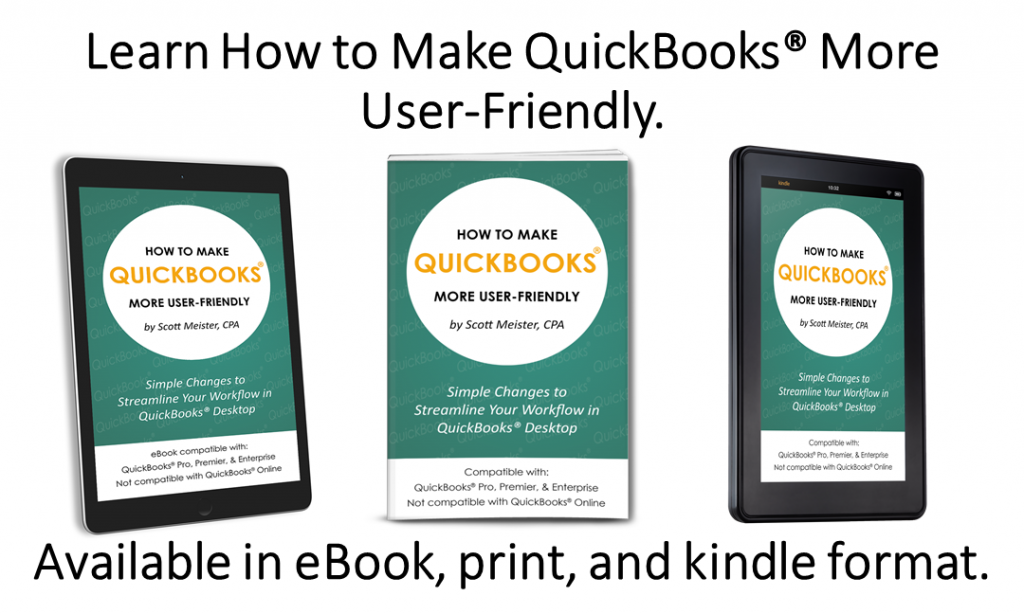
Just thought I’d share a little info about my book, How to Make QuickBooks® More User-Friendly: Simple changes to streamline your workflow in QuickBooks® Desktop. It’s available in eBook, Paperback, and Kindle format. See the description and video about the book below.
Streamline your workflow in QuickBooks® with some simple, one-time changes.
Follow along as I lead you step-by-step through my process for creating an easy-to-use QuickBooks® workflow. Learn my favorite techniques developed from over 15 years of experience working in QuickBooks®.
Improve your efficiency in QuickBooks®
- Discover how to make QuickBooks® more user-friendly
- Learn the quick and easy way to navigate in QuickBooks®
- Benefit each time you use QuickBooks®
This is THE book I wish I had when I started using QuickBooks® back in 2002. I would have saved so much time and definitely wouldn’t have been so frustrated! The information in this book applies if you use QuickBooks® Pro, QuickBooks® Premier, or QuickBooks® Enterprise. This book doesn’t cover anything about QuickBooks® Online.
If you’re a bookkeeper, accountant, small business owner, or someone that wants to learn more about QuickBooks®, you’ll fit right in. If you’re brand new to QuickBooks®, or if you’ve been using QuickBooks® for a while and struggle with workflow, you’ll fit right in as well.
I cover the content efficiently and by the time you complete this book you’ll know exactly how to save time in QuickBooks® using these simple, one-time changes.
We’re going to jump right in and start with a default company file view. We’ll modify the view, customize it, and arrange it in a manner that makes sense. Additionally, we’ll get a better understanding of the changes by taking a closer look at some of their features.