Attaching Files to Checks in QuickBooks Desktop
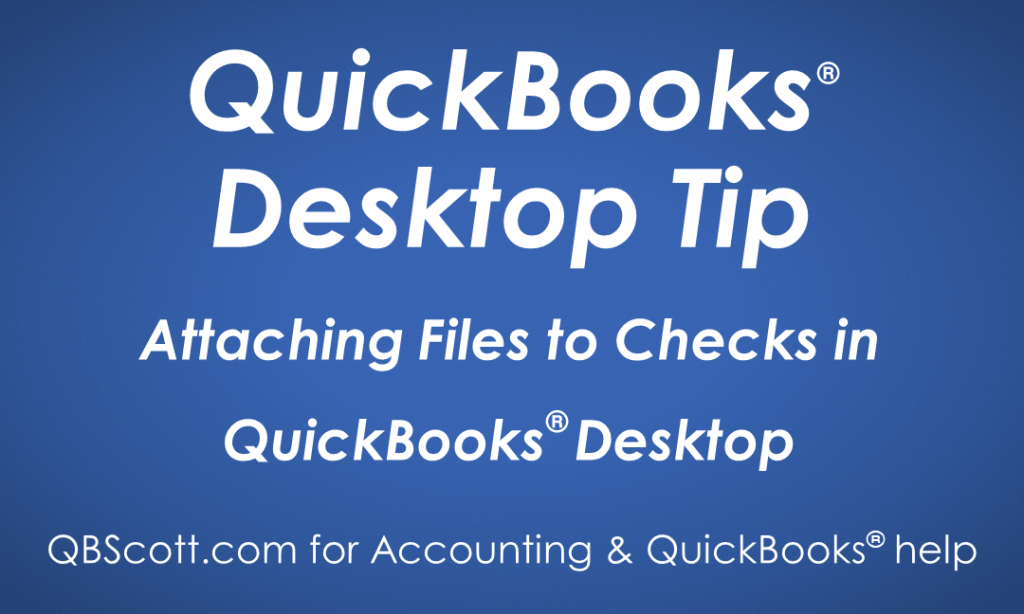
QuickBooks allows you to attach files to checks. This is a really cool feature that allows you to treat QuickBooks like a filing cabinet and the best part is it allows you to link the
receipt/invoice to the check that paid it….no more guessing if this was the check that paid the invoice or if it was another check. I really like this feature as it allows you to consolidate all the info you could need right within QuickBooks.
To do this, access the check and click on Attach File (1). Drop the file in the space provided (2) and click the Done button (3). As you can see the Attach File Icon has a number one by it (4) telling you there is a file attached.
To access the attached file, click on Attach File (4) and double click on the file (5).
Click on the screenshot below for a larger view.
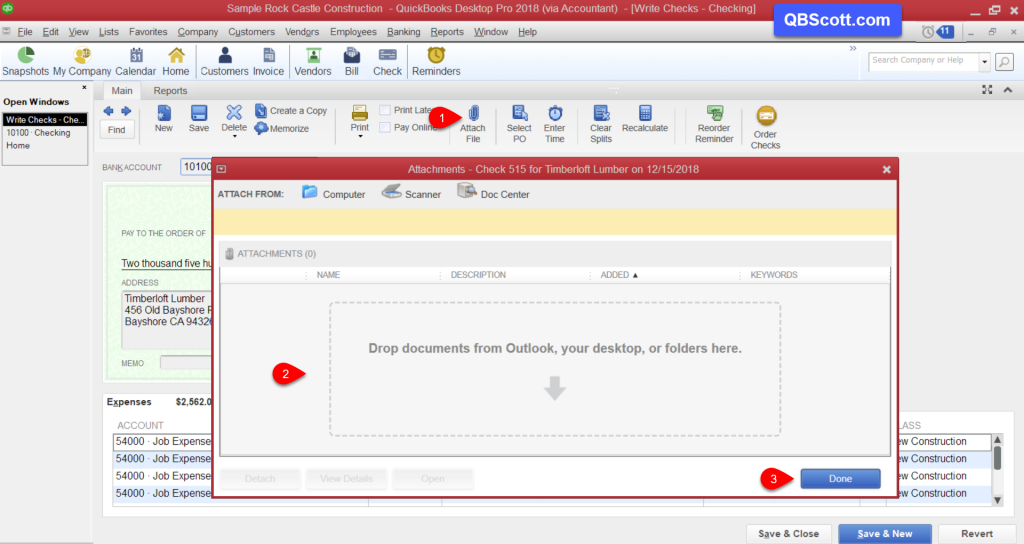
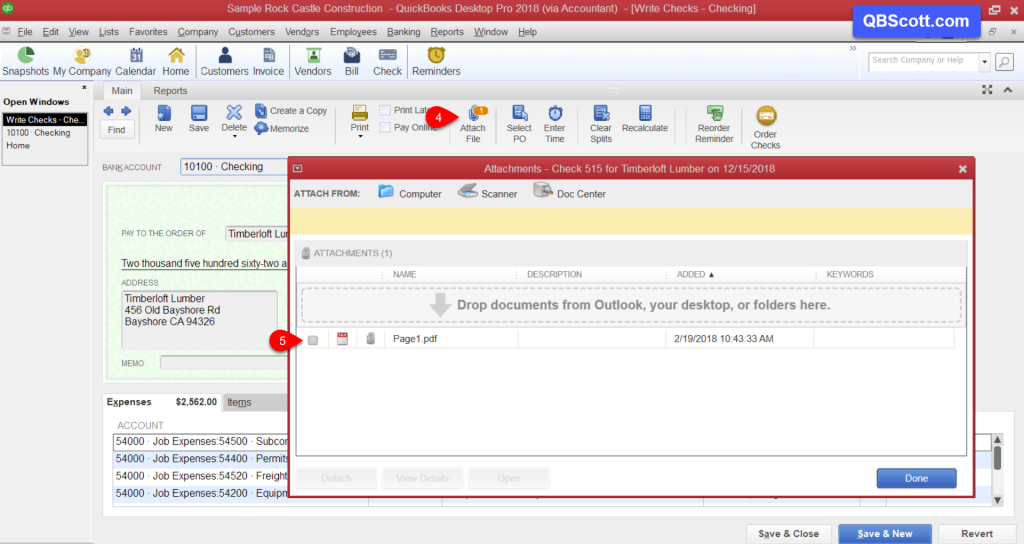
Hope this helps!
Scott
More information like this can be found in my courses here.
Need help with your QuickBooks? I can help you! Click here for more info.
