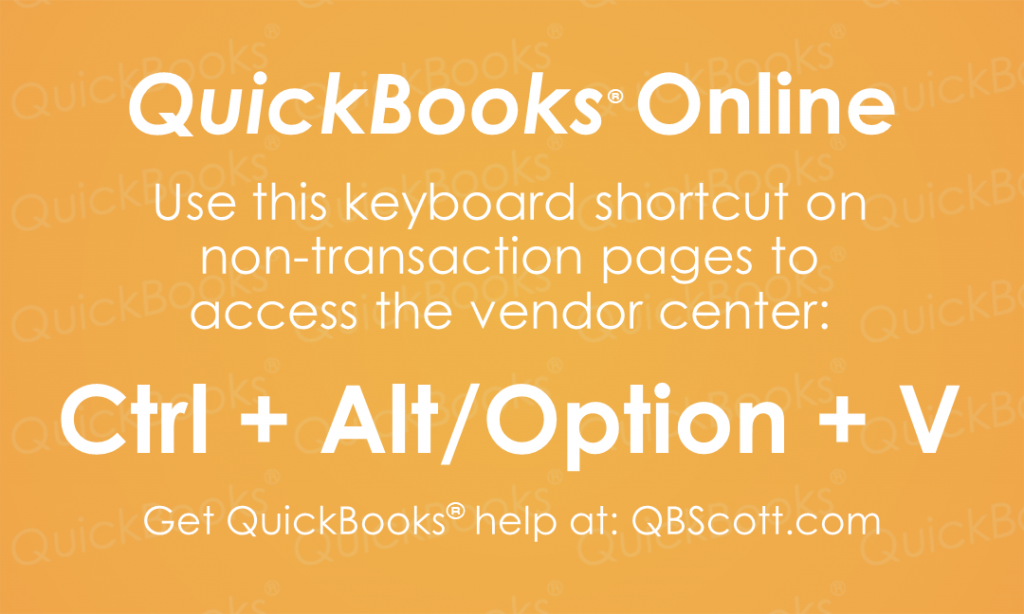Vendor Center QuickBooks® Online Keyboard Shortcut
The Vendor Center in QuickBooks® Online has all sorts of valuable information about your vendors. Use the keyboard shortcut Ctrl + Alt + V (Ctrl + Option + V for Mac users) to quickly see this screen. The next time you need to access the Vendor Center in QuickBooks® Online, try using the keyboard shortcut Ctrl + Alt + V (Ctrl + Option + V for Mac users).