Remembering Customer and Vendor Information with Notes in QuickBooks Desktop
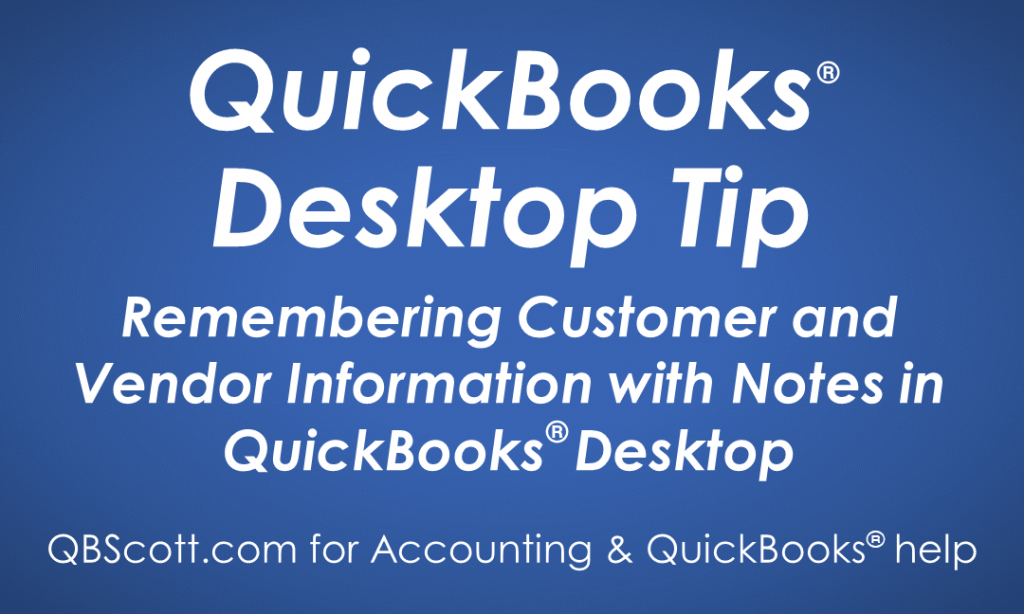
Ever have a hard time remembering info about a Customer or Vendor? If so, QuickBooks has you covered with Notes! From the Customer or Vendor Center, simply double‑click on the Notes field (1) for the customer/vendor needing the note. Enter the note (2) and click the “OK” button (3). A Note Icon will appear next to any Customer/Vendor with a note (4). To view the note, just double‑click on the note icon and you’re all set.
Click on the screenshot below for a larger view.
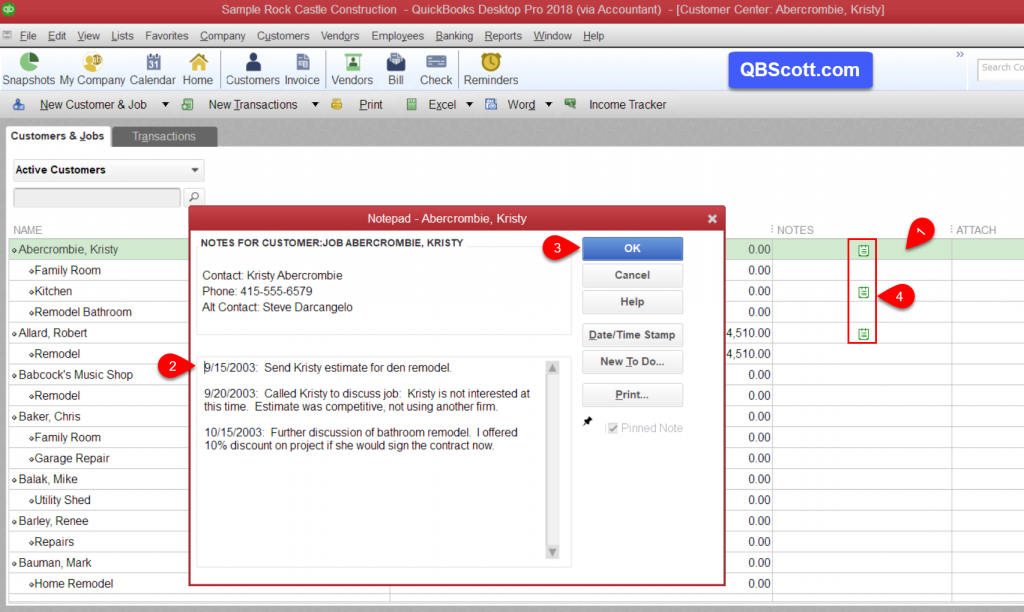
Hope this helps!
Scott
More information like this can be found in my courses here.
Need help with your QuickBooks? I can help you! Click here for more info.
