Convenient Open Balance Report in QuickBooks Desktop
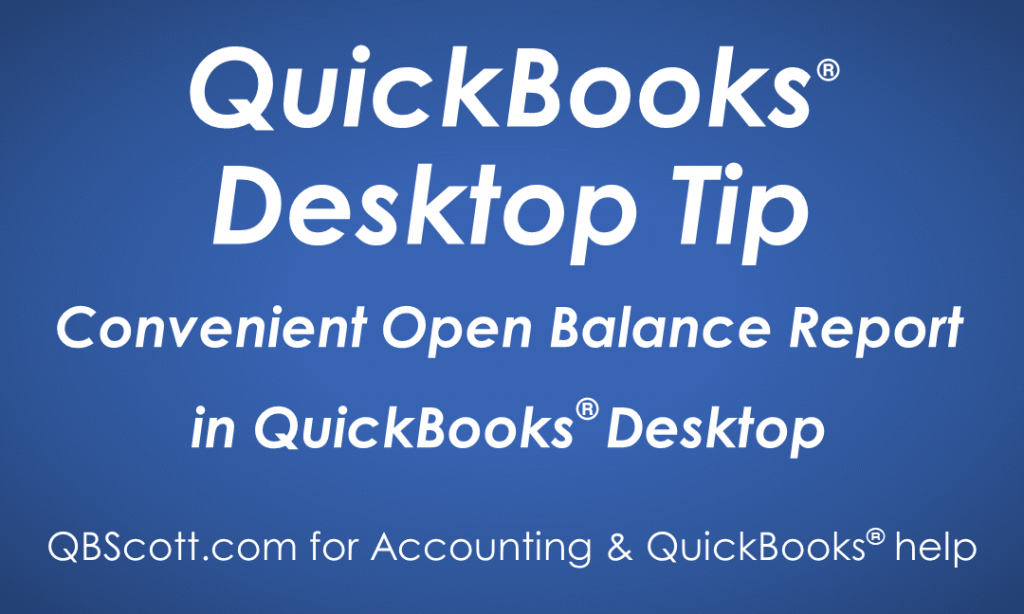
Sometimes you may be looking for outstanding invoices for a customer and maybe you don’t want to generate an Open Invoice Report as it will list ALL customers. What’s a good solution?…Create an Open Balance Report for just one customer. A very simple and quick way to do this is to access the customer center, right click on the customer, and select “Open Balance.”
Click on/see the screenshot below with yellow highlight.
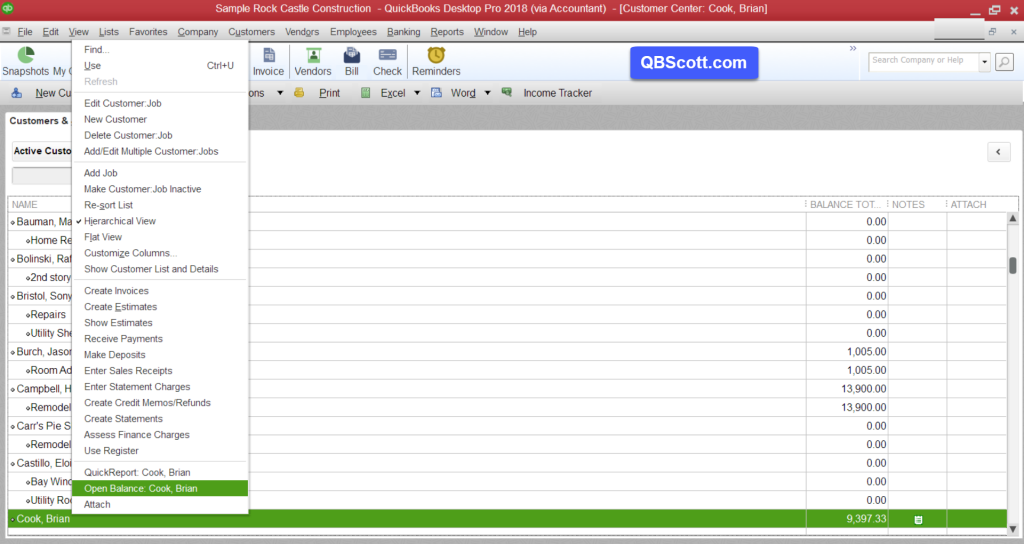
Hope this helps!
Scott
More information like this can be found in my courses here.
Need help with your QuickBooks? I can help you! Click here for more info.
