Customize Report Headers in QuickBooks Desktop
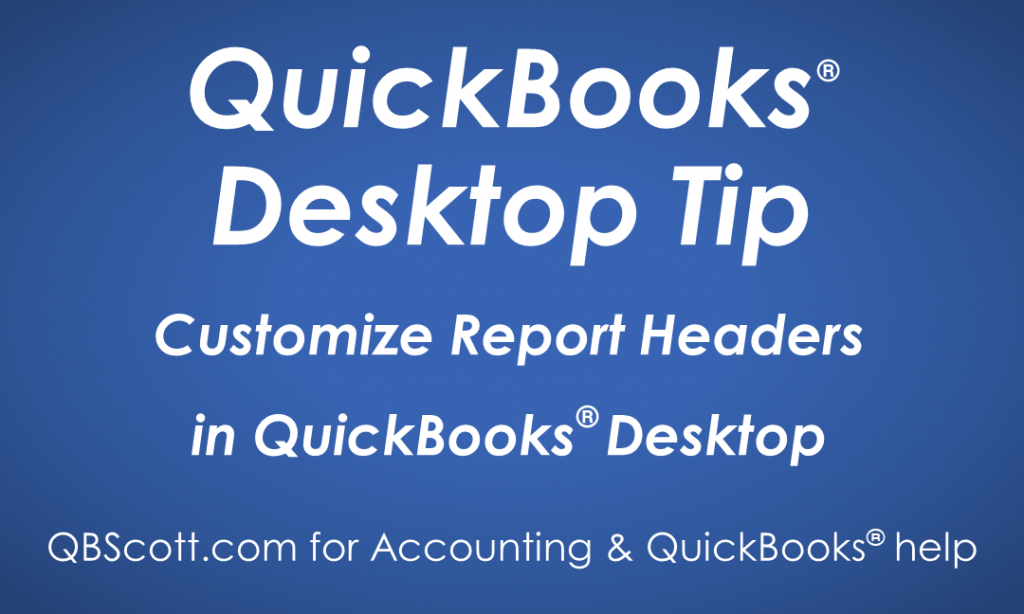
Do you ever have a need to modify the default header of a report in QuickBooks? If so, QuickBooks has you covered with the Customize Report options! From any report, click the Customize Report button (1), click on the Header/Footer tab (2), make changes to the Header section (3), and click the OK button (4).
Your new header will display as intended. Click on the screenshot below for a larger view.
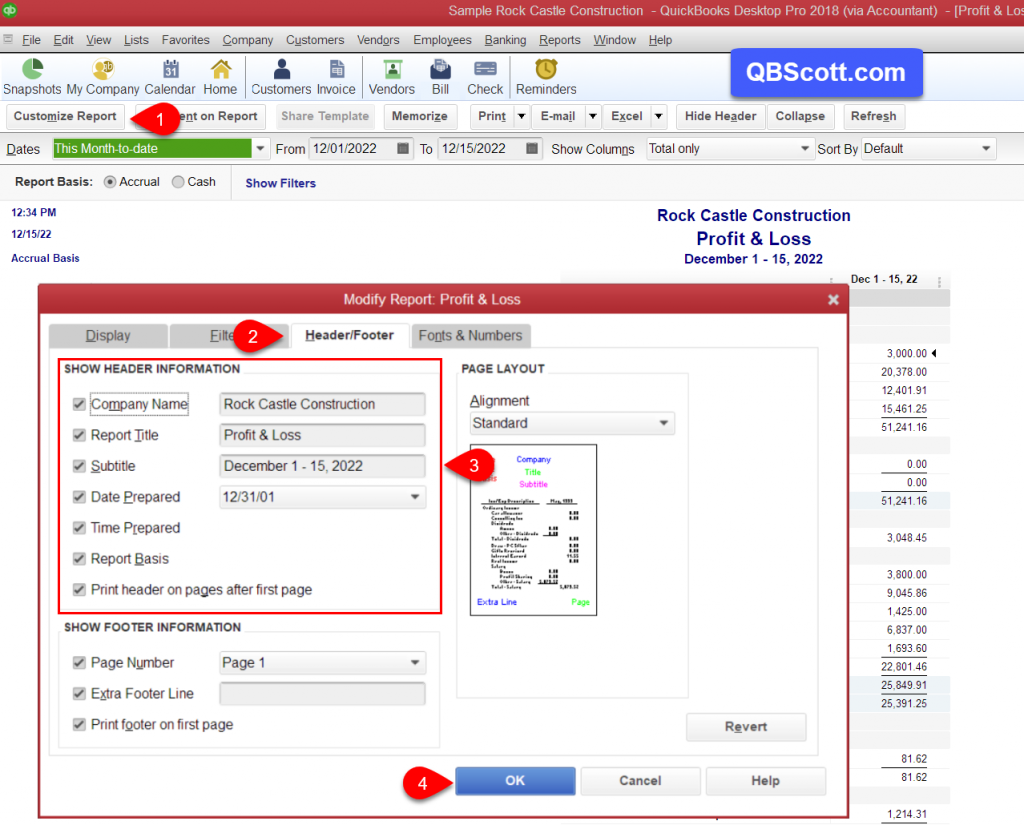
Hope this helps!
Scott
More information like this can be found in my courses here.
Need help with your QuickBooks? I can help you! Click here for more info.
