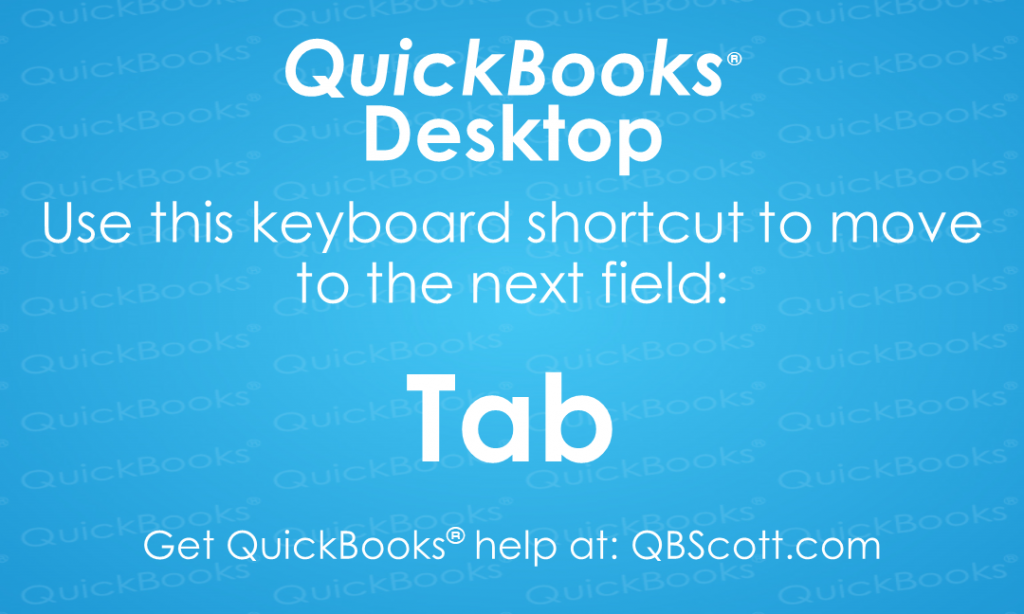Move to the Next Field in QuickBooks® Desktop Keyboard Shortcut
While the cursor is in a field on a QuickBooks® screen, you can quickly move to the next field by simply clicking the Tab key on your keyboard. The next time you need to move to the next field in QuickBooks® Desktop, try using the keyboard shortcut Tab.