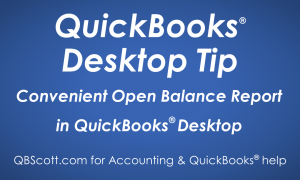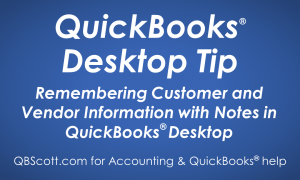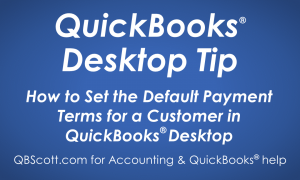Posts Tagged ‘Customer’
Convenient Open Balance Report in QuickBooks Desktop
Sometimes you may be looking for outstanding invoices for a customer and maybe you don’t want to generate an Open Invoice Report as it will list ALL customers. What’s a good solution?…Create an Open Balance Report for just one customer. A very simple and quick way to do this is to access the customer center,…
Read MoreRemembering Customer and Vendor Information with Notes in QuickBooks Desktop
Ever have a hard time remembering info about a Customer or Vendor? If so, QuickBooks has you covered with Notes! From the Customer or Vendor Center, simply double‑click on the Notes field (1) for the customer/vendor needing the note. Enter the note (2) and click the “OK” button (3). A Note Icon will appear next…
Read MoreHow to Set the Default Payment Terms for a Customer in QuickBooks Desktop
It’s the end of the month and you want to get customer invoices out as quickly as possible so you get paid fast! If you’ve created invoices with QuickBooks® Desktop you know that, by default, QuickBooks® sets the customer payment terms to NO payment terms. This means that the invoice is due upon receipt. This…
Read More