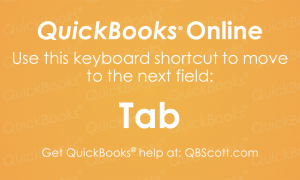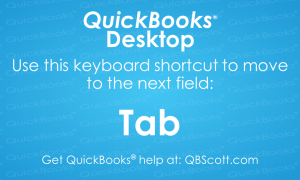Posts Tagged ‘next field’
Move to the Next Field in QuickBooks® Online Keyboard Shortcut
While the cursor is in a field on a QuickBooks® Online screen, you can quickly move to the next field by simply clicking the Tab key on your keyboard. The next time you need to move to the next field in QuickBooks® Online, try using the keyboard shortcut Tab.
Read MoreMove to the Next Field in QuickBooks® Desktop Keyboard Shortcut
While the cursor is in a field on a QuickBooks® screen, you can quickly move to the next field by simply clicking the Tab key on your keyboard. The next time you need to move to the next field in QuickBooks® Desktop, try using the keyboard shortcut Tab.
Read More