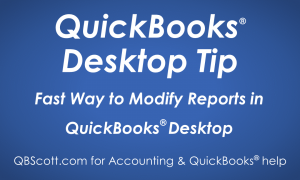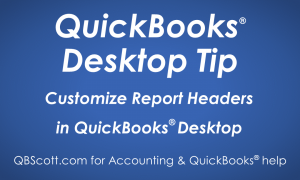Posts Tagged ‘Custom’
Fast Way to Modify Reports in QuickBooks Desktop
Do you find yourself frequently changing report settings from the QuickBooks default settings? If so, you can save some time by having the Modify Report Screen come up prior to generating the report. This will save time as the report will only be generated once, instead of twice. To do this, click on Edit (1)…
Read MoreCustomize Report Headers in QuickBooks Desktop
Do you ever have a need to modify the default header of a report in QuickBooks? If so, QuickBooks has you covered with the Customize Report options! From any report, click the Customize Report button (1), click on the Header/Footer tab (2), make changes to the Header section (3), and click the OK button (4).Your…
Read More