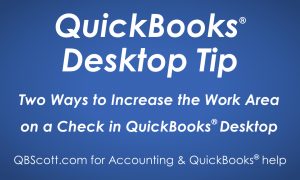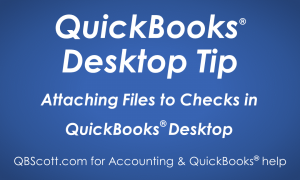Posts Tagged ‘Check’
Two Ways to Increase the Work Area on a Check in QuickBooks Desktop
In some instances you may need to see more Expense/Item lines on a check. You can see more lines by either clicking on the “Maximize/Restore your work area” button (1) or by clicking on the “Hide/Show the ribbon” button (2). Either of these methods will allow you to see more Expense/Item lines on a check.…
Read MoreAttaching Files to Checks in QuickBooks Desktop
QuickBooks allows you to attach files to checks. This is a really cool feature that allows you to treat QuickBooks like a filing cabinet and the best part is it allows you to link thereceipt/invoice to the check that paid it….no more guessing if this was the check that paid the invoice or if it was…
Read MoreCreate a Copy of a Check in QuickBooks Desktop
There’s a neat feature in QuickBooks that allows you to create a copy of a previous check. This comes in handy if you have a check with a lot of check detail and you need to use the same detail (or similar detail) on a new check. As you can see in the screenshot below,…
Read More