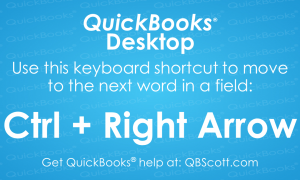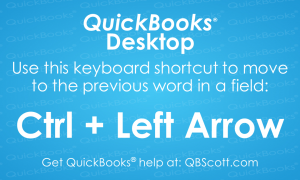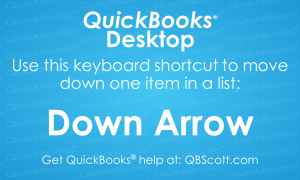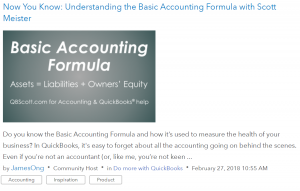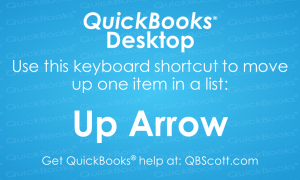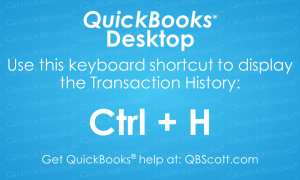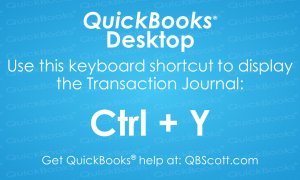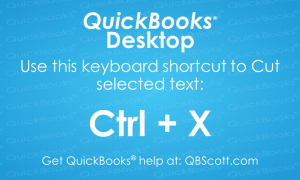QuickBooks® Desktop
Next Word in a Field QuickBooks® Desktop Keyboard Shortcut
This QuickBooks® Desktop keyboard shortcut is somewhat random but it can come in handy if you need to navigate a field full of words. To move to the next word in a field use the keyboard shortcut Ctrl + Right Arrow. The next time you need to access the next word in a field full…
Read MorePrevious Word in a Field QuickBooks® Desktop Keyboard Shortcut
This is somewhat of a random keyboard shortcut for QuickBooks® Desktop but it can come in handy if you need to navigate a field full of words. To move to the previous word in a field, use the keyboard shortcut Ctrl + Left Arrow. The next time you need to access the previous word in…
Read MoreNext Item in Dropdown List QuickBooks® Desktop Keyboard Shortcut
To quickly access the next item, while in a dropdown list in QuickBooks® Desktop, you can use the Down Arrow. This allows you to quickly navigate to the item you want. Try using the keyboard shortcut Down Arrow the next time you need to move to the next item in a dropdown list in QuickBooks®…
Read MoreFebruary 2018 Update
It’s already March!! Just like January, I was pretty busy in February with a bunch of new projects. However, my wife and I took a much-needed vacation to Florida (Tampa, Lake Worth, and Naples). It was such a great experience, relaxing, and refreshing. Here’s what’s coming up: By the end of March How to make…
Read MoreBasic Accounting Formula collaborative post
A couple of weeks ago I posted about the Basic Accounting Formula here and James Ong, Host from the QB Community, contacted me about collaborating on a post for the QB Community. In case you didn’t know, the QB (QuickBooks) Community is a great online resource where you can learn about QuickBooks, Accounting, and Small Business. The…
Read MorePrevious Item in Dropdown List QuickBooks® Desktop Keyboard Shortcut
While in a dropdown list in QuickBooks® Desktop you can quickly access the previous item by using the Up Arrow. Try using the keyboard shortcut Up Arrow the next time you need to move to the previous item in a dropdown list in QuickBooks® Desktop.
Read MoreTransaction History QuickBooks® Desktop Keyboard Shortcut
Just thought I’d share one of the many keyboard shortcuts available in QuickBooks® Desktop, Ctrl +H. The next time you need to access the transaction history, try using the keyboard shortcut Ctrl + H.
Read MoreJanuary 2018 Update
It’s hard to believe that January is over! Like most accountants, I was extremely busy and there’s more work ahead. Since it’s tax season, I’ve been getting a lot of requests to help folks with getting their QuickBooks® files ready for taxes. This typically involves bank and credit card reconciliations, account analysis, and financial statement…
Read MoreTransaction Journal QuickBooks® Desktop Keyboard Shortcut
Sometimes it’s nice to see all the activity associated with a transaction. You can search through the menus to find the transaction journal, or you can simply use the keyboard shortcut Ctrl + Y in QuickBooks®. The next time you need to see a transaction journal in QuickBooks® Desktop, try using the keyboard shortcut Ctrl…
Read MoreCut Text in QuickBooks® Desktop Keyboard Shortcut
Just thought I’d share one of the many keyboard shortcuts available in QuickBooks® Desktop, Ctrl + X. This shortcut cuts the selected text in QuickBooks ® (and many other programs). The next time you need to cut selected text in QuickBooks® Desktop, try using the keyboard shortcut Ctrl + X.
Read More