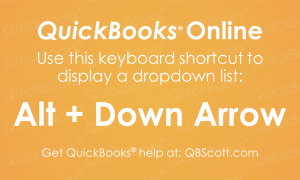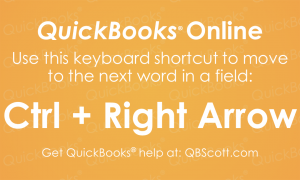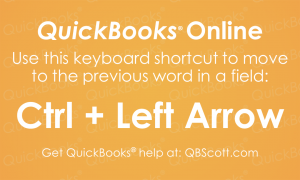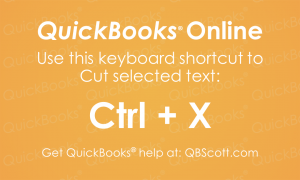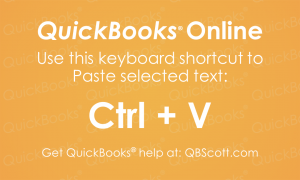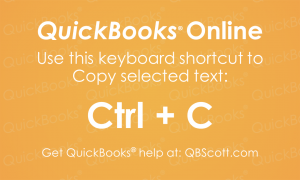QuickBooks® Online
Best Business Features Of QuickBooks Online Advanced
Source: Business Dailey News | Re-Post QBScott 8/29/2019 – QuickBooks Online Advanced, like many cloud-based services, is getting an injection of artificial intelligence smarts. Intuit says it’s making strides to meet the needs of its 1.5 million midmarket customers with new features that enable better reporting features and a series of other controls. The service,…
Read MoreReconciling Quickbooks When Factoring
Dropdown list QuickBooks® Online Keyboard Shortcut
Just thought I’d share one of the many keyboard shortcuts available in QuickBooks® Online, Alt + Down Arrow. This shortcut displays the dropdown list when your cursor is on the field. The next time you need to see the options in a dropdown list in QuickBooks® Online, try using the keyboard shortcut Alt + Down Arrow.
Read MoreAugust 2018 Update
Here’s what I’ve been up to… The next video training course is still in the works. It’s about Accounting fundamentals; Debits, Credits, Journal Entries, T-Accounts, the Basic Accounting Formula, etc. I’m really excited about this course as it will help a variety of folks. The intended audience is anyone new to Accounting or anyone that…
Read MoreNext Word in field QuickBooks® Online Keyboard Shortcut
Accessing words in a field can be expedited by using the QuickBooks® Online keyboard shortcut, Ctrl + Right Arrow. This shortcut moves the cursor to the next word in a field. The next time you need to access the next word in a field in QuickBooks® Online, try using the keyboard shortcut Ctrl + Right…
Read MorePrevious Word in field QuickBooks® Online Keyboard Shortcut
Accessing words in a field can be expedited by using the QuickBooks® Online keyboard shortcut, Ctrl + Left Arrow. This shortcut moves the cursor to the previous word in a field. The next time you need to move to a previous word in a field in QuickBooks® Online, try using the keyboard shortcut Ctrl +…
Read MoreCut Text in QuickBooks® Online Keyboard Shortcut
Just thought I’d share one of the many keyboard shortcuts available in QuickBooks® Online, Ctrl + X. This shortcut cuts the selected text in QuickBooks ® (and many other programs). The next time you need to cut selected text in QuickBooks® Online, try using the keyboard shortcut Ctrl + X.
Read MorePaste Text in QuickBooks® Online Keyboard Shortcut
Once you have text copied to the clipboard, you can easily paste it using the keyboard shortcut Ctrl + V in QuickBooks® Online. This keyboard shortcut works in other programs as well, but the next time you need to paste text that’s been copied in QuickBooks® Online, try using the keyboard shortcut Ctrl + V.
Read MoreJuly 2018 Update
Here’s what happened in July and some plans for August. In July, nearly 100 students enrolled in my new video training course 7 Ways to Improve your QuickBooks® Workflow! This is a great course if you’re new to QuickBooks® Online or want to learn some time-saving tips. Click the link below for more details. Students are…
Read MoreCopy Text in QuickBooks® Online Keyboard Shortcut
Just thought I’d share a favorite shortcut I use daily. It’s one of the many keyboard shortcuts available in QuickBooks® Online, Ctrl + C. This shortcut works in other programs as well, but the next time you need to copy text in QuickBooks® Online, try using the keyboard shortcut Ctrl + C.
Read More