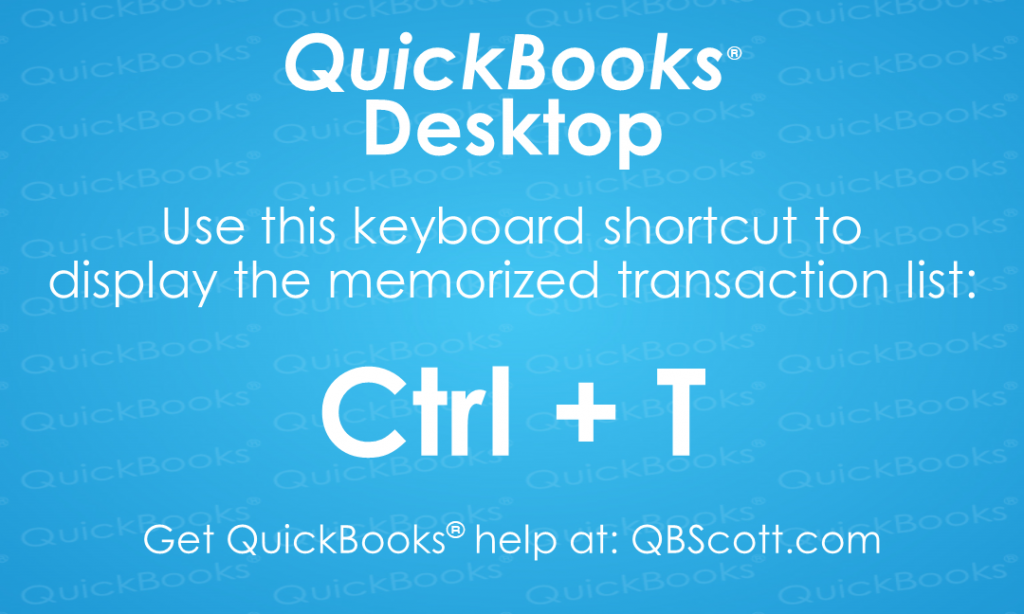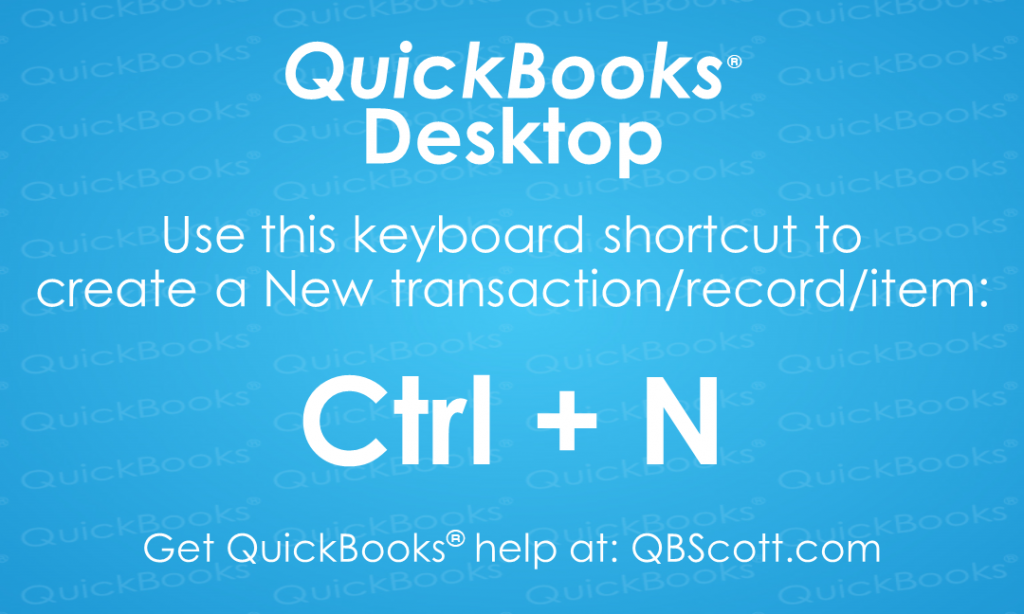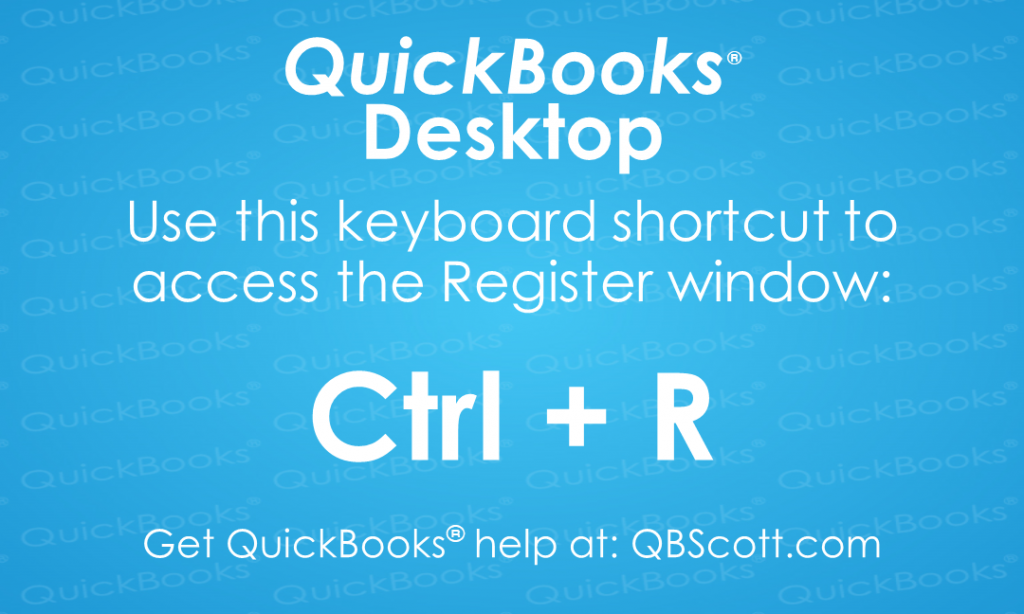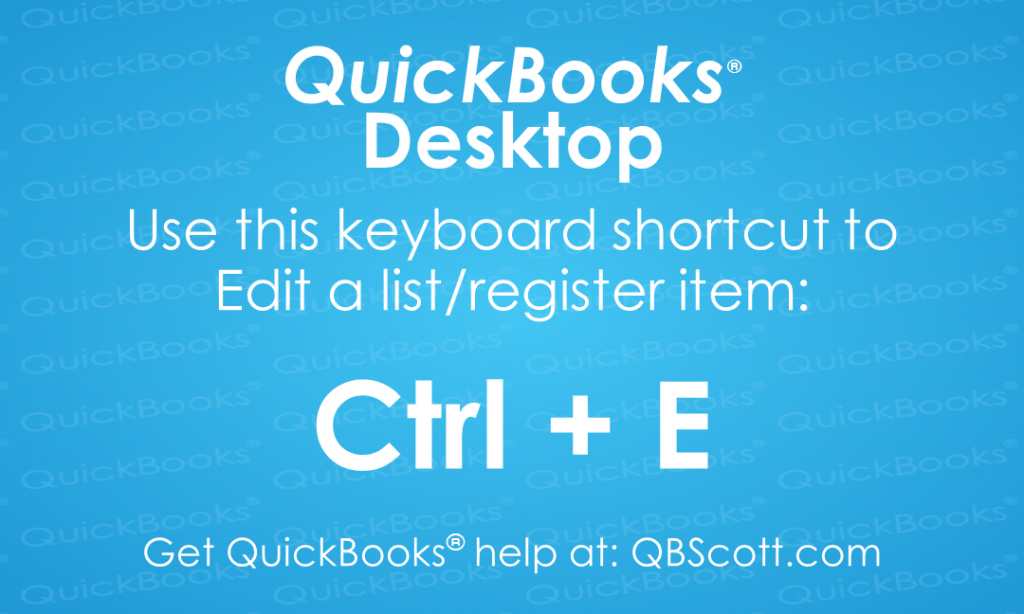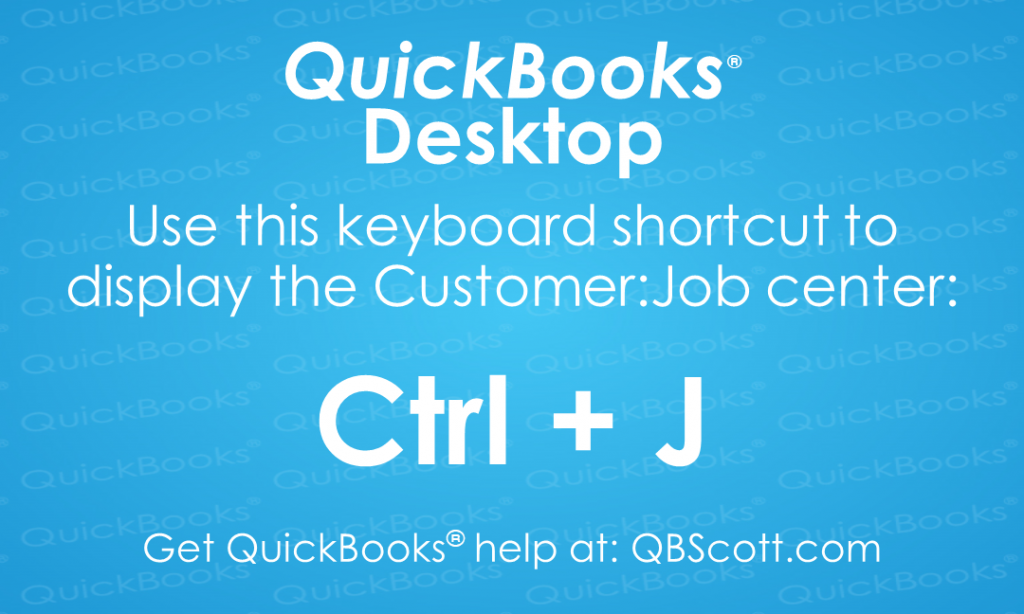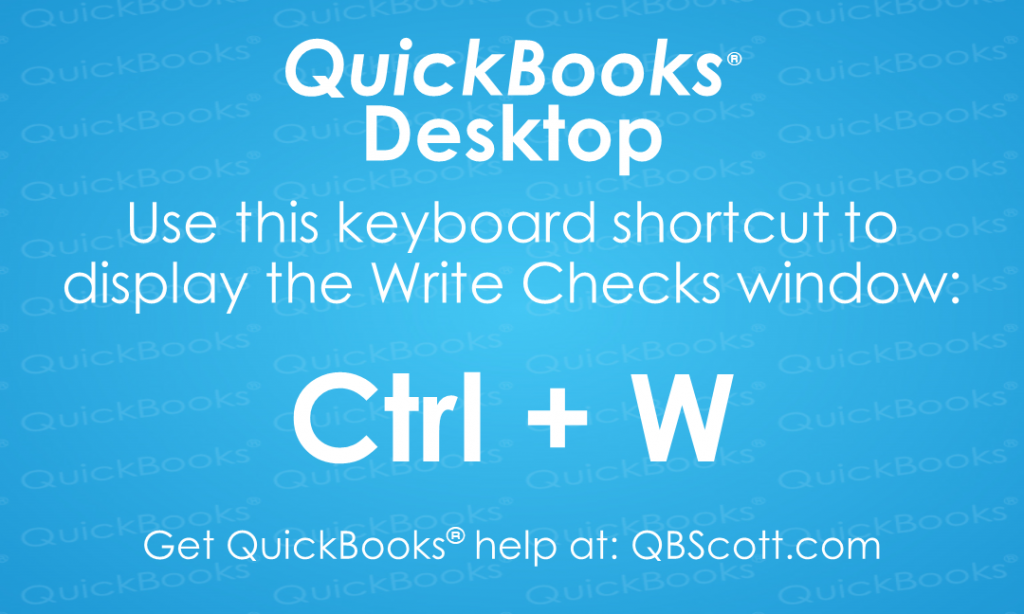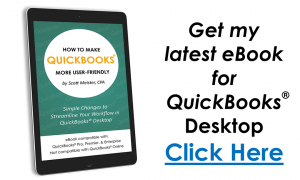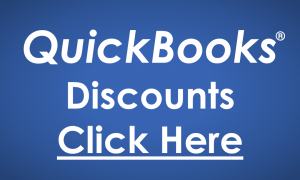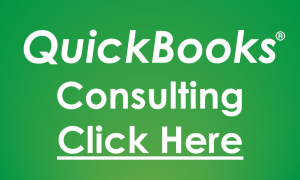Entrepreneurs: It’s Still Good To Be Small
Source: quickbooks.intuit.com | Re-Post QBScott 10/4/2017 – From Hewlett and Packard to Jobs, Wozniak, Page, and Brin, the classic Silicon Valley startup narrative follows a common story arc: In just a few years, friends go from building something in a garage to capturing the world’s attention. Take Amazon, for example. Originally started as an online…
Read MoreMemorized Transaction List QuickBooks® Desktop Keyboard Shortcut
If you used memorized transaction, you may want to access the list of all your memorized transactions. To see the list, use the QuickBooks® Desktop keyboard shortcut , Ctrl + T.
Read MoreSeptember 2017 Update
Here’s what happened in September and some plans for the future. I started mentoring/supporting folks remotely with their QuickBooks® needs. This is a great way to get your unique questions answered quickly. The support is provided over the phone and if you’d like, I can remote into your computer to see the specific items you…
Read MoreNew Transaction, Record, or Item QuickBooks® Desktop Keyboard Shortcut
Just thought I’d share one of the many keyboard shortcuts available in QuickBooks® Desktop, Ctrl + N. The next time you need to create a new transaction, new item, or new record in QuickBooks® Desktop, try using the keyboard shortcut Ctrl + N.
Read MoreRegister Window QuickBooks® Desktop Keyboard Shortcut
The next time you need to access an account register in QuickBooks® Desktop, try using the keyboard shortcut Ctrl + R. This shortcut brings up the Use Register window. From there, select the desired account and click the OK button.
Read MoreEdit List or Register Item QuickBooks® Desktop Keyboard Shortcut
Just thought I’d share one of the many keyboard shortcuts available in QuickBooks® Desktop, Ctrl + E. The next time you need to edit a list or register item in QuickBooks® Desktop, try using the keyboard shortcut Ctrl + E.
Read MoreCustomer:Job Center QuickBooks® Desktop Keyboard Shortcut
Need to access the Customer Job Center? Simply use the QuickBooks® Desktop keyboard shortcut, Ctrl + J and you’ll be there.
Read MoreAugust 2017 Update
Just wanted to share some news about what happened in August and plans for the future. On August 24th I hosted a webinar: QuickBooks®: Desktop or Online? Which one is right for you? During the webinar, I covered pros and cons of using QuickBooks® Desktop (QBD) and QuickBooks® Online(QBO) and shared resources to help with the decision-making…
Read MoreWrite Checks Window QuickBooks® Desktop Keyboard Shortcut
Just thought I’d share one of the many keyboard shortcuts available in QuickBooks® Desktop, Ctrl + W. The next time you need to write a check in QuickBooks® Desktop, try using the keyboard shortcut Ctrl + W.
Read More