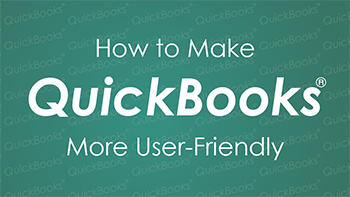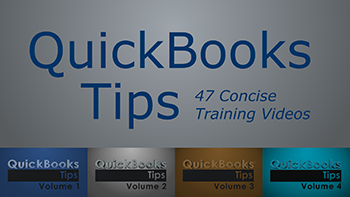August 2017 Update
Just wanted to share some news about what happened in August and plans for the future.

On August 24th I hosted a webinar: QuickBooks®: Desktop or Online? Which one is right for you? During the webinar, I covered pros and cons of using QuickBooks® Desktop (QBD) and QuickBooks® Online(QBO) and shared resources to help with the decision-making process. If you’re trying to decide if QBD or QBO would be better for your accounting software, or if you’re thinking of transitioning from QBD to QBO (or vice versa), you may want to check out the webinar. I’ll be posting a link to the updated replay in the next couple of weeks, so stay tuned:-)
Students are continuing to enroll in my QuickBooks® Desktop video training courses; around 180 new students in August! These courses are a great way to learn QuickBooks® at YOUR pace. Additionally, my courses are efficient; a short amount of time yet loaded with a lot of information. Links to the courses are below and here’s some of the feedback from the courses I’ve received recently:
- Clear and concise
- This course is so helpful to remember how to get in to specific menu, accounts and make changes.
- I found Scott easy to follow, well-spoken, and very knowledgeable with Quickbooks. It is imperative to speak clearly when presenting lessons and I think he does so quite well. I was pleased with the speed at which the course flowed, it was rather easy to take notes and learn without feeling lost. I really liked that there are videos to see what he is doing and follow rather than having someone with a powerpoint presentation trying to share without examples. I have a much clearer understanding of MANY things Quickbooks now thanks to Scott.
- Excellent tips
- The teacher is excellent in teaching.
- This course was very informative and taught me enough that I am able to do my job more efficiently with out the crazy fees of other learning sources. It is very user friendly.
As mentioned earlier, I’ll post a link to the updated webinar I hosted on August 24th in the coming weeks.
I’m currently working on a kindle version of my course How to Make QuickBooks® More User-Friendly that will then (hopefully) be available in printed copy as well. It’s more of a technical/instructional manual, but I wanted to create it for the QuickBooks® users that would rather have a book instead of a video training course. My hope is that it’ll be complete by the end of September, but it’s a new process I’m learning, so we’ll see.
The next video training course is in production mode. It focuses on using keyboard shortcuts in QuickBooks® Desktop. This topic is one of my favorites as I use keyboard shortcuts and benefit from the time I save when using them. I’m hopeful to get this course released by the end of October.
Additionally, I plan to host another QuickBooks® webinar around the end of September.
As always, if you have questions, ask:-) and remember, QuickBooks® help is here!
Scott