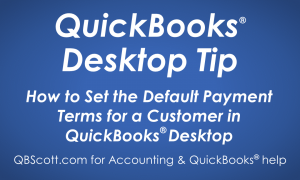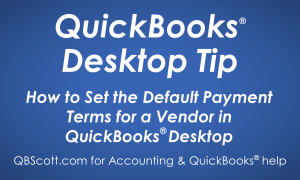Posts Tagged ‘Terms’
How to Set the Default Payment Terms for a Customer in QuickBooks Desktop
It’s the end of the month and you want to get customer invoices out as quickly as possible so you get paid fast! If you’ve created invoices with QuickBooks® Desktop you know that, by default, QuickBooks® sets the customer payment terms to NO payment terms. This means that the invoice is due upon receipt. This…
Read MoreHow to Set the Default Payment Terms for a Vendor in QuickBooks Desktop
Setting the default payment terms for a vendor comes in handy when you’re inputting bills. Once set, the payment terms will automatically populate on the bill when the vendor name is selected from the Vendor dropdown on the Enter Bills screen. To set the default payment terms for a vendor, while in the Vendor Center…
Read More