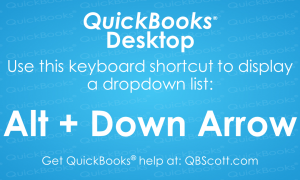Posts Tagged ‘Open Dropdown List’
Open Dropdown List QuickBooks® Desktop Keyboard Shortcut
To open a dropdown list, without using your mouse in QuickBooks® Desktop, use the keyboard shortcut Alt + Down Arrow. This allows you to quickly open the dropdown list to make your selection. Try using the keyboard shortcut Alt + Down Arrow the next time you need to access a dropdown list in QuickBooks® Desktop.
Read More