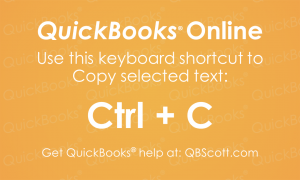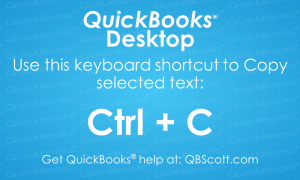Posts Tagged ‘copy’
Copy Text in QuickBooks® Online Keyboard Shortcut
Just thought I’d share a favorite shortcut I use daily. It’s one of the many keyboard shortcuts available in QuickBooks® Online, Ctrl + C. This shortcut works in other programs as well, but the next time you need to copy text in QuickBooks® Online, try using the keyboard shortcut Ctrl + C.
Read MoreCreate a Copy of a Check in QuickBooks Desktop
There’s a neat feature in QuickBooks that allows you to create a copy of a previous check. This comes in handy if you have a check with a lot of check detail and you need to use the same detail (or similar detail) on a new check. As you can see in the screenshot below,…
Read MoreCopy Text in QuickBooks® Desktop Keyboard Shortcut
Just thought I’d share a favorite shortcut I use daily. It’s one of the many keyboard shortcuts available in QuickBooks® Desktop, Ctrl + C. This shortcut works in other programs as well, but the next time you need to copy text in QuickBooks® Desktop, try using the keyboard shortcut Ctrl + C.
Read More