Organize Bank Accounts by Color in QuickBooks Desktop
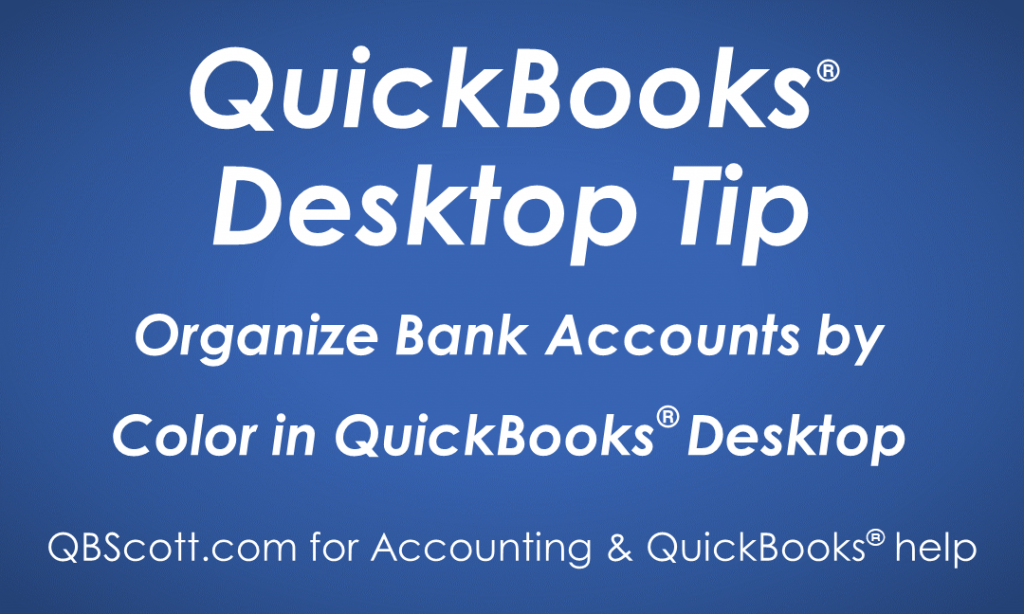
Do you have more than one bank account in QuickBooks? Do you sometimes get confused between the bank accounts when writing checks? If so, QuickBooks has you covered with Account Color! From the Write Check window, select the Bank Account from the dropdown (1), click Edit in the menu bar (2), and then click Change Account Color (3). Select the desired color (4) and click the OK button (5). Now anytime you’re using the selected bank account in the Write Check window, the bank account will be designated by the color you selected.
Click on the screenshot below for a larger view.
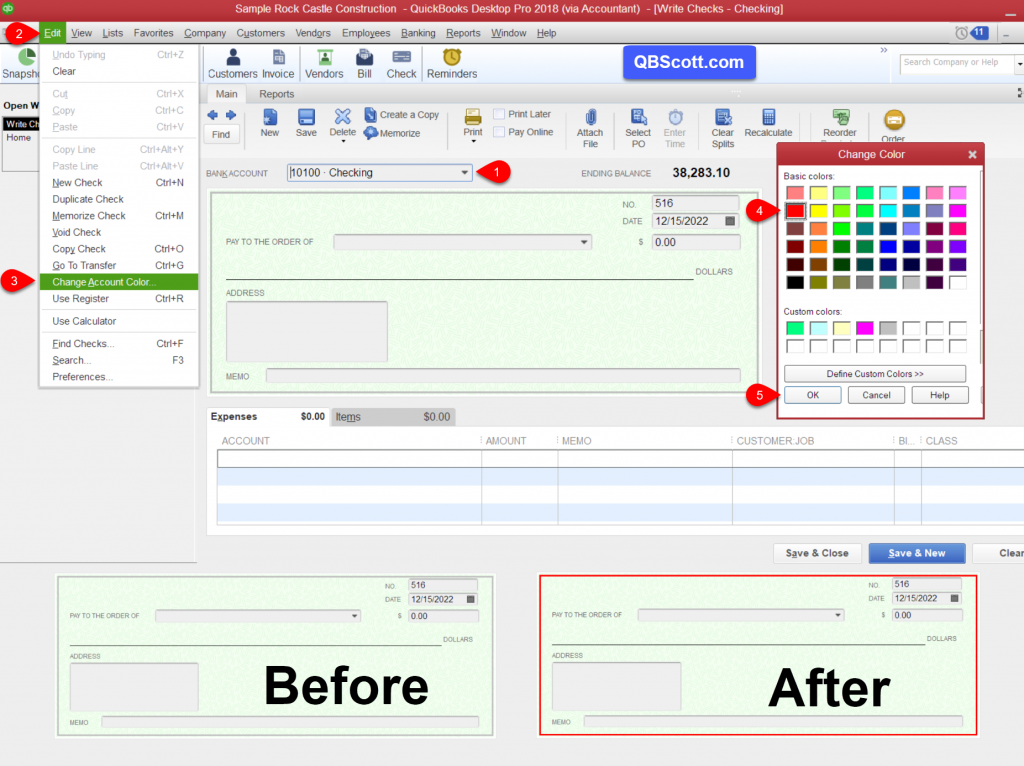
Hope this helps!
Scott
More information like this can be found in my courses here.
Need help with your QuickBooks? I can help you! Click here for more info.
