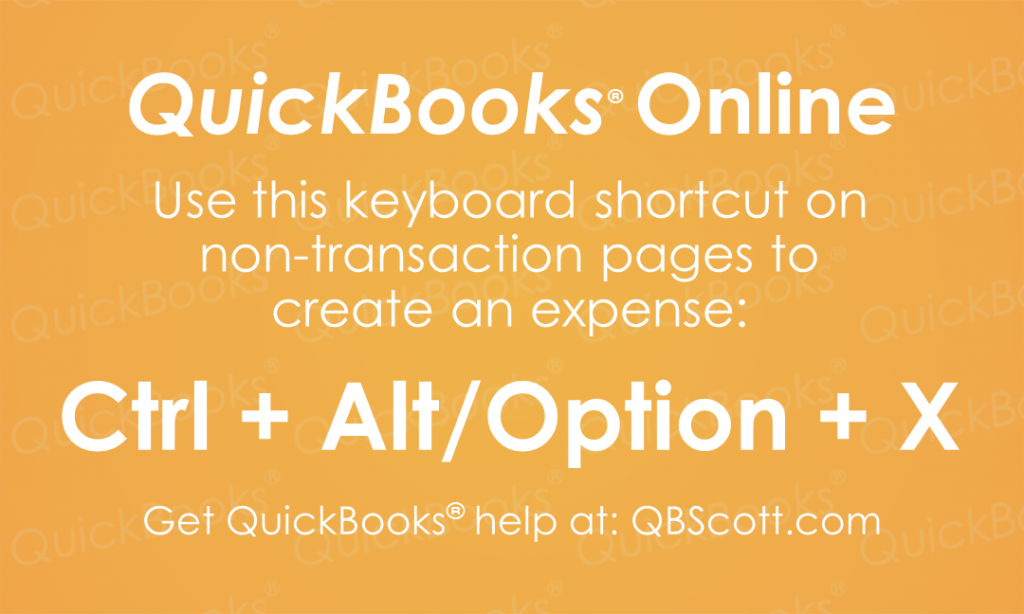Create an Expense QuickBooks® Online Keyboard Shortcut
Chances are if you’re using QuickBooks® Online, at some point you’ll need to create an expense. You can easily access this screen by using the keyboard shortcut Ctrl + Alt + X (Ctrl + Option + X for Mac users). The next time you need to create an expense in QuickBooks® Online, try using the keyboard shortcut Ctrl + Alt + X (Ctrl + Option + X for Mac users).