Three Tips to Help You Mind Your Business
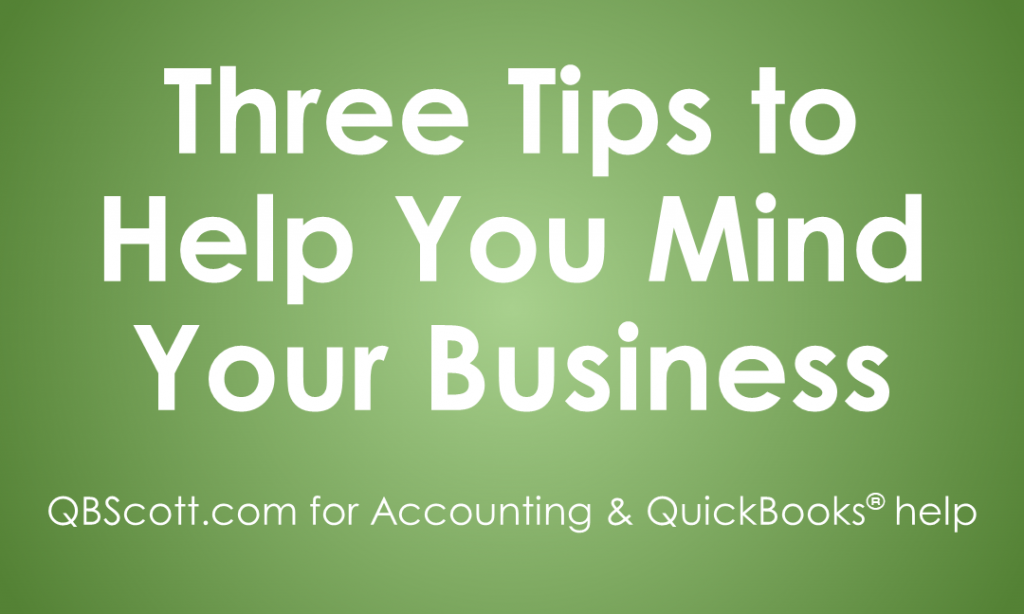
Three Tips to Help You Mind Your Business
As a small business owner, you need to have a pulse on #allthethings, meaning Human Resources, Marketing, Product/Service Development, and so many other topics… including Accounting. This post will help you Mind Your Business with my three best tips I see people like yourself struggling with every day.
I get it, Accounting isn’t the most exciting part of your small business and in many instances small business owners view it as a nuisance or necessary evil. But it doesn’t have to be.
You see, in my consulting business I regularly work with small business owners. While my main focus is QuickBooks related and Accounting, I usually get to see the ins and outs of the entire operation. Additionally, I get to see their bigger picture and inevitably I see the issues. Each new client is brand new territory for me, so I ask as many questions as I can to get up to speed as quickly as possible.
Here’s the usual scenario…
A potential client calls me in to help with a specific issue. That specific issue turns into additional related issues that inevitably impact the company’s accounting AND are the root of some avoidable future headaches.
So, in order to prevent YOU from befalling the same fate, I wanted to share my best tips and approaches to avoid #alltheheadaches.
Now I KNOW it seems like procrastinating and avoiding anything even related to this area of your business until tax time seems like the thing to do. DON’T do it! This is one of those things where an ounce of prevention is worth a pound of cure. Because as comfortable as avoidance is to you today, the problems that will compound quickly and painfully from not addressing this issues head on cannot be conveyed in a simple blog post.
I mean this is your business, your passion, your dream, so don’t let it slip away because you weren’t minding your business. So let’s take a look.

Organization
Organization is key. The phrase “the devil’s in the details” has never been so true when it comes to being a small business owner. Time and time again, I see business owners struggling to produce common documents because they simply aren’t organized. This can be a HUGE issue and will only cause more problems the longer it continues.
If you aren’t organized, at least realize the need for organization in your business and get someone to help you.
As a small business owner, you’re likely a creative person with a passion for your business. Generally speaking, organizing isn’t an exercise in creativity and it may be hard to be passionate about organizing as it doesn’t necessarily correlate to more sales. As a result, you may struggle with this basic function in your business. When done properly, organization saves time, reduces frustration, and allows you to focus on your passion, which in turn facilitates growing your business.
What specifically needs organized? Documents: credit card receipts, bank deposit tickets, bank statements, credit card statements, your SS-4, W-9 forms from vendors, previous tax returns, etc. From a financial perspective, you want company documents organized in an EASY-TO-FIND manner. In this day and age, info can be scanned so you have digital copies of everything you could possibly need at your fingertips. Furthermore, if you’re using a tax accountant or bookkeeper, they’ll appreciate your record-retention efforts. Your efforts will save them time. 🙂
But I get it, you don’t want to deal with all the paperwork and hassle, plus organization isn’t really your thing.
My suggestion? Hire your weakness. Hire someone more qualified than yourself to do the tasks you’re either not good at, don’t want to do, or both. So in this instance, create a list of the items you know you need/want organized and hire a child, neighbor, friend, nephew/niece, or local student. Have THEM organize your documents on a monthly basis; the first time may be rough, but once they get into a routine, it’ll be a smooth process. Regardless, get assistance with organizing so you can focus on your passion, while remaining organized.

Separation
You are not your business (financially speaking). You and your business are two SEPARATE entities and should act as such. So, don’t commingle funds. This happens when you use company funds, or more commonly the company credit card, to purchase personal items. The IRS doesn’t like this.
The issue of commingling funds is something I see way too frequently when assessing client financial statements. It would be like Burger King (your company) purchasing items for McDonald’s (you); it doesn’t make financial sense to do this. Simply stated, DON’T do it.
Since you created a separate company with a separate EIN, you’ve volunteered to maintain two separate identities and track financial transactions appropriately. One identity is you and the other is your business. Therefore you should have two separate bank accounts; one for you and one for your business. Use your personal bank account for personal items and your business bank account for business items. Similarly, if you’re using credit cards for your business, get a business credit card that you only use for business items.
The question I hear frequently is, “can’t I just use a personal credit card for personal and business items and then split expenses up between personal and company at the end of the month?”
Here’s the deal…
The easy part is swiping the card to purchase items, but the difficult part is splitting the information properly. Compared to using two separate credit cards, the process of splitting up expenses costs you more time away from doing what you actually should be doing (growing your business) or costs you more money to have your helper do this task (i.e. takes working capital away from growing your business).
If you can’t get a business credit card, use another personal credit card, but only use it for business expenses.
Another idea that gets lost in this whole commingling issue is the nightmare of properly entering the information into an accounting software for your business. This creates SO much unnecessary work and from my experience is usually where company financials get messed up.
The solution is pretty straight forward; keep your business and personal financial transactions separate by establishing the appropriate bank and credit card accounts.

Education
Get educated on using an accounting software properly. You can use something as simple as google sheets or excel. These softwares are great if you’re starting out, and allow you to maintain an accurate balance for your bank account and credit cards. In many instances you can download transactions from your bank/credit card company websites. Simply copy and paste the transactions from the download into your google sheets or excel file, and you’ve got a basic accounting software. If you’re using google sheets or excel to do this, educate yourself on how to use those softwares so you can easily keep accurate records.
I used excel to track my business transactions when I had my first company. It worked, but it definitely wasn’t as efficient as some of the accounting softwares available. Eventually, I outgrew excel when I couldn’t easily generate financial and detail reports I wanted to see.
As you probably know, there are specific softwares designed for accounting and I’m biased towards QuickBooks. I’ve used other accounting software, but will focus on QuickBooks here. Also, full disclosure, I’m Advanced Certified in QuickBooks Online and QuickBooks Desktop products and receive commission on some of their products when folks purchase through me.
As previously mentioned, I’ve used other accounting softwares and I find QuickBooks to be the easiest to use, but more importantly I believe they have the BEST support. Be it YouTube videos, Google search results, message boards on their website, or phone support, help (education) is readily available. Regardless, educate yourself on how an accounting software can help you with your business.
Moving on from the QuickBooks plug… 🙂
Remember earlier where I mentioned organization? A properly set up accounting software will help with organizing financial information for your tax preparer or anyone else interested in your company’s financial information. The goal is to have a lean, highly efficient system that provides current financial information, instantaneously. QuickBooks can do that. QuickBooks actually allows you to import bank transactions directly into their software; avoiding the potential for human input error.
Talk about a time (and money) saver!
Additionally, QuickBooks offers a variety of useful reports that can help with business planning and analyzing your business activity. These reports are accessible instantly and are customizable!
A lot of my clients use QuickBooks and struggled with it initially. These struggles are easily avoided with proper set up and proper training. You see, just because you have QuickBooks doesn’t mean you’re using it properly. I’m using the term “properly” because QuickBooks allows you to achieve similar results via various methods. Some methods are better than others depending on the transaction and some methods should be avoided more often than not. So, it’s imperative that QuickBooks is set up properly and that you are trained properly on how to use the software.
Of course there is a cost to use QuickBooks, but the benefits of using QuickBooks outweighs the cost.
Many times I hear small business owners complain about “unnecessary” costs and they lump accounting software into this category. I think it’s appropriate to watch expenses, but it’s also a wise move to use tools that allow you to focus on and facilitate growing your business. When set up and used properly an accounting software (QuickBooks:-) is an ASSET to your company.
When budgeting make sure you include a fee for accounting software AND software education. Education will help you get the most out of your accounting software and should allow you to run your business more efficiently.
Conclusion
To recap…
- Make organization a priority. Organize your accounting documents or have someone else do it for you.
- Keep your business and personal financial transactions separate. Commingling is a time-consuming issue and the IRS doesn’t like it.
- Get educated on your accounting software. Just because you have accounting software doesn’t necessarily mean you know how to use it!
Hopefully you’ve already addressed these three issues, but if you haven’t, pick one and work on it until it’s resolved or manageable. Then, move on to the next issue. Your business is your passion and you owe it to yourself to make it a success. Addressing these issues now will help your business run smoother.
Over the years, I’ve found that removing these issues from a small business environment removes a lot of headaches that go along with being a small business owner. It’s my hope that it does same for you!
If you need help with any of the issues mentioned above, schedule a consultation with me here. Sometimes it takes a fresh set of eyes to see how you can make a simple yet meaningful adjustment. Many times a quick consultation can provide the direction you need to get started down the right path. Additionally, if you need help with QuickBooks, I have training courses that allow you to learn at your own pace. They’re available here. And finally, I can provide remote one-on-one training for QuickBooks and Accounting related questions. You can schedule one-on-one training here.
Thanks for reading!
