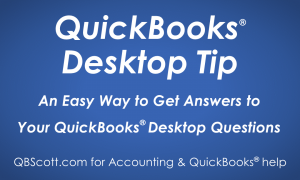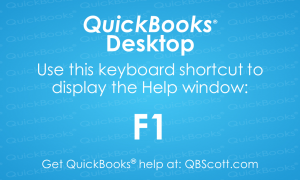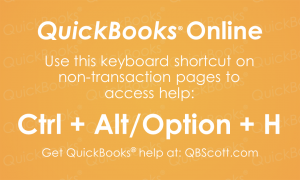Posts Tagged ‘Help’
An Easy Way to Get Answers to Your QuickBooks Desktop Questions
If you’ve ever had a question while using QuickBooks you can easily ask the question and get an answer quickly with their Help function right in QuickBooks. This is very convenient and really helpful.To do this, from the menu bar click Help (1) and click QuickBooks Help (2). Once the Have a Question? window displays, type…
Read MoreHelp Menu QuickBooks® Desktop Keyboard Shortcut
Sometimes you might have questions about something in QuickBooks® Desktop. If this happens try using the keyboard shortcut F1 to access the Help Menu. There are all sorts of resources available in the Help Menu for you to explore.
Read MoreHelp Section QuickBooks® Online Keyboard Shortcut
QuickBooks® Online has a built in Help section that may answer your next QuickBooks® related question. It can be accessed by using the keyboard shortcut Ctrl + Alt + H (Ctrl + Option + H for Mac users). The next time you have a QuickBooks® Online question, use the keyboard shortcut Ctrl + Alt +…
Read More