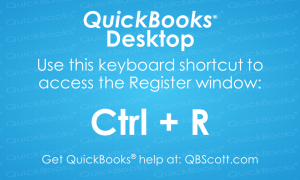Posts Tagged ‘Register Window’
Register Window QuickBooks® Desktop Keyboard Shortcut
The next time you need to access an account register in QuickBooks® Desktop, try using the keyboard shortcut Ctrl + R. This shortcut brings up the Use Register window. From there, select the desired account and click the OK button.
Read More