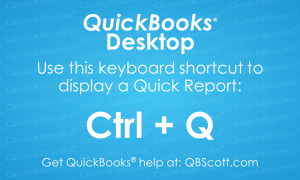Posts Tagged ‘Quick Report’
Quick Report QuickBooks® Desktop Keyboard Shortcut
The next time you need to see the transactions associated with a customer or vendor, click on the customer/vendor in the customer center or vendor center and use the keyboard shortcut Ctrl + Q. This brings up a Quick Report. Quick Reports are an efficient way to view and research transactions in QuickBooks® Desktop.
Read More